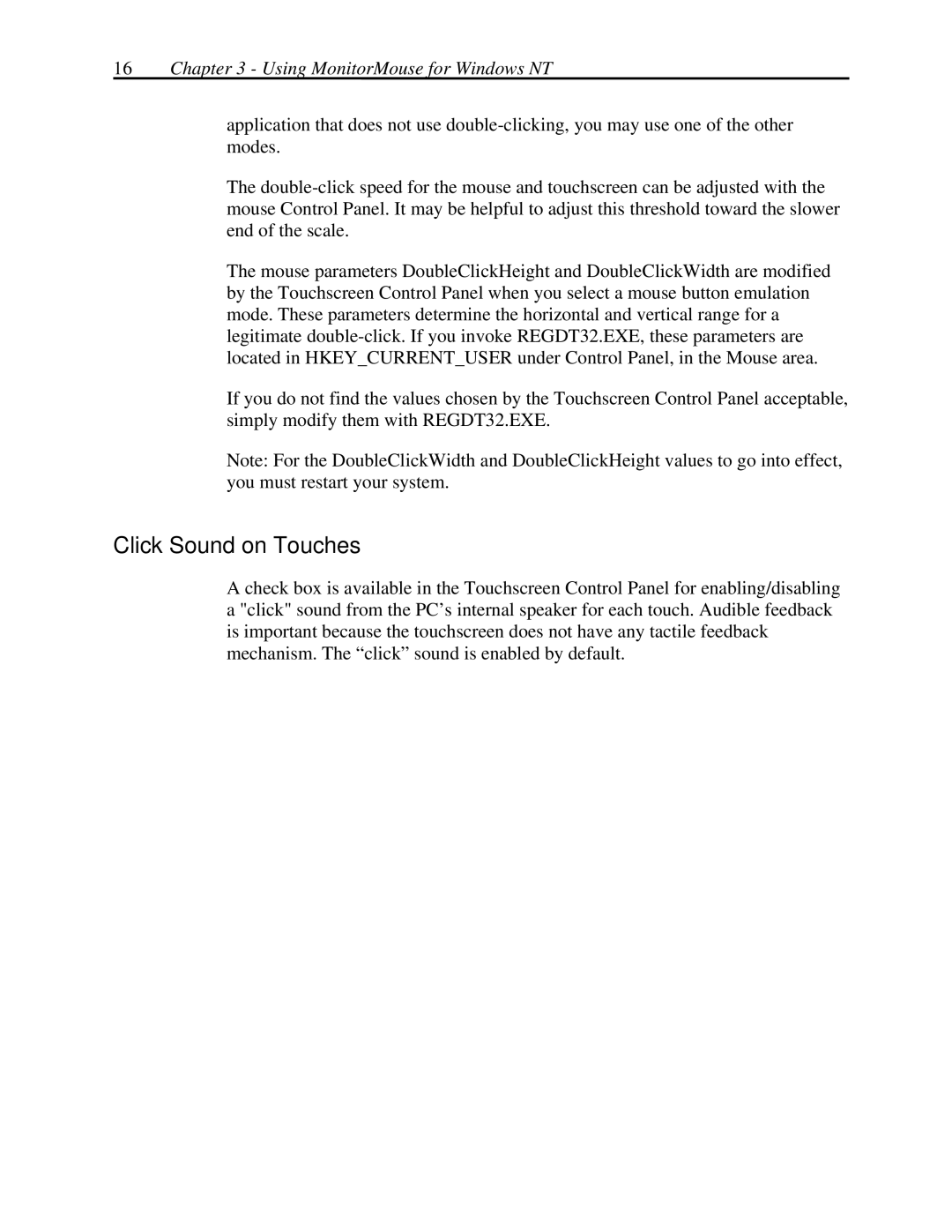16Chapter 3 - Using MonitorMouse for Windows NT
application that does not use
The
The mouse parameters DoubleClickHeight and DoubleClickWidth are modified by the Touchscreen Control Panel when you select a mouse button emulation mode. These parameters determine the horizontal and vertical range for a legitimate
If you do not find the values chosen by the Touchscreen Control Panel acceptable, simply modify them with REGDT32.EXE.
Note: For the DoubleClickWidth and DoubleClickHeight values to go into effect, you must restart your system.
Click Sound on Touches
A check box is available in the Touchscreen Control Panel for enabling/disabling a "click" sound from the PC’s internal speaker for each touch. Audible feedback is important because the touchscreen does not have any tactile feedback mechanism. The “click” sound is enabled by default.