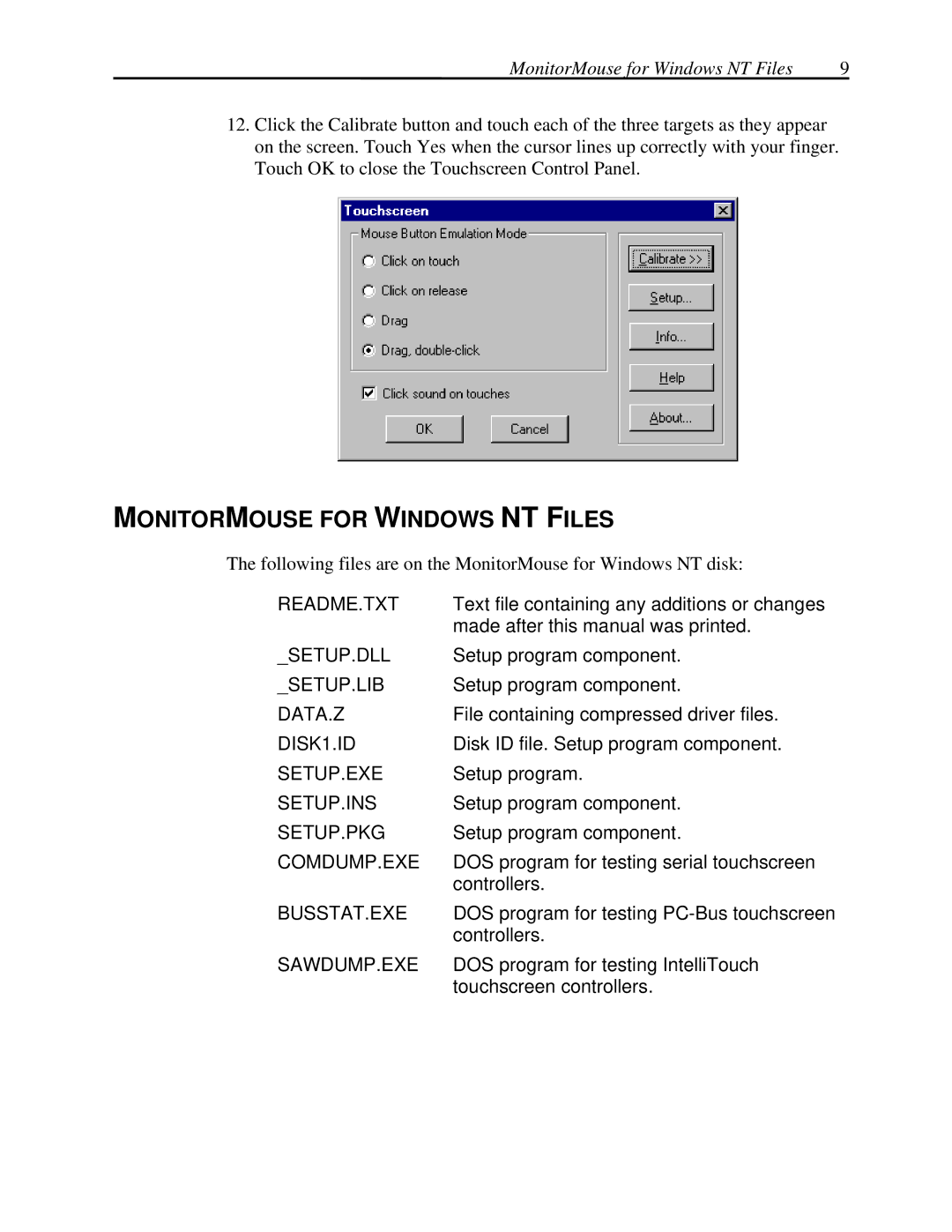MonitorMouse for Windows NT Files | 9 |
12.Click the Calibrate button and touch each of the three targets as they appear on the screen. Touch Yes when the cursor lines up correctly with your finger. Touch OK to close the Touchscreen Control Panel.
MONITORMOUSE FOR WINDOWS NT FILES
The following files are on the MonitorMouse for Windows NT disk:
README.TXT | Text file containing any additions or changes |
| made after this manual was printed. |
_SETUP.DLL | Setup program component. |
_SETUP.LIB | Setup program component. |
DATA.Z | File containing compressed driver files. |
DISK1.ID | Disk ID file. Setup program component. |
SETUP.EXE | Setup program. |
SETUP.INS | Setup program component. |
SETUP.PKG | Setup program component. |
COMDUMP.EXE | DOS program for testing serial touchscreen |
| controllers. |
BUSSTAT.EXE | DOS program for testing |
| controllers. |
SAWDUMP.EXE | DOS program for testing IntelliTouch |
| touchscreen controllers. |