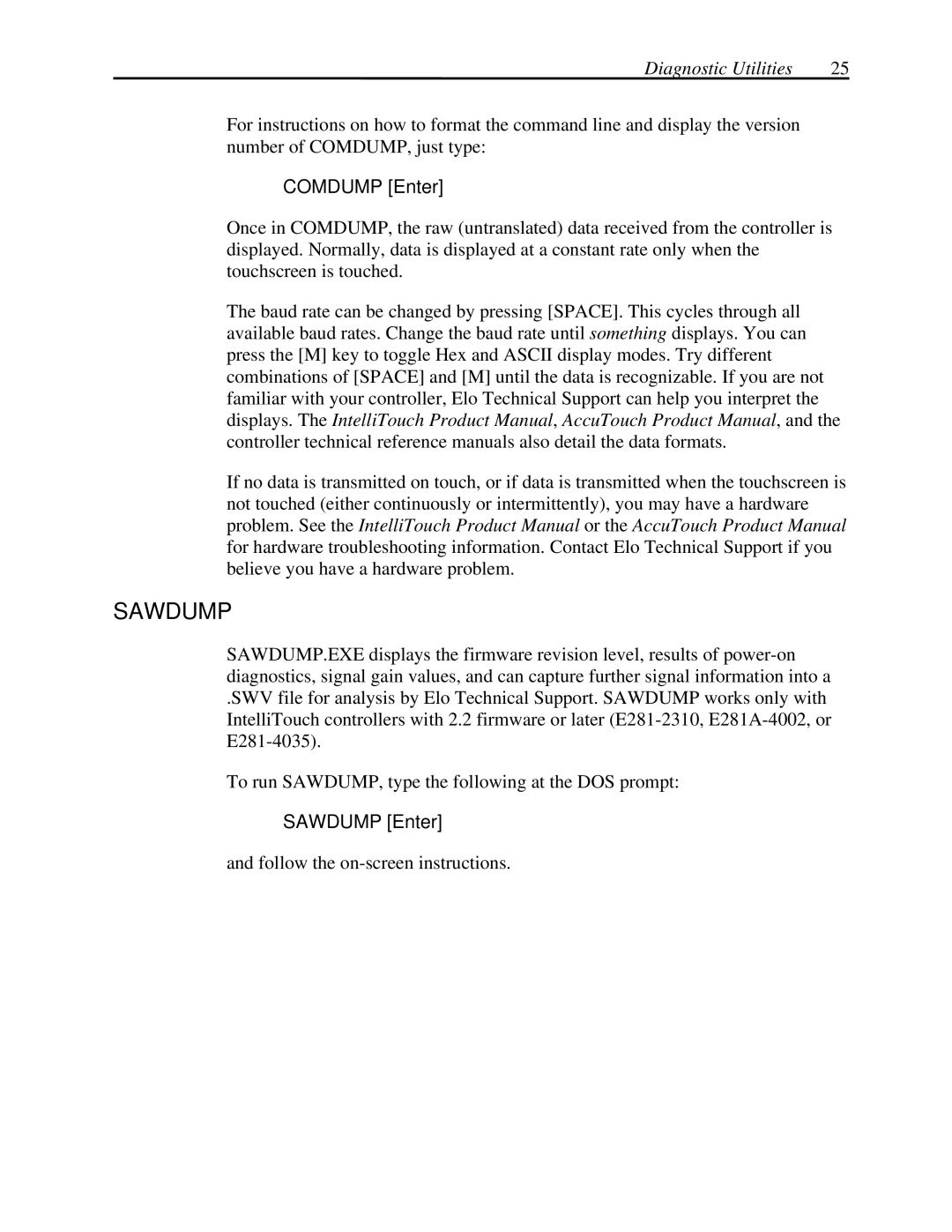Diagnostic Utilities | 25 |
For instructions on how to format the command line and display the version number of COMDUMP, just type:
COMDUMP [Enter]
Once in COMDUMP, the raw (untranslated) data received from the controller is displayed. Normally, data is displayed at a constant rate only when the touchscreen is touched.
The baud rate can be changed by pressing [SPACE]. This cycles through all available baud rates. Change the baud rate until something displays. You can press the [M] key to toggle Hex and ASCII display modes. Try different combinations of [SPACE] and [M] until the data is recognizable. If you are not familiar with your controller, Elo Technical Support can help you interpret the displays. The IntelliTouch Product Manual, AccuTouch Product Manual, and the controller technical reference manuals also detail the data formats.
If no data is transmitted on touch, or if data is transmitted when the touchscreen is not touched (either continuously or intermittently), you may have a hardware problem. See the IntelliTouch Product Manual or the AccuTouch Product Manual for hardware troubleshooting information. Contact Elo Technical Support if you believe you have a hardware problem.
SAWDUMP
SAWDUMP.EXE displays the firmware revision level, results of
.SWV file for analysis by Elo Technical Support. SAWDUMP works only with IntelliTouch controllers with 2.2 firmware or later
To run SAWDUMP, type the following at the DOS prompt:
SAWDUMP [Enter]
and follow the