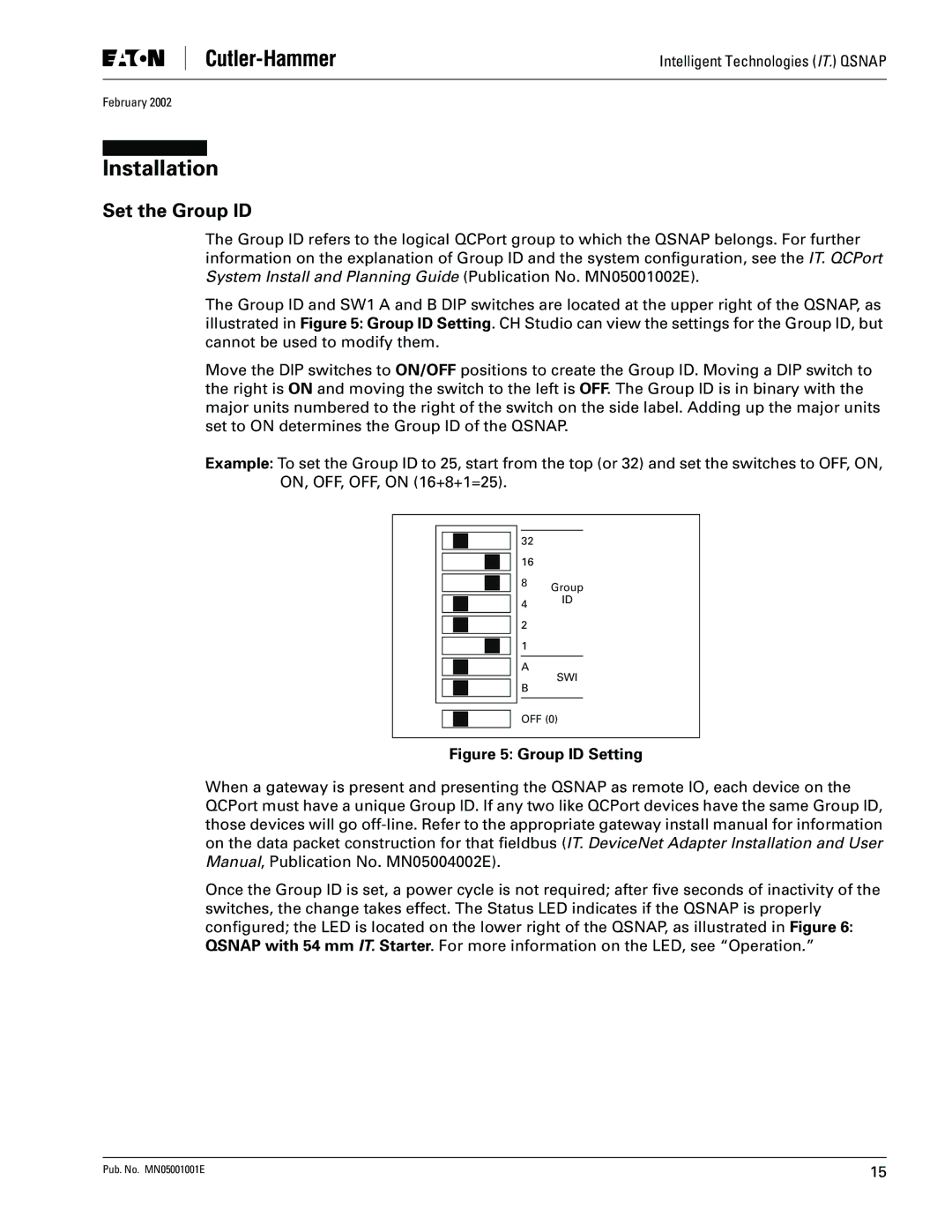Intelligent Technologies (IT.) QSNAP
February 2002
Installation
Set the Group ID
The Group ID refers to the logical QCPort group to which the QSNAP belongs. For further information on the explanation of Group ID and the system configuration, see the IT. QCPort System Install and Planning Guide (Publication No. MN05001002E).
The Group ID and SW1 A and B DIP switches are located at the upper right of the QSNAP, as illustrated in Figure 5: Group ID Setting. CH Studio can view the settings for the Group ID, but cannot be used to modify them.
Move the DIP switches to ON/OFF positions to create the Group ID. Moving a DIP switch to the right is ON and moving the switch to the left is OFF. The Group ID is in binary with the major units numbered to the right of the switch on the side label. Adding up the major units set to ON determines the Group ID of the QSNAP.
Example: To set the Group ID to 25, start from the top (or 32) and set the switches to OFF, ON, ON, OFF, OFF, ON (16+8+1=25).
32 |
| |
16 |
| |
8 | Group | |
| ||
4 | ID | |
| ||
2 |
| |
1 |
| |
|
| |
A | SWI | |
B | ||
| ||
|
|
OFF (0)
Figure 5: Group ID Setting
When a gateway is present and presenting the QSNAP as remote IO, each device on the QCPort must have a unique Group ID. If any two like QCPort devices have the same Group ID, those devices will go
Once the Group ID is set, a power cycle is not required; after five seconds of inactivity of the switches, the change takes effect. The Status LED indicates if the QSNAP is properly configured; the LED is located on the lower right of the QSNAP, as illustrated in Figure 6: QSNAP with 54 mm IT. Starter. For more information on the LED, see “Operation.”
Pub. No. MN05001001E | 15 |