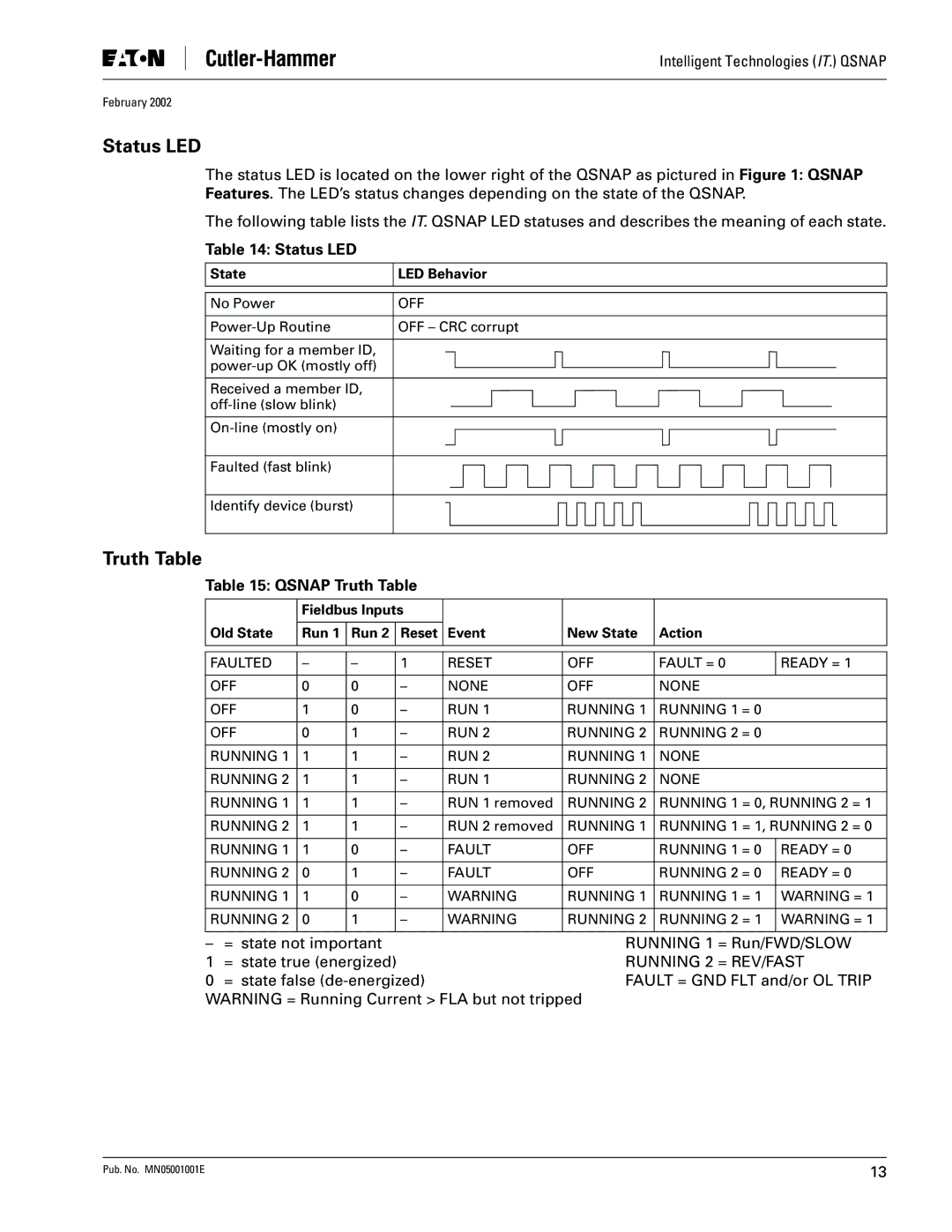Intelligent Technologies (IT.) QSNAP
February 2002
Status LED
The status LED is located on the lower right of the QSNAP as pictured in Figure 1: QSNAP Features. The LED’s status changes depending on the state of the QSNAP.
The following table lists the IT. QSNAP LED statuses and describes the meaning of each state.
Table 14: Status LED
State
LED Behavior
No Power | OFF | |||||||||||||||||||||||
|
|
|
|
|
|
|
|
|
|
|
|
|
|
|
|
|
|
|
|
|
|
|
|
|
OFF – CRC corrupt | ||||||||||||||||||||||||
|
|
|
|
|
|
|
|
|
|
|
|
|
|
|
|
|
|
|
|
|
|
|
|
|
Waiting for a member ID, |
|
|
|
|
|
|
|
|
|
|
|
|
|
|
|
|
|
|
|
|
|
|
|
|
|
|
|
|
|
|
|
|
|
|
|
|
|
|
|
|
|
|
|
|
|
|
|
| |
|
|
|
|
|
|
|
|
|
|
|
|
|
|
|
|
|
|
|
|
|
|
|
| |
|
|
|
|
|
|
|
|
|
|
|
|
|
|
|
|
|
|
|
|
|
|
|
| |
|
|
|
|
|
|
|
|
|
|
|
|
|
|
|
|
|
|
|
|
|
|
|
|
|
Received a member ID, |
|
|
|
|
|
|
|
|
|
|
|
|
|
|
|
|
|
|
|
|
|
|
|
|
|
|
|
|
|
|
|
|
|
|
|
|
|
|
|
|
|
|
|
|
|
|
|
| |
|
|
|
|
|
|
|
|
|
|
|
|
|
|
|
|
|
|
|
|
|
|
|
| |
|
|
|
|
|
|
|
|
|
|
|
|
|
|
|
|
|
|
|
|
|
|
|
| |
|
|
|
|
|
|
|
|
|
|
|
|
|
|
|
|
|
|
|
|
|
|
|
|
|
|
|
|
|
|
|
|
|
|
|
|
|
|
|
|
|
|
|
|
|
|
|
|
| |
|
|
|
|
|
|
|
|
|
|
|
|
|
|
|
|
|
|
|
|
|
|
|
| |
|
|
|
|
|
|
|
|
|
|
|
|
|
|
|
|
|
|
|
|
|
|
|
|
|
|
|
|
|
|
|
|
|
|
|
|
|
|
|
|
|
|
|
|
|
|
|
|
|
|
Faulted (fast blink) |
|
|
|
|
|
|
|
|
|
|
|
|
|
|
|
|
|
|
|
|
|
|
|
|
|
|
|
|
|
|
|
|
|
|
|
|
|
|
|
|
|
|
|
|
|
|
|
| |
|
|
|
|
|
|
|
|
|
|
|
|
|
|
|
|
|
|
|
|
|
|
|
|
|
|
|
|
|
|
|
|
|
|
|
|
|
|
|
|
|
|
|
|
|
|
|
|
|
|
Identify device (burst) |
|
|
|
|
|
|
|
|
|
|
|
|
|
|
|
|
|
|
|
|
|
|
|
|
|
|
|
|
|
|
|
|
|
|
|
|
|
|
|
|
|
|
|
|
|
|
|
| |
|
|
|
|
|
|
|
|
|
|
|
|
|
|
|
|
|
|
|
|
|
|
|
|
|
|
|
|
|
|
|
|
|
|
|
|
|
|
|
|
|
|
|
|
|
|
|
|
|
|
Truth Table
Table 15: QSNAP Truth Table
| Fieldbus Inputs |
|
|
|
| ||
|
|
|
|
|
|
|
|
Old State | Run 1 | Run 2 | Reset | Event | New State | Action |
|
|
|
|
|
|
|
|
|
|
|
|
|
|
|
|
|
FAULTED | – | – | 1 | RESET | OFF | FAULT = 0 | READY = 1 |
|
|
|
|
|
|
|
|
OFF | 0 | 0 | – | NONE | OFF | NONE |
|
|
|
|
|
|
|
|
|
OFF | 1 | 0 | – | RUN 1 | RUNNING 1 | RUNNING 1 = 0 |
|
|
|
|
|
|
|
|
|
OFF | 0 | 1 | – | RUN 2 | RUNNING 2 | RUNNING 2 = 0 |
|
|
|
|
|
|
|
|
|
RUNNING 1 | 1 | 1 | – | RUN 2 | RUNNING 1 | NONE |
|
|
|
|
|
|
|
|
|
RUNNING 2 | 1 | 1 | – | RUN 1 | RUNNING 2 | NONE |
|
|
|
|
|
|
|
| |
RUNNING 1 | 1 | 1 | – | RUN 1 removed | RUNNING 2 | RUNNING 1 = 0, RUNNING 2 = 1 | |
|
|
|
|
|
|
| |
RUNNING 2 | 1 | 1 | – | RUN 2 removed | RUNNING 1 | RUNNING 1 = 1, RUNNING 2 = 0 | |
|
|
|
|
|
|
|
|
RUNNING 1 | 1 | 0 | – | FAULT | OFF | RUNNING 1 = 0 | READY = 0 |
|
|
|
|
|
|
|
|
RUNNING 2 | 0 | 1 | – | FAULT | OFF | RUNNING 2 = 0 | READY = 0 |
|
|
|
|
|
|
|
|
RUNNING 1 | 1 | 0 | – | WARNING | RUNNING 1 | RUNNING 1 = 1 | WARNING = 1 |
|
|
|
|
|
|
|
|
RUNNING 2 | 0 | 1 | – | WARNING | RUNNING 2 | RUNNING 2 = 1 | WARNING = 1 |
|
|
|
|
|
|
|
|
– | = state not important | RUNNING 1 | = Run/FWD/SLOW |
1 | = state true (energized) | RUNNING 2 | = REV/FAST |
0 | = state false | FAULT = GND FLT and/or OL TRIP | |
WARNING = Running Current > FLA but not tripped
Pub. No. MN05001001E | 13 |