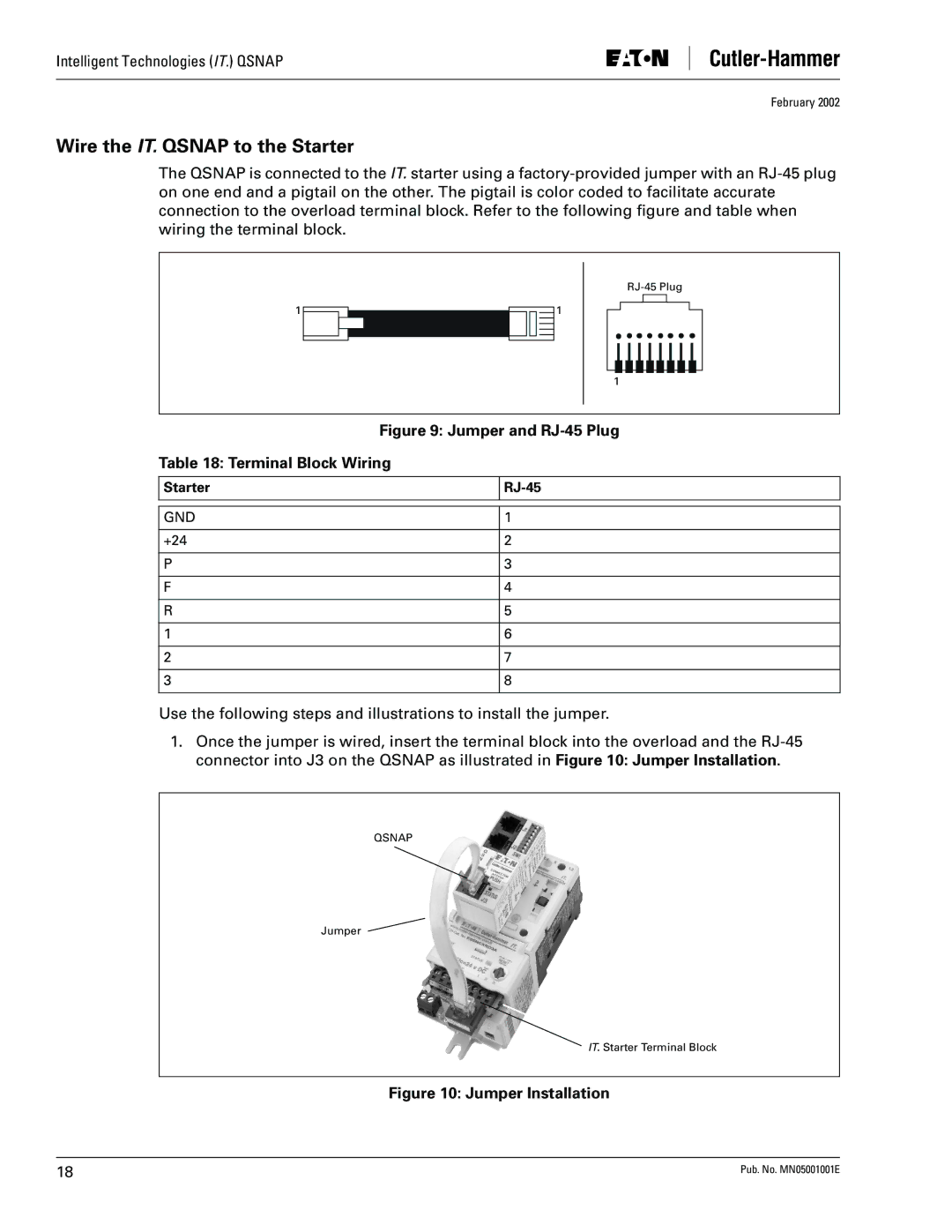Intelligent Technologies (IT.) QSNAP
February 2002
Wire the IT. QSNAP to the Starter
The QSNAP is connected to the IT. starter using a
1
1
1
Figure 9: Jumper and | |
Table 18: Terminal Block Wiring |
|
|
|
Starter |
|
|
|
|
|
GND | 1 |
|
|
+24 | 2 |
|
|
P | 3 |
|
|
F | 4 |
|
|
R | 5 |
|
|
1 | 6 |
|
|
2 | 7 |
|
|
3 | 8 |
|
|
Use the following steps and illustrations to install the jumper.
1.Once the jumper is wired, insert the terminal block into the overload and the
QSNAP
Jumper
IT. Starter Terminal Block
Figure 10: Jumper Installation
18 | Pub. No. MN05001001E |