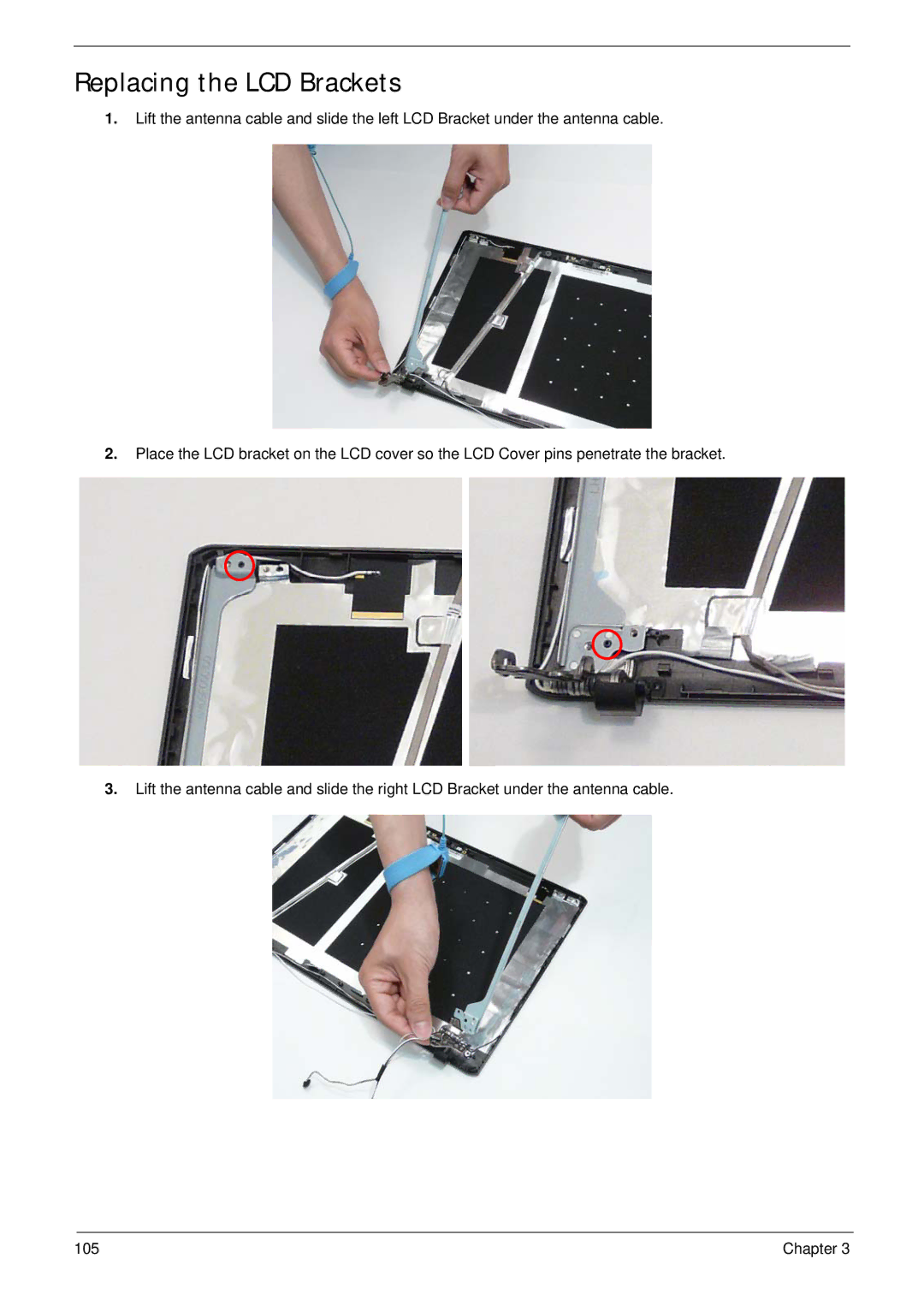Replacing the LCD Brackets
1.Lift the antenna cable and slide the left LCD Bracket under the antenna cable.
2.Place the LCD bracket on the LCD cover so the LCD Cover pins penetrate the bracket.
3.Lift the antenna cable and slide the right LCD Bracket under the antenna cable.
105 | Chapter 3 |