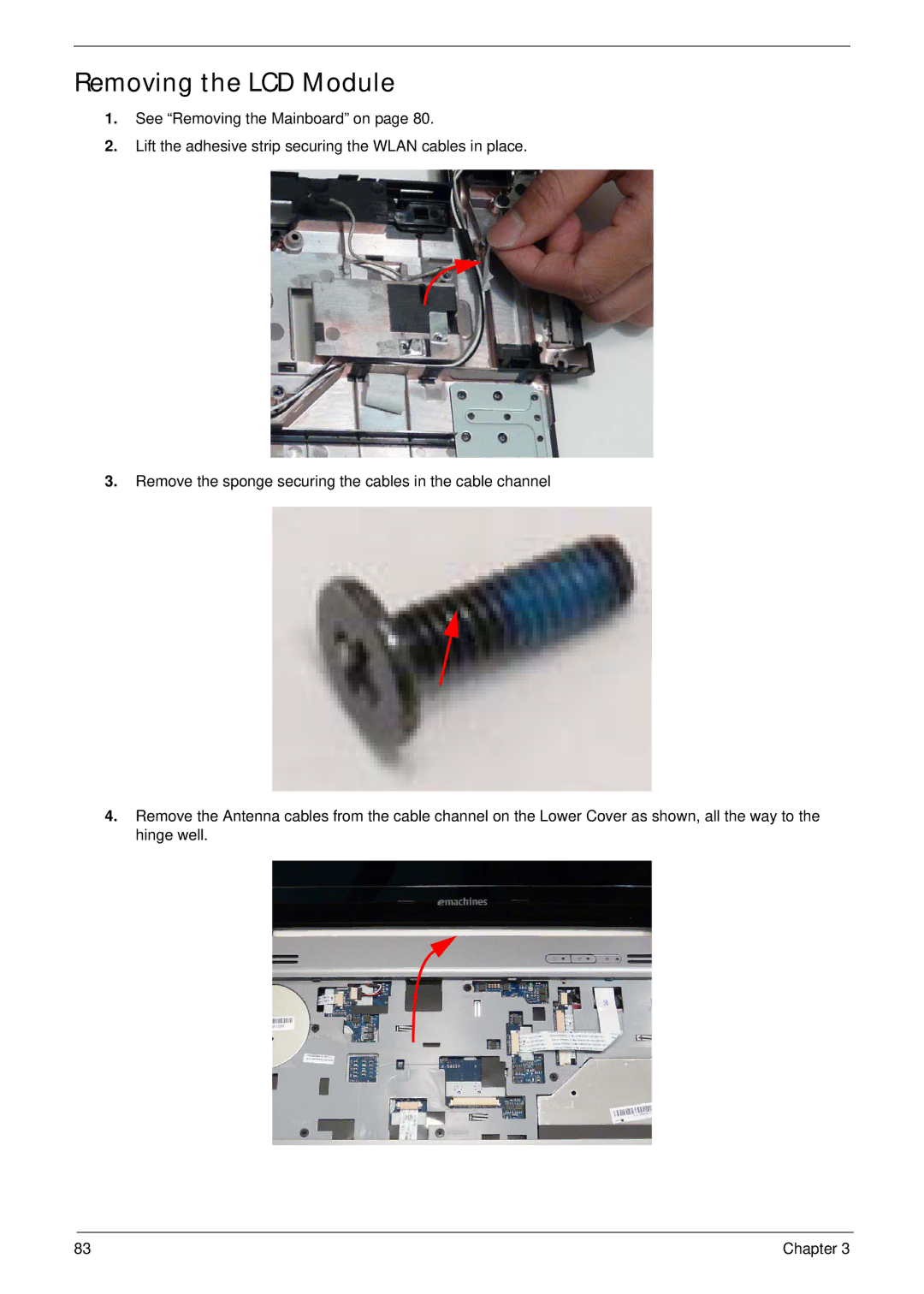Removing the LCD Module
1.See “Removing the Mainboard” on page 80.
2.Lift the adhesive strip securing the WLAN cables in place.
3.Remove the sponge securing the cables in the cable channel
4.Remove the Antenna cables from the cable channel on the Lower Cover as shown, all the way to the hinge well.
83 | Chapter 3 |