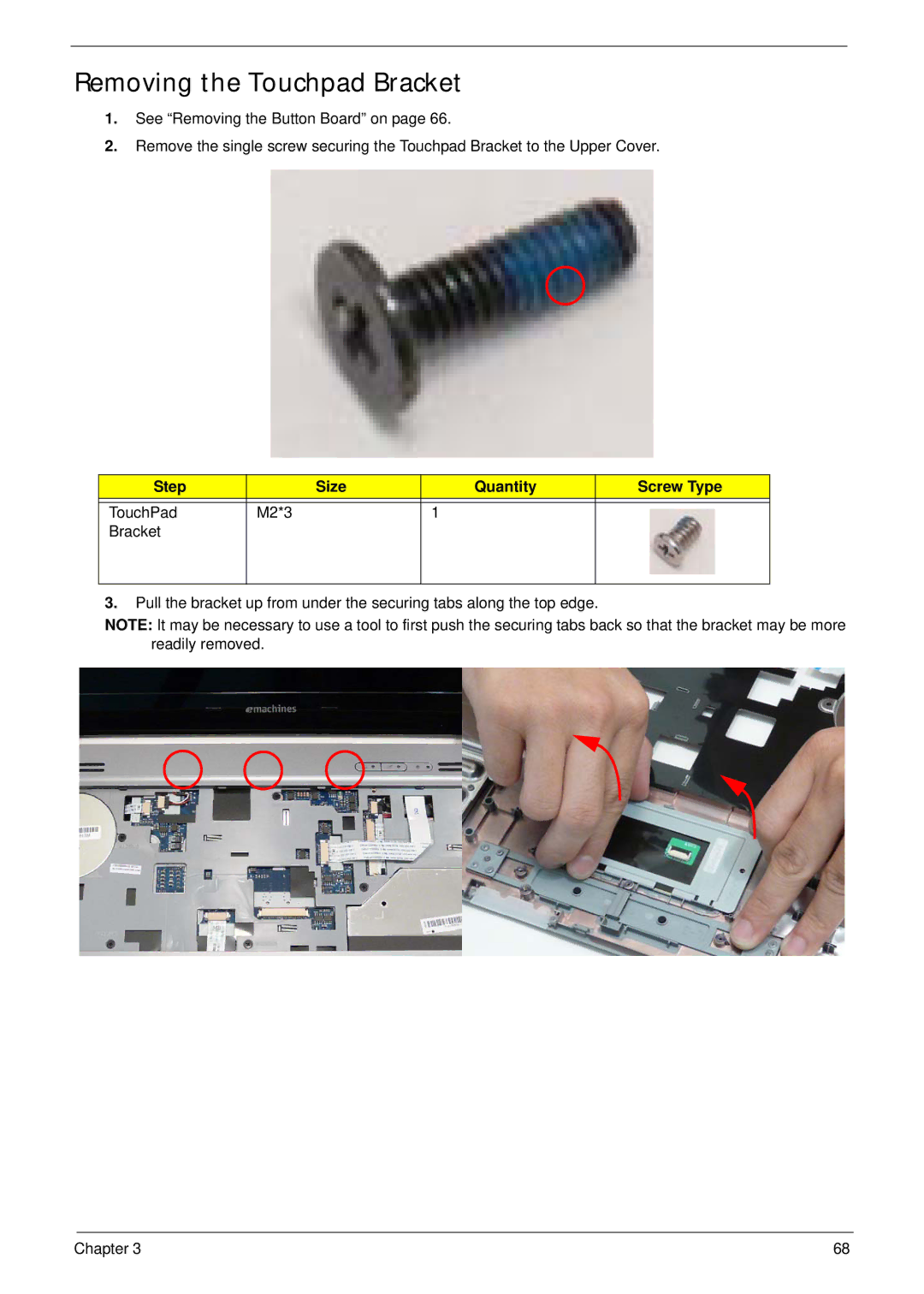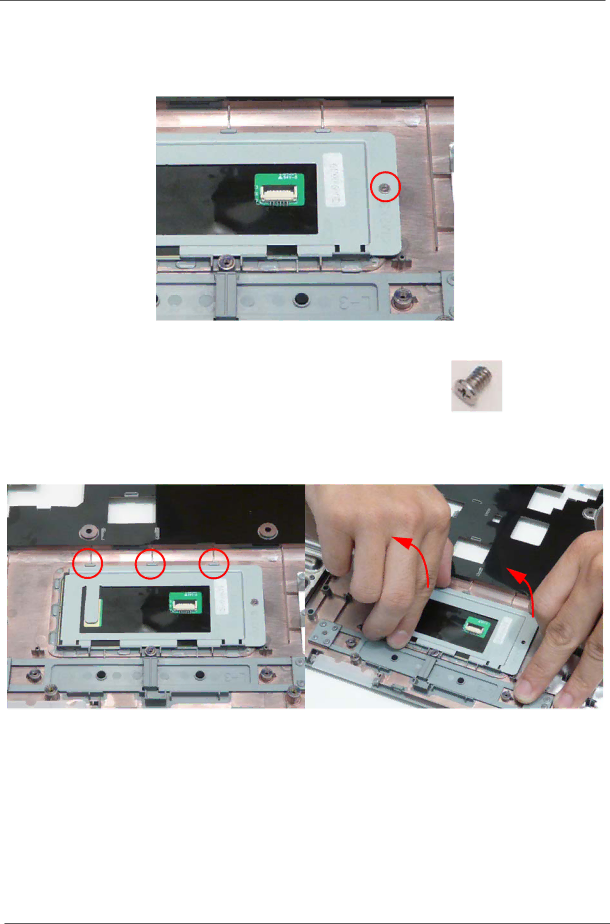
Removing the Touchpad Bracket
1.See “Removing the Button Board” on page 66.
2.Remove the single screw securing the Touchpad Bracket to the Upper Cover.
Step | Size | Quantity | Screw Type |
|
|
|
|
TouchPad | M2*3 | 1 |
|
Bracket |
|
|
|
|
|
|
|
3.Pull the bracket up from under the securing tabs along the top edge.
NOTE: It may be necessary to use a tool to first push the securing tabs back so that the bracket may be more readily removed.
Chapter 3 | 68 |