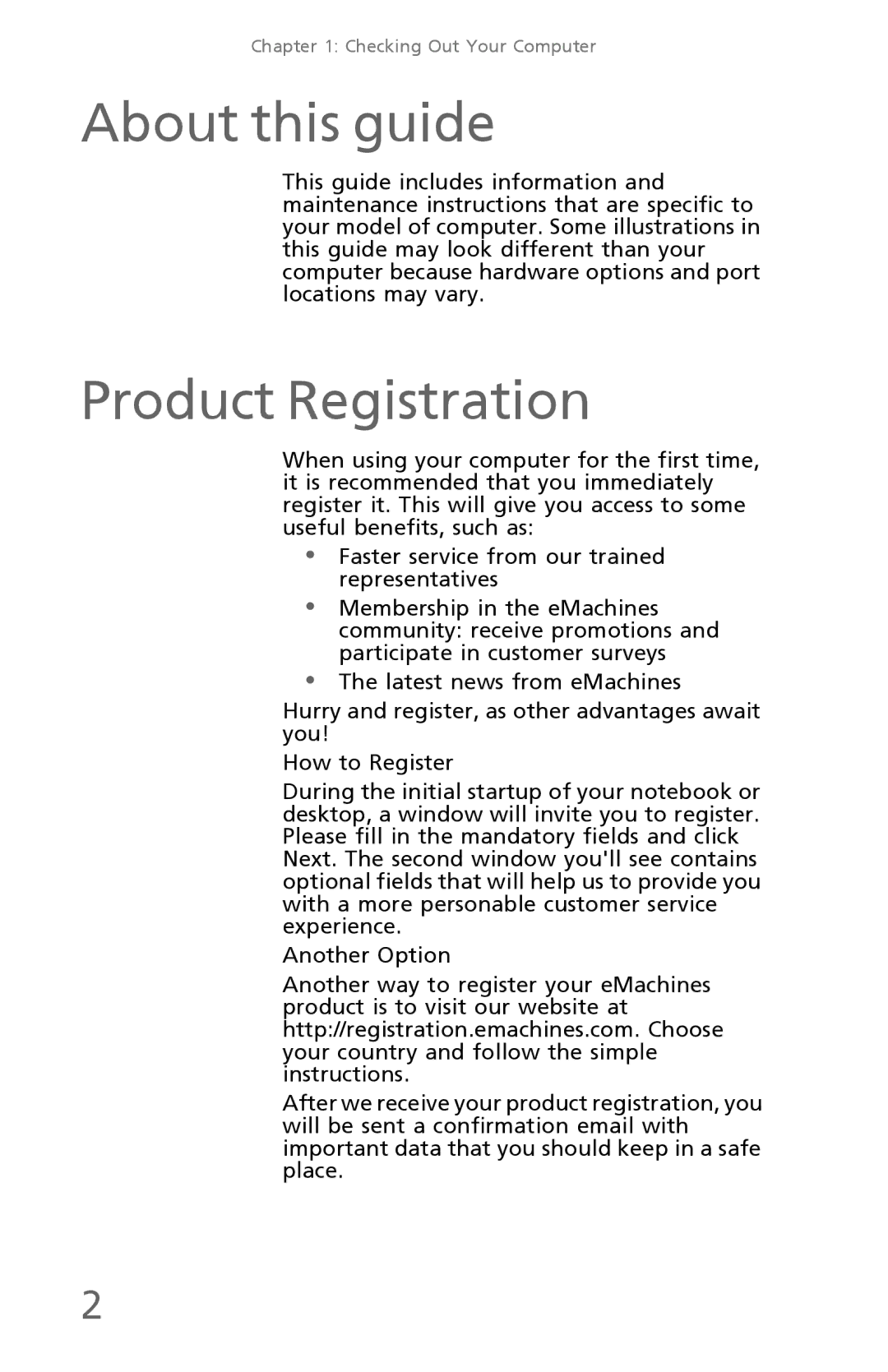Chapter 1: Checking Out Your Computer
About this guide
This guide includes information and maintenance instructions that are specific to your model of computer. Some illustrations in this guide may look different than your computer because hardware options and port locations may vary.
Product Registration
When using your computer for the first time, it is recommended that you immediately register it. This will give you access to some useful benefits, such as:
•Faster service from our trained representatives
•Membership in the eMachines community: receive promotions and participate in customer surveys
•The latest news from eMachines
Hurry and register, as other advantages await you!
How to Register
During the initial startup of your notebook or desktop, a window will invite you to register. Please fill in the mandatory fields and click Next. The second window you'll see contains optional fields that will help us to provide you with a more personable customer service experience.
Another Option
Another way to register your eMachines product is to visit our website at http://registration.emachines.com. Choose your country and follow the simple instructions.
After we receive your product registration, you will be sent a confirmation email with important data that you should keep in a safe place.
2