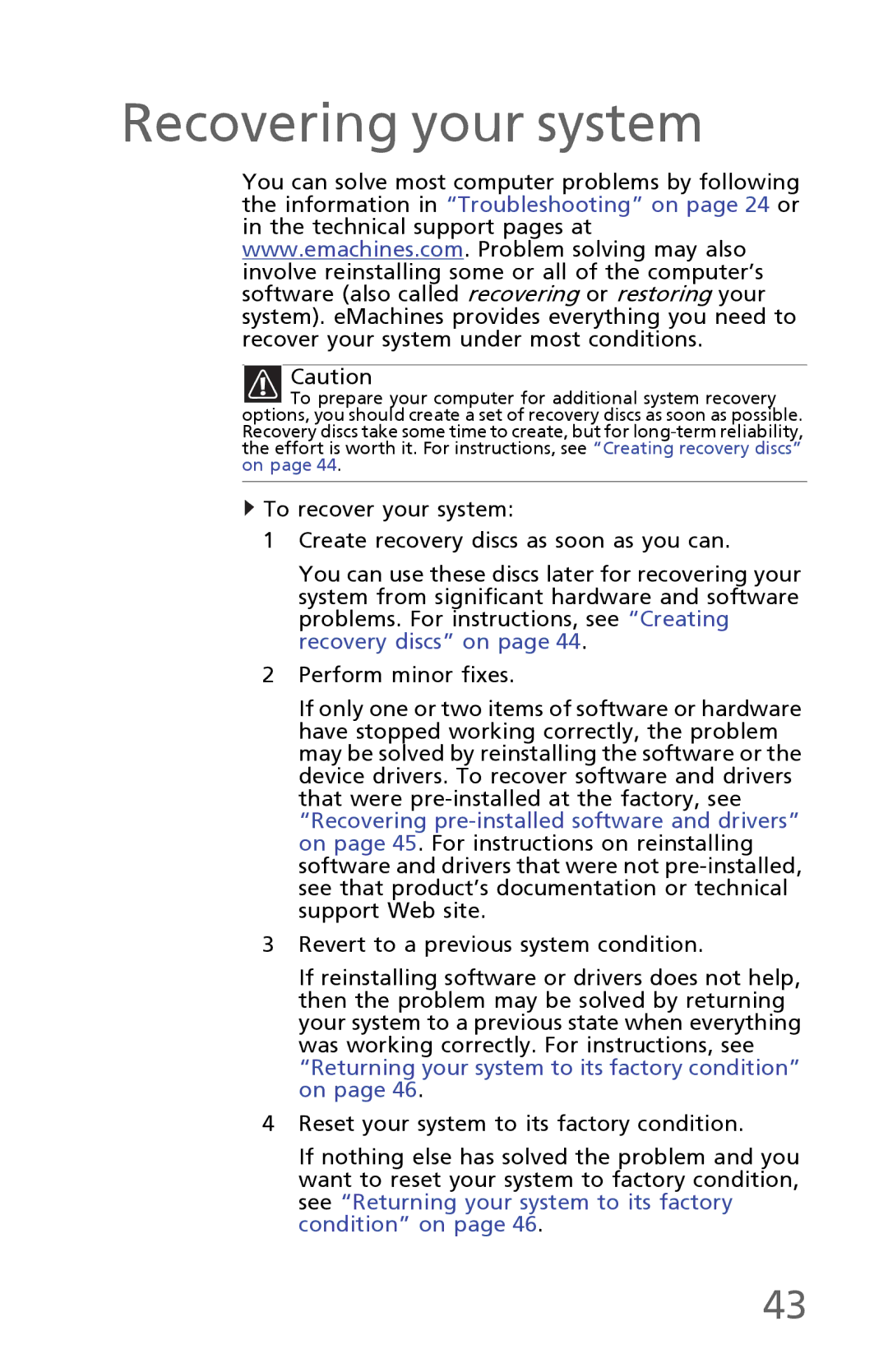Recovering your system
You can solve most computer problems by following the information in “Troubleshooting” on page 24 or in the technical support pages at www.emachines.com. Problem solving may also involve reinstalling some or all of the computer’s software (also called recovering or restoring your system). eMachines provides everything you need to recover your system under most conditions.
Caution
![]() To prepare your computer for additional system recovery options, you should create a set of recovery discs as soon as possible. Recovery discs take some time to create, but for
To prepare your computer for additional system recovery options, you should create a set of recovery discs as soon as possible. Recovery discs take some time to create, but for
![]() To recover your system:
To recover your system:
1Create recovery discs as soon as you can.
You can use these discs later for recovering your system from significant hardware and software problems. For instructions, see “Creating recovery discs” on page 44.
2Perform minor fixes.
If only one or two items of software or hardware have stopped working correctly, the problem may be solved by reinstalling the software or the device drivers. To recover software and drivers that were
3Revert to a previous system condition.
If reinstalling software or drivers does not help, then the problem may be solved by returning your system to a previous state when everything was working correctly. For instructions, see “Returning your system to its factory condition” on page 46.
4Reset your system to its factory condition.
If nothing else has solved the problem and you want to reset your system to factory condition, see “Returning your system to its factory condition” on page 46.
43