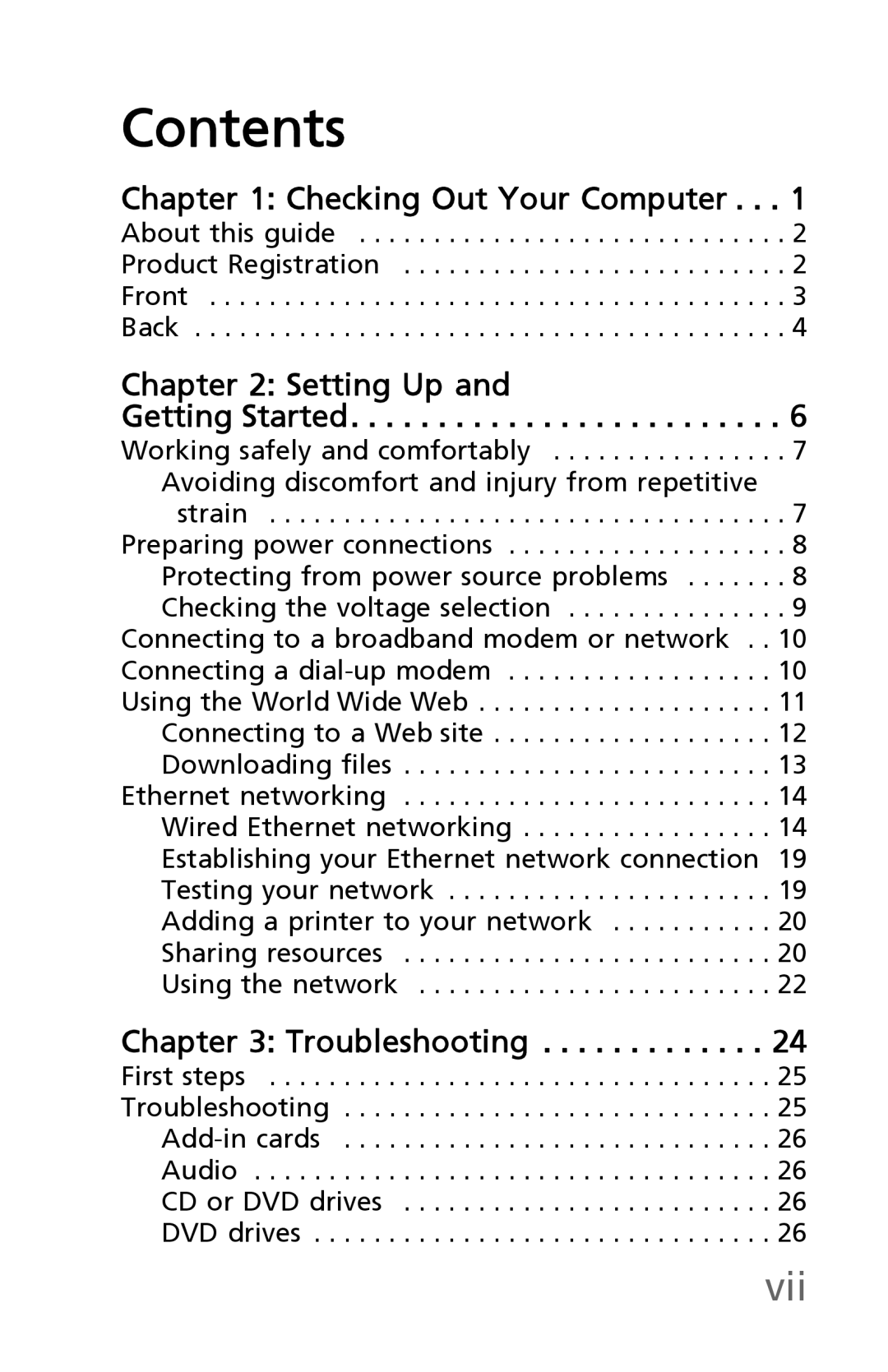Contents
Chapter 1: Checking Out Your Computer . . . 1
About this guide . . . . . . . . . . . . . . . . . . . . . . . . . . . . . 2 Product Registration . . . . . . . . . . . . . . . . . . . . . . . . . . 2 Front . . . . . . . . . . . . . . . . . . . . . . . . . . . . . . . . . . . . . . . 3 Back . . . . . . . . . . . . . . . . . . . . . . . . . . . . . . . . . . . . . . . . 4
Chapter 2: Setting Up and
Getting Started. . . . . . . . . . . . . . . . . . . . . . . . . 6
Working safely and comfortably . . . . . . . . . . . . . . . . 7 Avoiding discomfort and injury from repetitive
strain . . . . . . . . . . . . . . . . . . . . . . . . . . . . . . . . . . . 7 Preparing power connections . . . . . . . . . . . . . . . . . . . 8 Protecting from power source problems . . . . . . . 8 Checking the voltage selection . . . . . . . . . . . . . . . 9 Connecting to a broadband modem or network . . 10 Connecting a
Chapter 3: Troubleshooting . . . . . . . . . . . . . 24
First steps . . . . . . . . . . . . . . . . . . . . . . . . . . . . . . . . . . 25 Troubleshooting . . . . . . . . . . . . . . . . . . . . . . . . . . . . . 25
vii