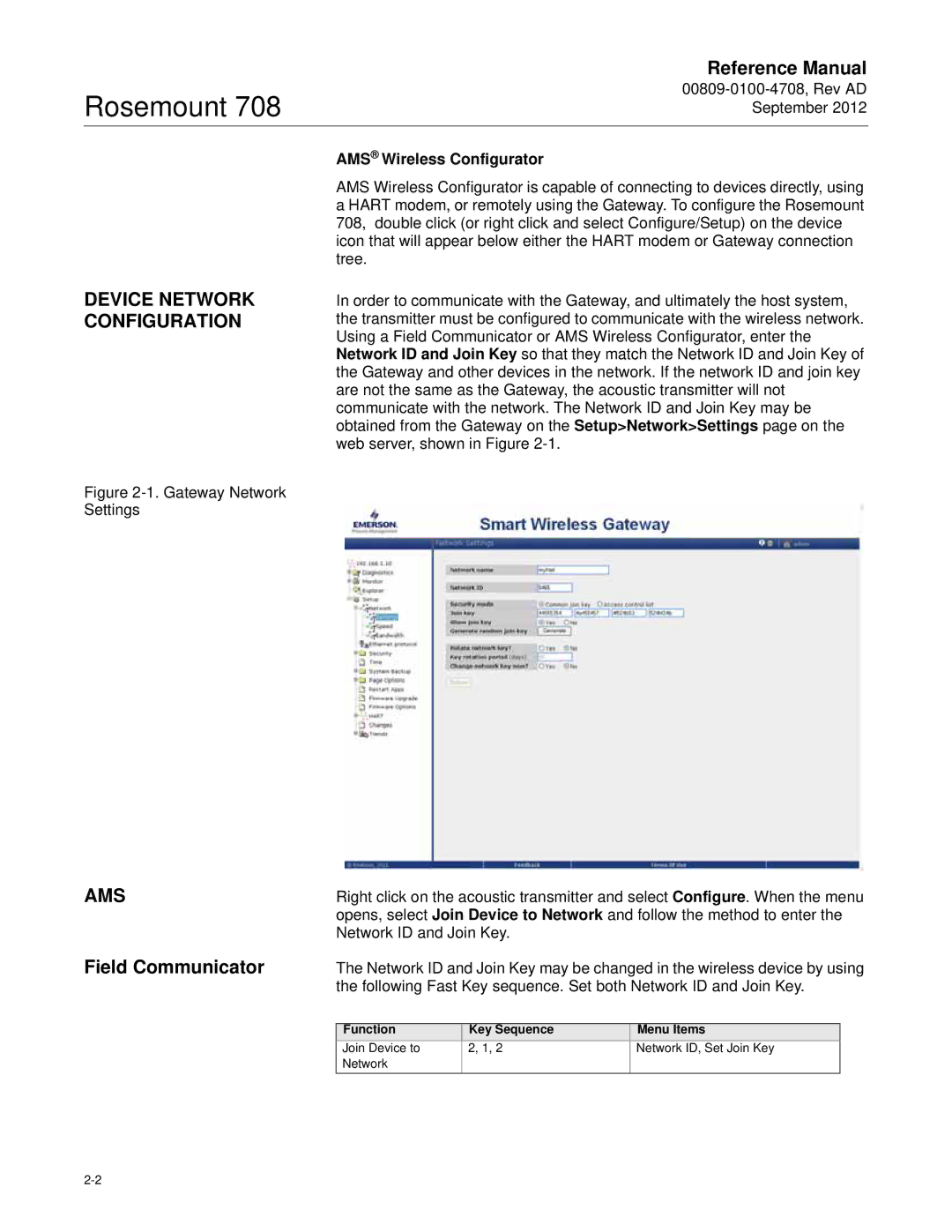Rosemount 708
Reference Manual
AMS® Wireless Configurator
DEVICE NETWORK CONFIGURATION
Figure 2-1. Gateway Network Settings
AMS
AMS Wireless Configurator is capable of connecting to devices directly, using a HART modem, or remotely using the Gateway. To configure the Rosemount 708, double click (or right click and select Configure/Setup) on the device icon that will appear below either the HART modem or Gateway connection tree.
In order to communicate with the Gateway, and ultimately the host system, the transmitter must be configured to communicate with the wireless network. Using a Field Communicator or AMS Wireless Configurator, enter the Network ID and Join Key so that they match the Network ID and Join Key of the Gateway and other devices in the network. If the network ID and join key are not the same as the Gateway, the acoustic transmitter will not communicate with the network. The Network ID and Join Key may be obtained from the Gateway on the Setup>Network>Settings page on the web server, shown in Figure
Right click on the acoustic transmitter and select Configure. When the menu opens, select Join Device to Network and follow the method to enter the Network ID and Join Key.
Field Communicator
The Network ID and Join Key may be changed in the wireless device by using the following Fast Key sequence. Set both Network ID and Join Key.
|
|
|
Function | Key Sequence | Menu Items |
Join Device to | 2, 1, 2 | Network ID, Set Join Key |
Network |
|
|