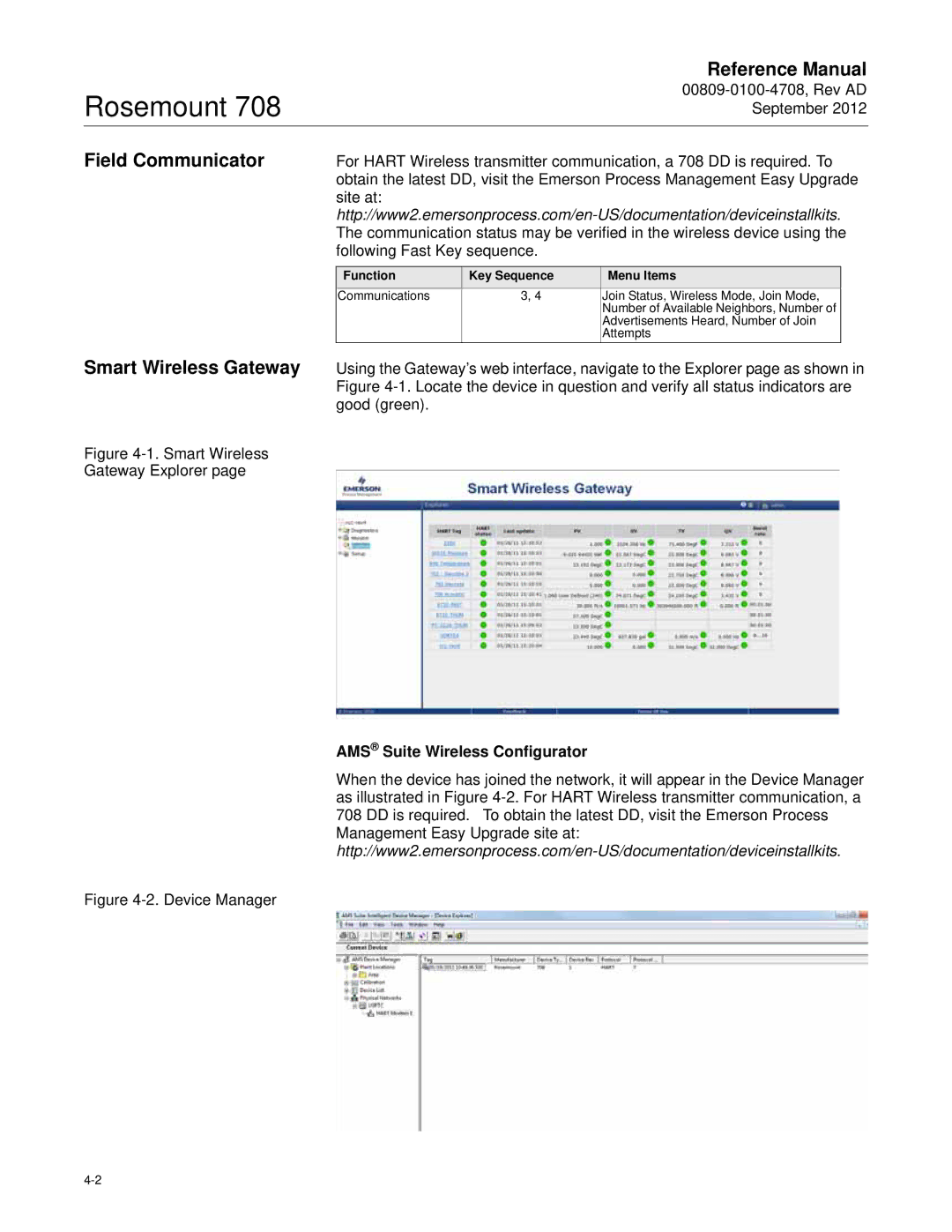Rosemount 708
Reference Manual
Field Communicator
For HART Wireless transmitter communication, a 708 DD is required. To obtain the latest DD, visit the Emerson Process Management Easy Upgrade site at:
Function | Key Sequence | Menu Items |
Communications | 3, 4 | Join Status, Wireless Mode, Join Mode, |
|
| Number of Available Neighbors, Number of |
|
| Advertisements Heard, Number of Join |
|
| Attempts |
Smart Wireless Gateway Using the Gateway’s web interface, navigate to the Explorer page as shown in Figure
Figure 4-1. Smart Wireless
Gateway Explorer page
AMS® Suite Wireless Configurator
When the device has joined the network, it will appear in the Device Manager as illustrated in Figure