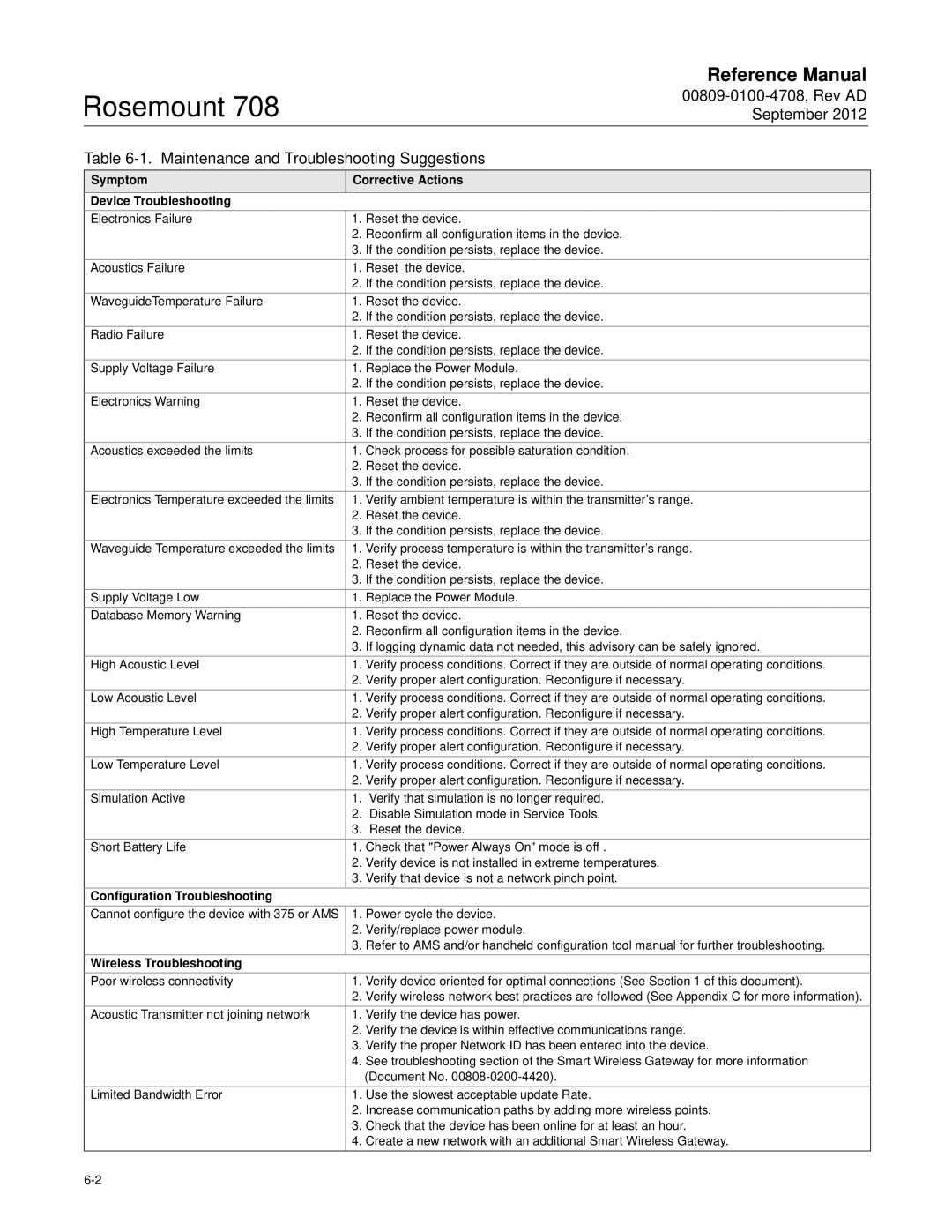|
| Reference Manual |
Rosemount 708 | ||
September 2012 | ||
| Table |
|
Symptom
Device Troubleshooting
Corrective Actions
Electronics Failure | 1. Reset the device. | |
| 2. | Reconfirm all configuration items in the device. |
| 3. | If the condition persists, replace the device. |
Acoustics Failure | 1. Reset the device. | |
| 2. | If the condition persists, replace the device. |
WaveguideTemperature Failure | 1. Reset the device. | |
| 2. | If the condition persists, replace the device. |
Radio Failure | 1. Reset the device. | |
| 2. | If the condition persists, replace the device. |
Supply Voltage Failure | 1. Replace the Power Module. | |
| 2. | If the condition persists, replace the device. |
Electronics Warning | 1. Reset the device. | |
| 2. | Reconfirm all configuration items in the device. |
| 3. | If the condition persists, replace the device. |
Acoustics exceeded the limits | 1. Check process for possible saturation condition. | |
| 2. | Reset the device. |
| 3. | If the condition persists, replace the device. |
Electronics Temperature exceeded the limits | 1. Verify ambient temperature is within the transmitter’s range. | |
| 2. | Reset the device. |
| 3. | If the condition persists, replace the device. |
Waveguide Temperature exceeded the limits | 1. Verify process temperature is within the transmitter’s range. | |
| 2. | Reset the device. |
| 3. | If the condition persists, replace the device. |
Supply Voltage Low | 1. Replace the Power Module. | |
Database Memory Warning | 1. Reset the device. | |
| 2. | Reconfirm all configuration items in the device. |
| 3. | If logging dynamic data not needed, this advisory can be safely ignored. |
High Acoustic Level | 1. Verify process conditions. Correct if they are outside of normal operating conditions. | |
| 2. | Verify proper alert configuration. Reconfigure if necessary. |
Low Acoustic Level | 1. Verify process conditions. Correct if they are outside of normal operating conditions. | |
| 2. | Verify proper alert configuration. Reconfigure if necessary. |
High Temperature Level | 1. Verify process conditions. Correct if they are outside of normal operating conditions. | |
| 2. | Verify proper alert configuration. Reconfigure if necessary. |
Low Temperature Level | 1. Verify process conditions. Correct if they are outside of normal operating conditions. | |
| 2. | Verify proper alert configuration. Reconfigure if necessary. |
Simulation Active | 1. | Verify that simulation is no longer required. |
| 2. | Disable Simulation mode in Service Tools. |
| 3. | Reset the device. |
Short Battery Life | 1. Check that "Power Always On" mode is off . | |
| 2. | Verify device is not installed in extreme temperatures. |
| 3. | Verify that device is not a network pinch point. |
Configuration Troubleshooting
Cannot configure the device with 375 or AMS
Wireless Troubleshooting
1.Power cycle the device.
2.Verify/replace power module.
3.Refer to AMS and/or handheld configuration tool manual for further troubleshooting.
Poor wireless connectivity | 1. Verify device oriented for optimal connections (See Section 1 of this document). | |
| 2. | Verify wireless network best practices are followed (See Appendix C for more information). |
Acoustic Transmitter not joining network | 1. Verify the device has power. | |
| 2. | Verify the device is within effective communications range. |
| 3. | Verify the proper Network ID has been entered into the device. |
| 4. | See troubleshooting section of the Smart Wireless Gateway for more information |
|
| (Document No. |
Limited Bandwidth Error | 1. Use the slowest acceptable update Rate. | |
| 2. | Increase communication paths by adding more wireless points. |
| 3. | Check that the device has been online for at least an hour. |
| 4. | Create a new network with an additional Smart Wireless Gateway. |
|
| |