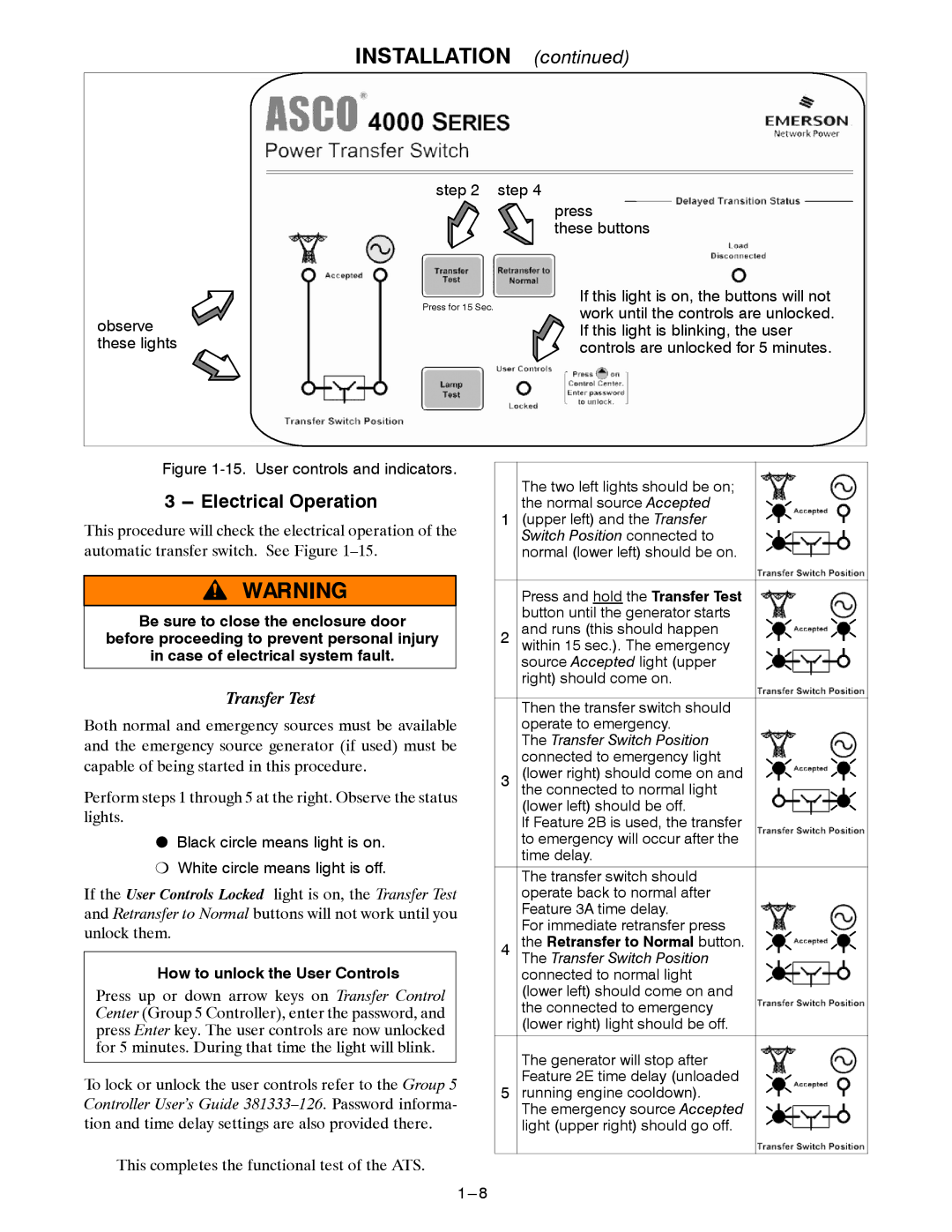INSTALLATION (continued)
observe these lights
step 2 step 4
Press for 15 Sec.
press
these buttons
If this light is on, the buttons will not work until the controls are unlocked. If this light is blinking, the user controls are unlocked for 5 minutes.
Figure 1-15. User controls and indicators.
3 --- Electrical Operation
This procedure will check the electrical operation of the automatic transfer switch. See Figure
Be sure to close the enclosure door
before proceeding to prevent personal injury
in case of electrical system fault.
Transfer Test
Both normal and emergency sources must be available and the emergency source generator (if used) must be capable of being started in this procedure.
Perform steps 1 through 5 at the right. Observe the status lights.
●Black circle means light is on.
❍White circle means light is off.
If the User Controls Locked light is on, the Transfer Test and Retransfer to Normal buttons will not work until you unlock them.
How to unlock the User Controls
Press up or down arrow keys on Transfer Control Center (Group 5 Controller), enter the password, and press Enter key. The user controls are now unlocked for 5 minutes. During that time the light will blink.
To lock or unlock the user controls refer to the Group 5
Controller User’s Guide 381333–126. Password informa-
tion and time delay settings are also provided there.
This completes the functional test of the ATS.
The two left lights should be on; the normal source Accepted
1(upper left) and the Transfer Switch Position connected to normal (lower left) should be on.
Press and hold the Transfer Test button until the generator starts
2and runs (this should happen within 15 sec.). The emergency source Accepted light (upper right) should come on.
Then the transfer switch should operate to emergency.
The Transfer Switch Position connected to emergency light
3(lower right) should come on and the connected to normal light (lower left) should be off.
If Feature 2B is used, the transfer to emergency will occur after the time delay.
The transfer switch should operate back to normal after Feature 3A time delay.
For immediate retransfer press
4the Retransfer to Normal button. The Transfer Switch Position connected to normal light (lower left) should come on and the connected to emergency (lower right) light should be off.
The generator will stop after Feature 2E time delay (unloaded
5running engine cooldown).
The emergency source Accepted light (upper right) should go off.