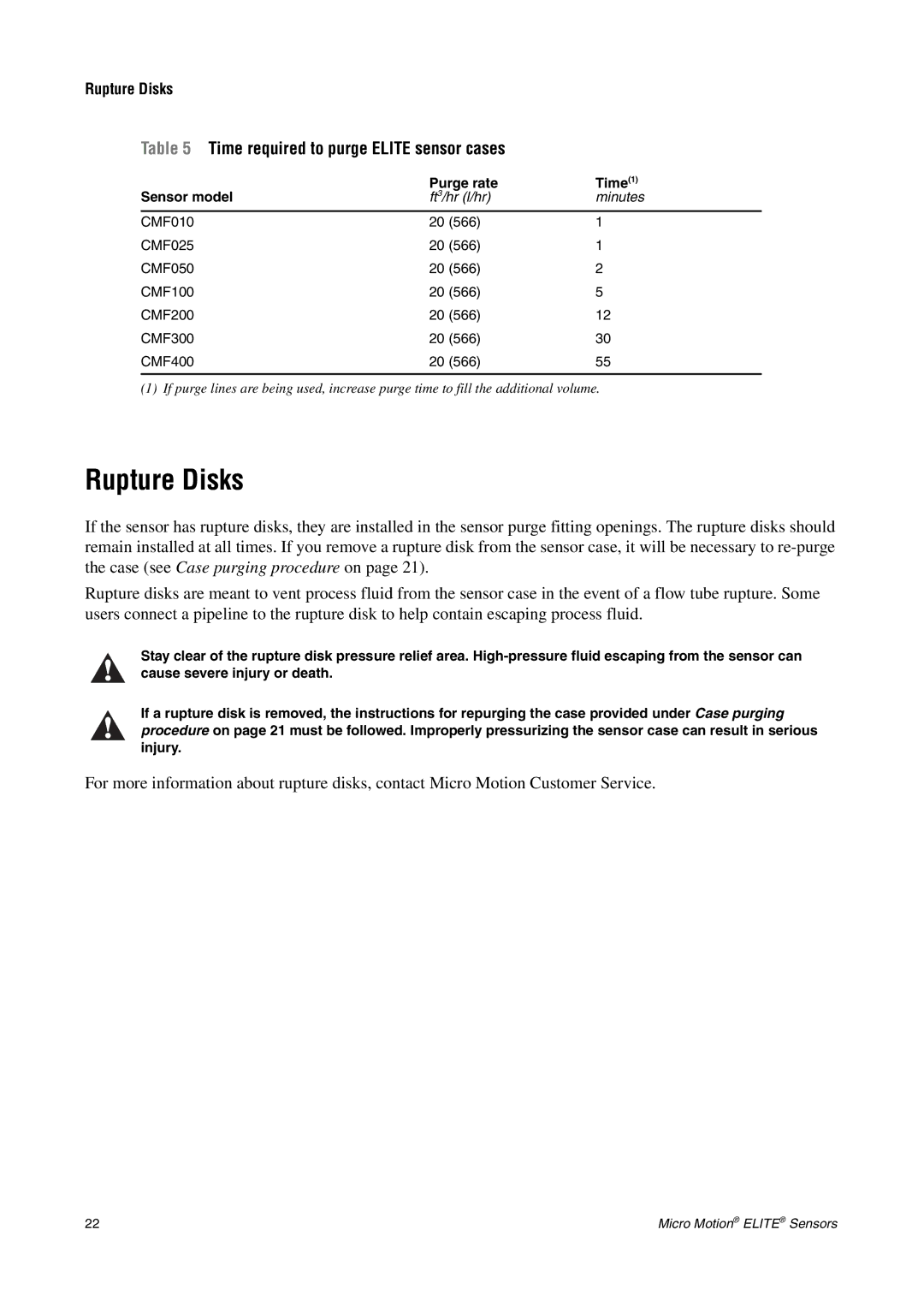Rupture Disks
Table 5 Time required to purge ELITE sensor cases
| Purge rate | Time(1) |
Sensor model | ft3/hr (l/hr) | minutes |
|
|
|
CMF010 | 20 (566) | 1 |
CMF025 | 20 (566) | 1 |
CMF050 | 20 (566) | 2 |
CMF100 | 20 (566) | 5 |
CMF200 | 20 (566) | 12 |
CMF300 | 20 (566) | 30 |
CMF400 | 20 (566) | 55 |
|
|
|
(1) If purge lines are being used, increase purge time to fill the additional volume.
Rupture Disks
If the sensor has rupture disks, they are installed in the sensor purge fitting openings. The rupture disks should remain installed at all times. If you remove a rupture disk from the sensor case, it will be necessary to
Rupture disks are meant to vent process fluid from the sensor case in the event of a flow tube rupture. Some users connect a pipeline to the rupture disk to help contain escaping process fluid.
Stay clear of the rupture disk pressure relief area.
If a rupture disk is removed, the instructions for repurging the case provided under Case purging procedure on page 21 must be followed. Improperly pressurizing the sensor case can result in serious injury.
For more information about rupture disks, contact Micro Motion Customer Service.
22 | Micro Motion® ELITE® Sensors |