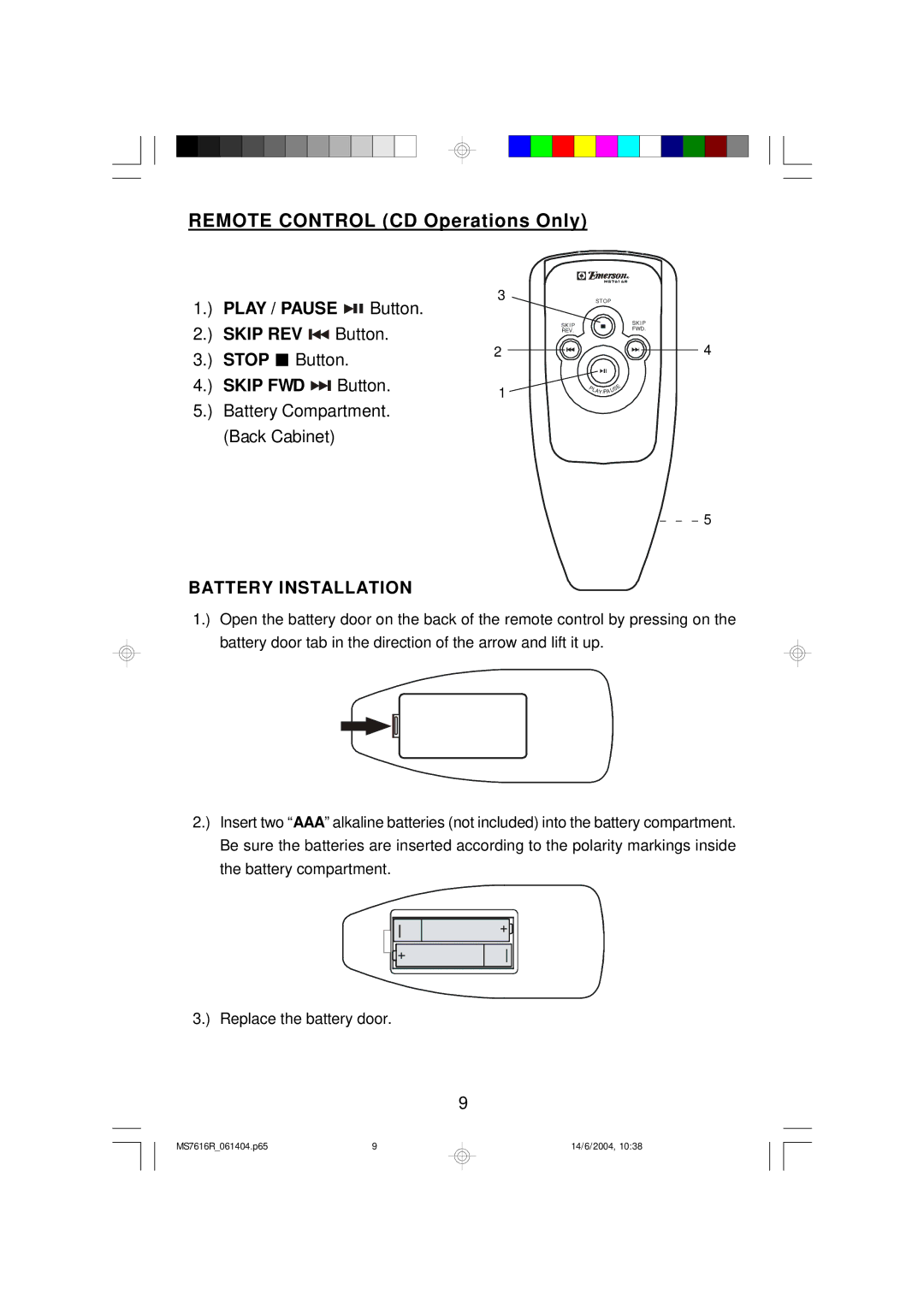REMOTE CONTROL (CD Operations Only)
1.) PLAY / PAUSE ![]()
![]()
![]() Button.
Button.
2.) SKIP REV ![]()
![]() Button.
Button.
3.) STOP ![]()
![]() Button.
Button.
4.) SKIP FWD ![]()
![]()
![]() Button.
Button.
5.) Battery Compartment.
(Back Cabinet)
BATTERY INSTALLATION
3
2
1
STOP
SKIP |
| SKIP |
REV. |
| FWD. |
|
| |
P |
| E |
S | ||
| LAY /PAU |
|
4
5
1.) Open the battery door on the back of the remote control by pressing on the battery door tab in the direction of the arrow and lift it up.
2.) Insert two “AAA” alkaline batteries (not included) into the battery compartment. Be sure the batteries are inserted according to the polarity markings inside the battery compartment.
3.) Replace the battery door.
9
MS7616R_061404.p65 | 9 |
14/6/2004, 10:38