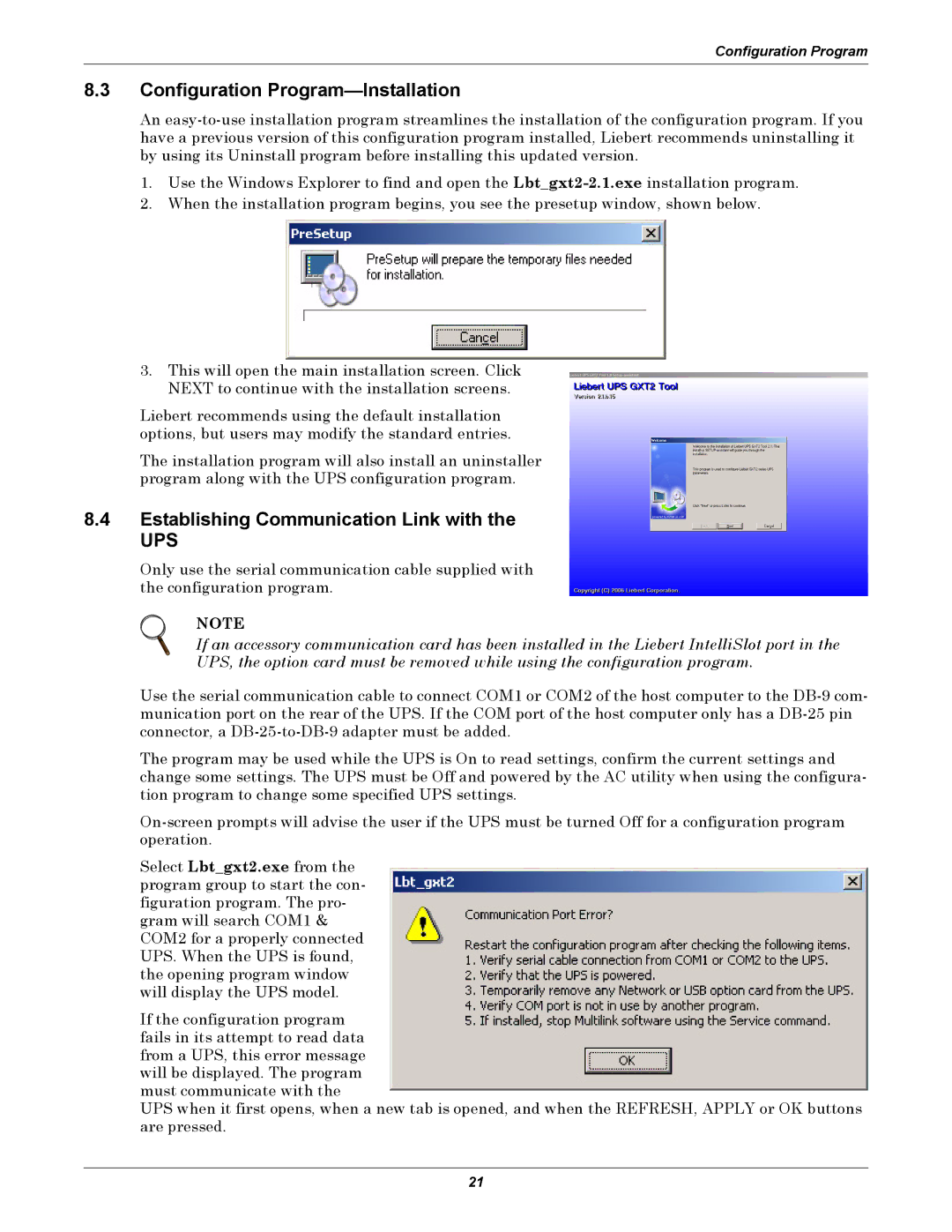Configuration Program
8.3Configuration Program—Installation
An
1.Use the Windows Explorer to find and open the
2.When the installation program begins, you see the presetup window, shown below.
3.This will open the main installation screen. Click NEXT to continue with the installation screens.
Liebert recommends using the default installation options, but users may modify the standard entries.
The installation program will also install an uninstaller program along with the UPS configuration program.
8.4Establishing Communication Link with the
UPS
Only use the serial communication cable supplied with the configuration program.
NOTE
If an accessory communication card has been installed in the Liebert IntelliSlot port in the UPS, the option card must be removed while using the configuration program.
Use the serial communication cable to connect COM1 or COM2 of the host computer to the
The program may be used while the UPS is On to read settings, confirm the current settings and change some settings. The UPS must be Off and powered by the AC utility when using the configura- tion program to change some specified UPS settings.
Select Lbt_gxt2.exe from the program group to start the con- figuration program. The pro- gram will search COM1 & COM2 for a properly connected UPS. When the UPS is found, the opening program window will display the UPS model.
If the configuration program fails in its attempt to read data from a UPS, this error message will be displayed. The program must communicate with the
UPS when it first opens, when a new tab is opened, and when the REFRESH, APPLY or OK buttons are pressed.
21