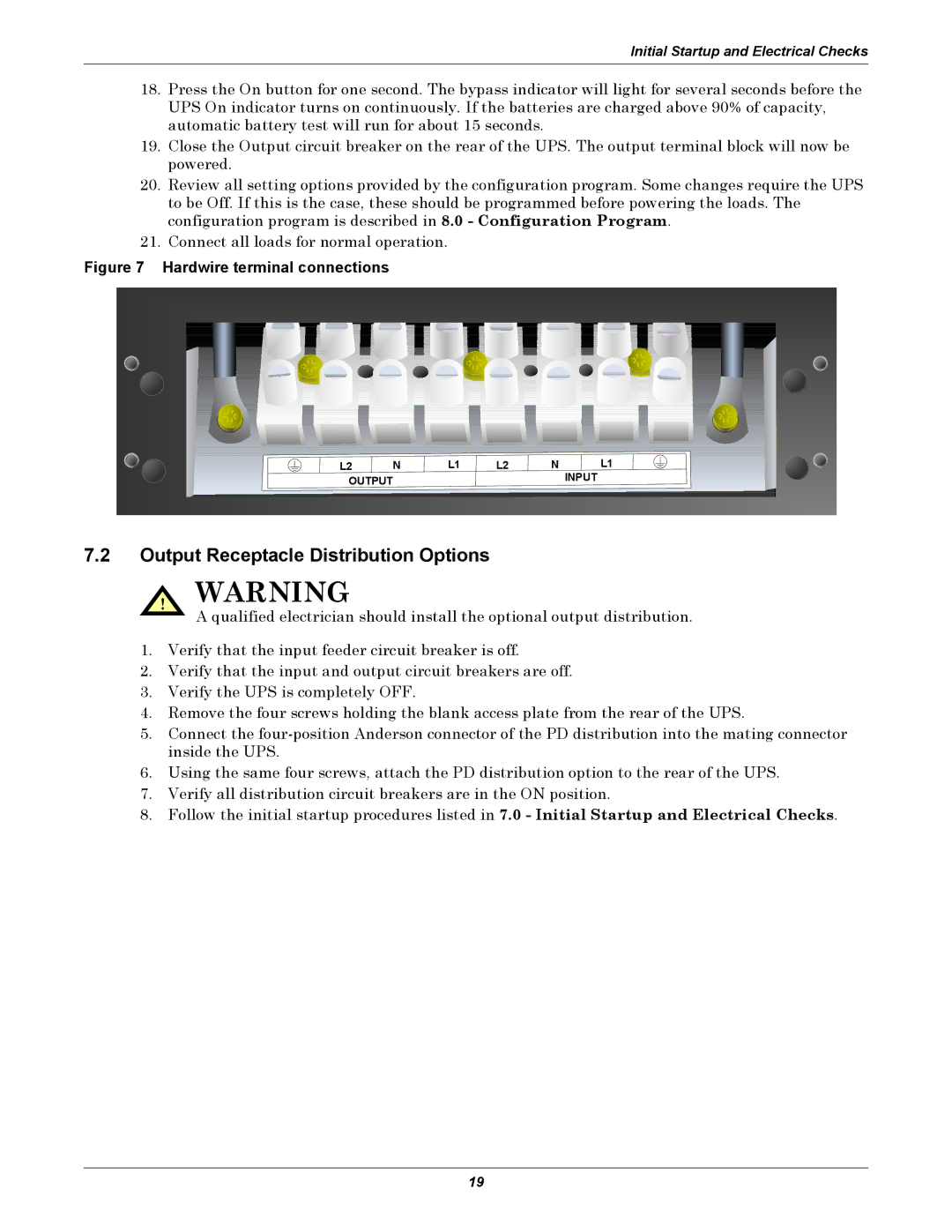Initial Startup and Electrical Checks
18.Press the On button for one second. The bypass indicator will light for several seconds before the UPS On indicator turns on continuously. If the batteries are charged above 90% of capacity, automatic battery test will run for about 15 seconds.
19.Close the Output circuit breaker on the rear of the UPS. The output terminal block will now be powered.
20.Review all setting options provided by the configuration program. Some changes require the UPS to be Off. If this is the case, these should be programmed before powering the loads. The configuration program is described in 8.0 - Configuration Program.
21.Connect all loads for normal operation.
Figure 7 Hardwire terminal connections
L2 N L1 L2 N L1
OUTPUTINPUT
7.2Output Receptacle Distribution Options
! WARNING
A qualified electrician should install the optional output distribution.
1.Verify that the input feeder circuit breaker is off.
2.Verify that the input and output circuit breakers are off.
3.Verify the UPS is completely OFF.
4.Remove the four screws holding the blank access plate from the rear of the UPS.
5.Connect the
6.Using the same four screws, attach the PD distribution option to the rear of the UPS.
7.Verify all distribution circuit breakers are in the ON position.
8.Follow the initial startup procedures listed in 7.0 - Initial Startup and Electrical Checks.
19