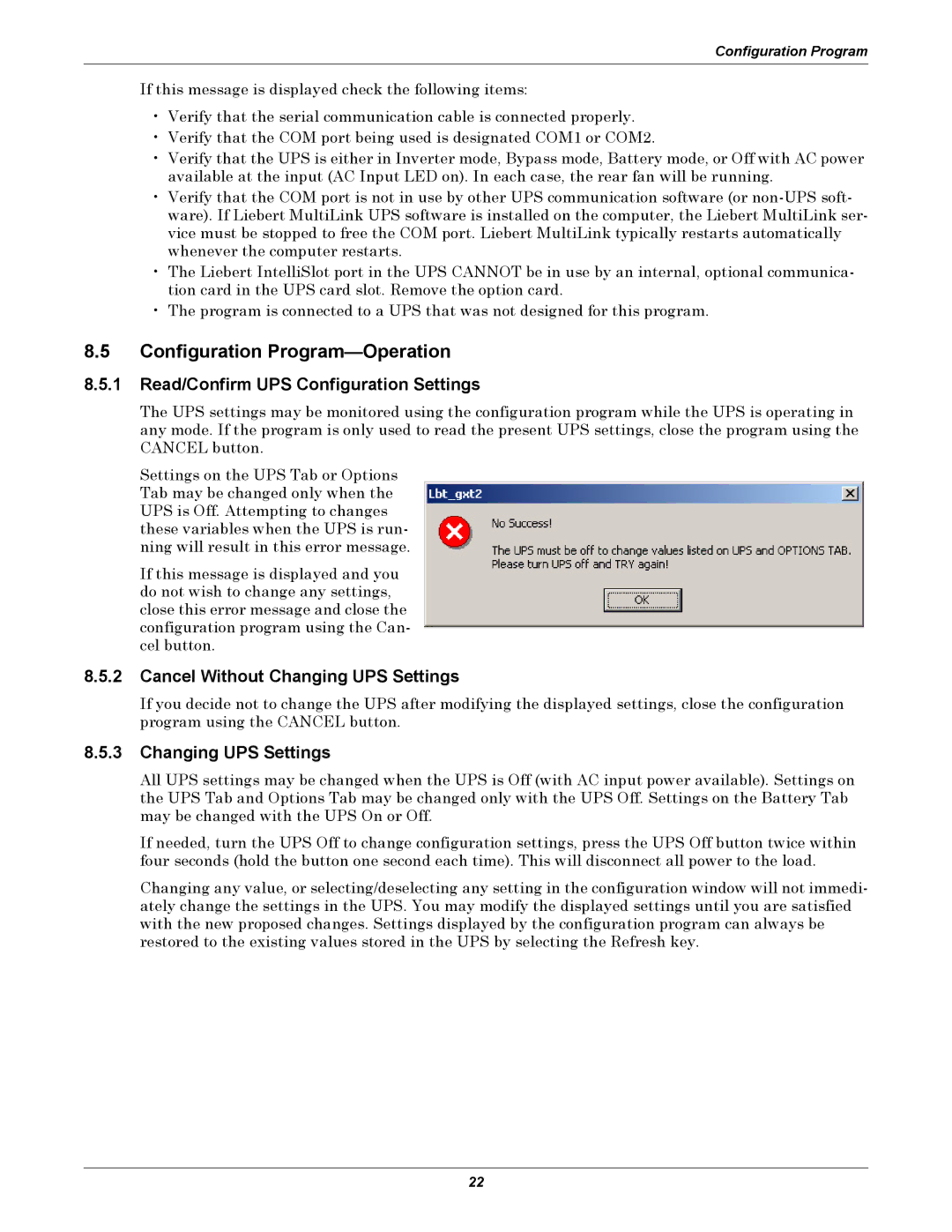Configuration Program
If this message is displayed check the following items:
•Verify that the serial communication cable is connected properly.
•Verify that the COM port being used is designated COM1 or COM2.
•Verify that the UPS is either in Inverter mode, Bypass mode, Battery mode, or Off with AC power available at the input (AC Input LED on). In each case, the rear fan will be running.
•Verify that the COM port is not in use by other UPS communication software (or
•The Liebert IntelliSlot port in the UPS CANNOT be in use by an internal, optional communica- tion card in the UPS card slot. Remove the option card.
•The program is connected to a UPS that was not designed for this program.
8.5Configuration Program—Operation
8.5.1Read/Confirm UPS Configuration Settings
The UPS settings may be monitored using the configuration program while the UPS is operating in any mode. If the program is only used to read the present UPS settings, close the program using the CANCEL button.
Settings on the UPS Tab or Options Tab may be changed only when the UPS is Off. Attempting to changes these variables when the UPS is run- ning will result in this error message.
If this message is displayed and you do not wish to change any settings, close this error message and close the configuration program using the Can- cel button.
8.5.2Cancel Without Changing UPS Settings
If you decide not to change the UPS after modifying the displayed settings, close the configuration program using the CANCEL button.
8.5.3Changing UPS Settings
All UPS settings may be changed when the UPS is Off (with AC input power available). Settings on the UPS Tab and Options Tab may be changed only with the UPS Off. Settings on the Battery Tab may be changed with the UPS On or Off.
If needed, turn the UPS Off to change configuration settings, press the UPS Off button twice within four seconds (hold the button one second each time). This will disconnect all power to the load.
Changing any value, or selecting/deselecting any setting in the configuration window will not immedi- ately change the settings in the UPS. You may modify the displayed settings until you are satisfied with the new proposed changes. Settings displayed by the configuration program can always be restored to the existing values stored in the UPS by selecting the Refresh key.
22