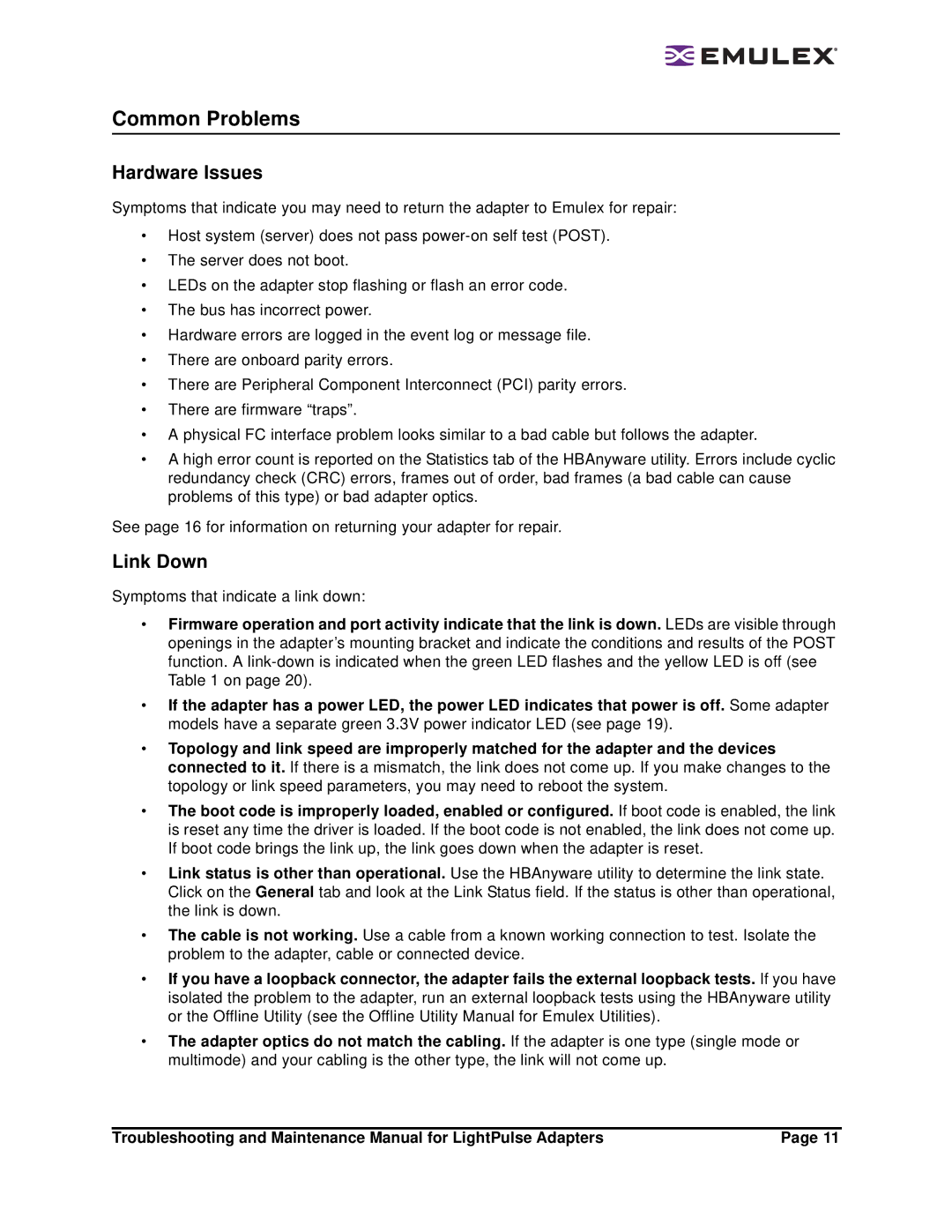Common Problems
Hardware Issues
Symptoms that indicate you may need to return the adapter to Emulex for repair:
•Host system (server) does not pass
•The server does not boot.
•LEDs on the adapter stop flashing or flash an error code.
•The bus has incorrect power.
•Hardware errors are logged in the event log or message file.
•There are onboard parity errors.
•There are Peripheral Component Interconnect (PCI) parity errors.
•There are firmware “traps”.
•A physical FC interface problem looks similar to a bad cable but follows the adapter.
•A high error count is reported on the Statistics tab of the HBAnyware utility. Errors include cyclic redundancy check (CRC) errors, frames out of order, bad frames (a bad cable can cause problems of this type) or bad adapter optics.
See page 16 for information on returning your adapter for repair.
Link Down
Symptoms that indicate a link down:
•Firmware operation and port activity indicate that the link is down. LEDs are visible through openings in the adapter’s mounting bracket and indicate the conditions and results of the POST function. A
•If the adapter has a power LED, the power LED indicates that power is off. Some adapter models have a separate green 3.3V power indicator LED (see page 19).
•Topology and link speed are improperly matched for the adapter and the devices connected to it. If there is a mismatch, the link does not come up. If you make changes to the topology or link speed parameters, you may need to reboot the system.
•The boot code is improperly loaded, enabled or configured. If boot code is enabled, the link is reset any time the driver is loaded. If the boot code is not enabled, the link does not come up. If boot code brings the link up, the link goes down when the adapter is reset.
•Link status is other than operational. Use the HBAnyware utility to determine the link state. Click on the General tab and look at the Link Status field. If the status is other than operational, the link is down.
•The cable is not working. Use a cable from a known working connection to test. Isolate the problem to the adapter, cable or connected device.
•If you have a loopback connector, the adapter fails the external loopback tests. If you have isolated the problem to the adapter, run an external loopback tests using the HBAnyware utility or the Offline Utility (see the Offline Utility Manual for Emulex Utilities).
•The adapter optics do not match the cabling. If the adapter is one type (single mode or multimode) and your cabling is the other type, the link will not come up.
Troubleshooting and Maintenance Manual for LightPulse Adapters | Page 11 |