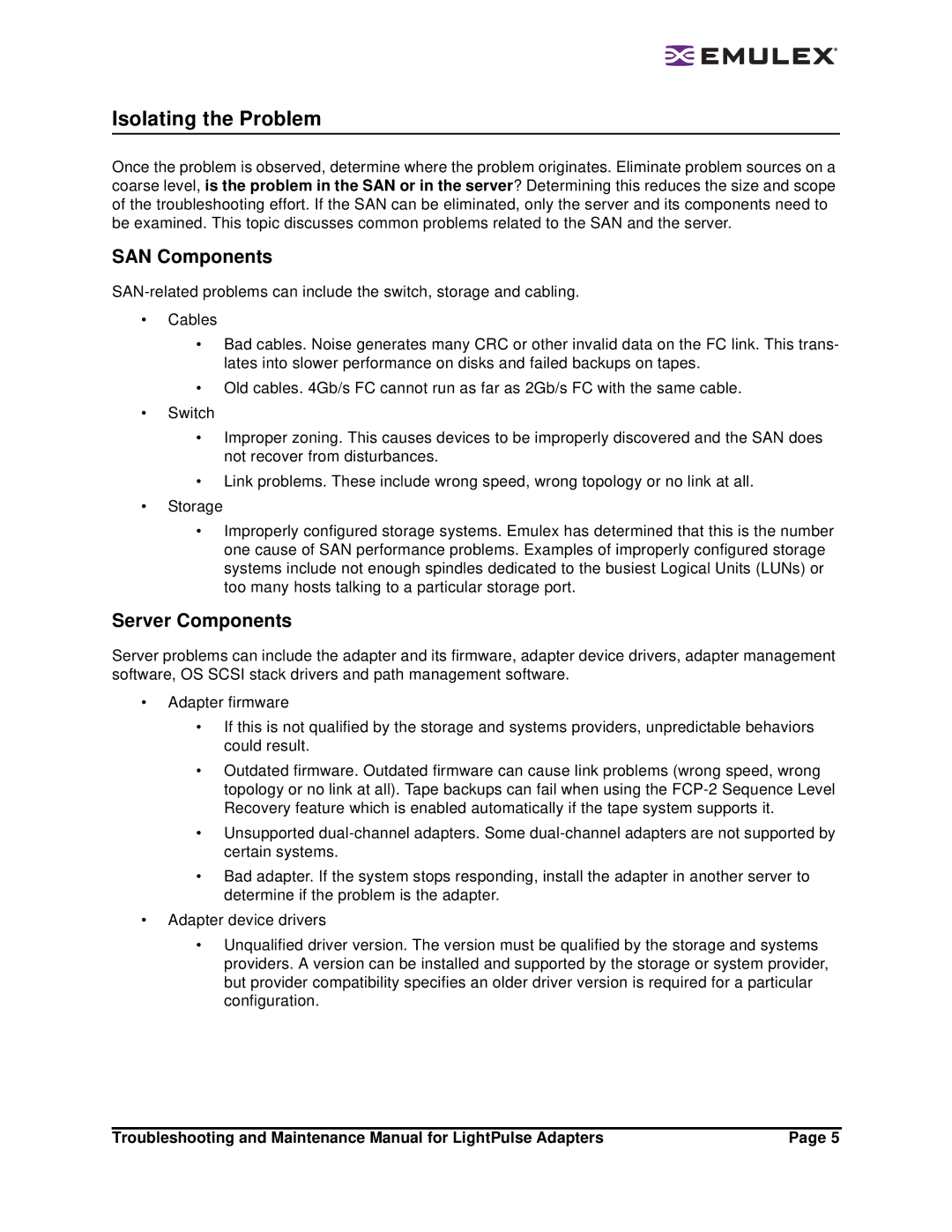Isolating the Problem
Once the problem is observed, determine where the problem originates. Eliminate problem sources on a coarse level, is the problem in the SAN or in the server? Determining this reduces the size and scope of the troubleshooting effort. If the SAN can be eliminated, only the server and its components need to be examined. This topic discusses common problems related to the SAN and the server.
SAN Components
•Cables
•Bad cables. Noise generates many CRC or other invalid data on the FC link. This trans- lates into slower performance on disks and failed backups on tapes.
•Old cables. 4Gb/s FC cannot run as far as 2Gb/s FC with the same cable.
•Switch
•Improper zoning. This causes devices to be improperly discovered and the SAN does not recover from disturbances.
•Link problems. These include wrong speed, wrong topology or no link at all.
•Storage
•Improperly configured storage systems. Emulex has determined that this is the number one cause of SAN performance problems. Examples of improperly configured storage systems include not enough spindles dedicated to the busiest Logical Units (LUNs) or too many hosts talking to a particular storage port.
Server Components
Server problems can include the adapter and its firmware, adapter device drivers, adapter management software, OS SCSI stack drivers and path management software.
•Adapter firmware
•If this is not qualified by the storage and systems providers, unpredictable behaviors could result.
•Outdated firmware. Outdated firmware can cause link problems (wrong speed, wrong topology or no link at all). Tape backups can fail when using the
•Unsupported
•Bad adapter. If the system stops responding, install the adapter in another server to determine if the problem is the adapter.
•Adapter device drivers
•Unqualified driver version. The version must be qualified by the storage and systems providers. A version can be installed and supported by the storage or system provider, but provider compatibility specifies an older driver version is required for a particular configuration.
Troubleshooting and Maintenance Manual for LightPulse Adapters | Page 5 |