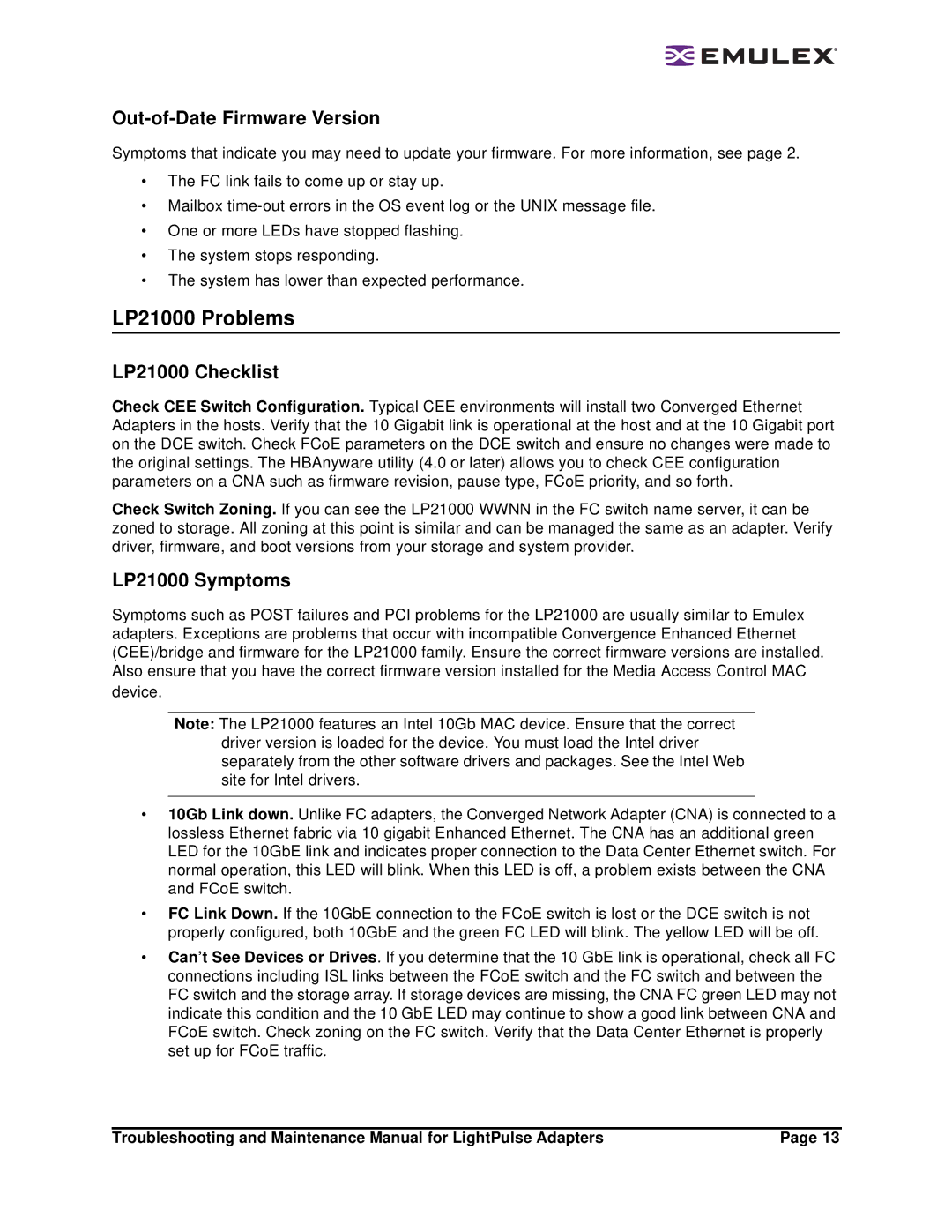Out-of-Date Firmware Version
Symptoms that indicate you may need to update your firmware. For more information, see page 2.
•The FC link fails to come up or stay up.
•Mailbox
•One or more LEDs have stopped flashing.
•The system stops responding.
•The system has lower than expected performance.
LP21000 Problems
LP21000 Checklist
Check CEE Switch Configuration. Typical CEE environments will install two Converged Ethernet Adapters in the hosts. Verify that the 10 Gigabit link is operational at the host and at the 10 Gigabit port on the DCE switch. Check FCoE parameters on the DCE switch and ensure no changes were made to the original settings. The HBAnyware utility (4.0 or later) allows you to check CEE configuration parameters on a CNA such as firmware revision, pause type, FCoE priority, and so forth.
Check Switch Zoning. If you can see the LP21000 WWNN in the FC switch name server, it can be zoned to storage. All zoning at this point is similar and can be managed the same as an adapter. Verify driver, firmware, and boot versions from your storage and system provider.
LP21000 Symptoms
Symptoms such as POST failures and PCI problems for the LP21000 are usually similar to Emulex adapters. Exceptions are problems that occur with incompatible Convergence Enhanced Ethernet (CEE)/bridge and firmware for the LP21000 family. Ensure the correct firmware versions are installed. Also ensure that you have the correct firmware version installed for the Media Access Control MAC device.
Note: The LP21000 features an Intel 10Gb MAC device. Ensure that the correct driver version is loaded for the device. You must load the Intel driver separately from the other software drivers and packages. See the Intel Web site for Intel drivers.
•10Gb Link down. Unlike FC adapters, the Converged Network Adapter (CNA) is connected to a lossless Ethernet fabric via 10 gigabit Enhanced Ethernet. The CNA has an additional green LED for the 10GbE link and indicates proper connection to the Data Center Ethernet switch. For normal operation, this LED will blink. When this LED is off, a problem exists between the CNA and FCoE switch.
•FC Link Down. If the 10GbE connection to the FCoE switch is lost or the DCE switch is not properly configured, both 10GbE and the green FC LED will blink. The yellow LED will be off.
•Can’t See Devices or Drives. If you determine that the 10 GbE link is operational, check all FC connections including ISL links between the FCoE switch and the FC switch and between the FC switch and the storage array. If storage devices are missing, the CNA FC green LED may not indicate this condition and the 10 GbE LED may continue to show a good link between CNA and FCoE switch. Check zoning on the FC switch. Verify that the Data Center Ethernet is properly set up for FCoE traffic.
Troubleshooting and Maintenance Manual for LightPulse Adapters | Page 13 |