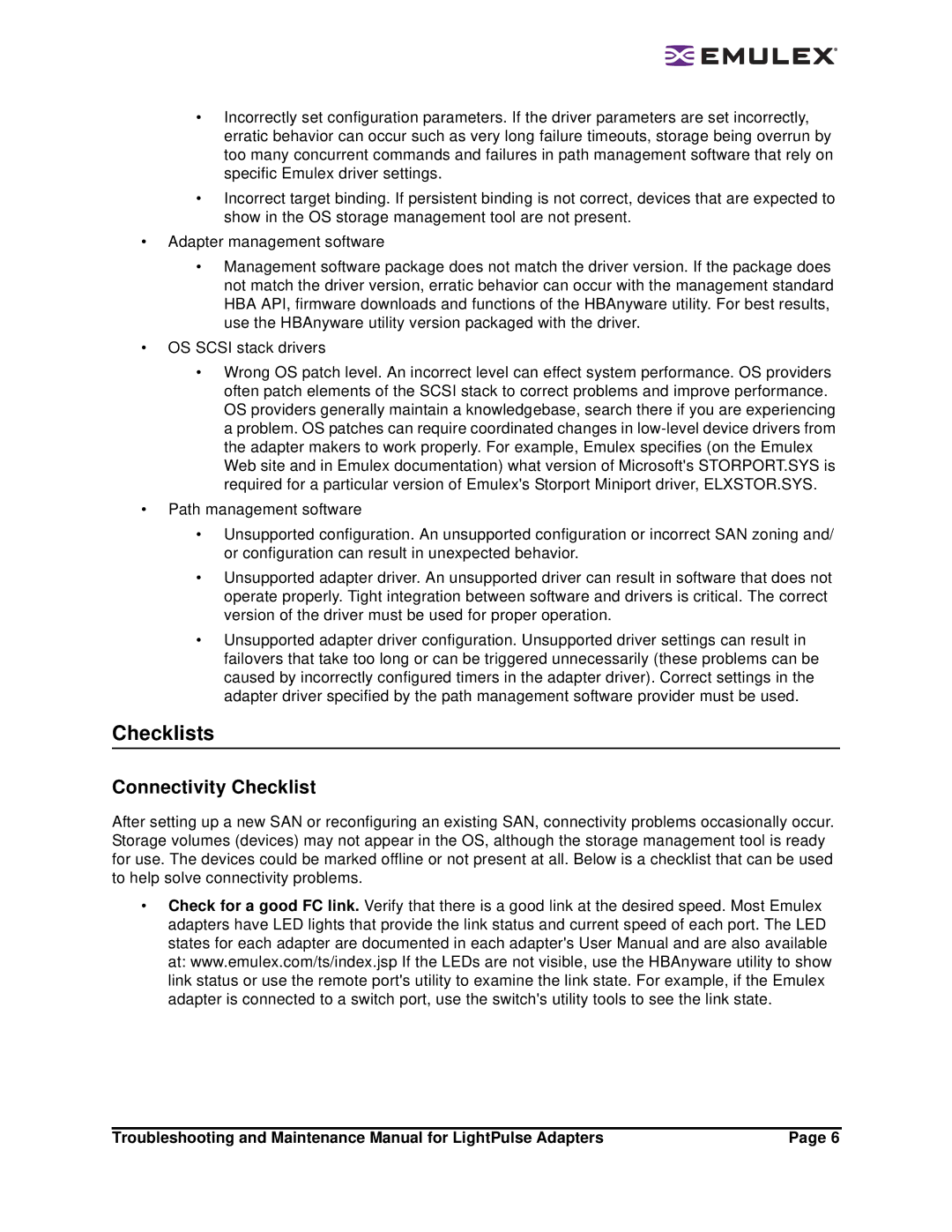•Incorrectly set configuration parameters. If the driver parameters are set incorrectly, erratic behavior can occur such as very long failure timeouts, storage being overrun by too many concurrent commands and failures in path management software that rely on specific Emulex driver settings.
•Incorrect target binding. If persistent binding is not correct, devices that are expected to show in the OS storage management tool are not present.
•Adapter management software
•Management software package does not match the driver version. If the package does not match the driver version, erratic behavior can occur with the management standard HBA API, firmware downloads and functions of the HBAnyware utility. For best results, use the HBAnyware utility version packaged with the driver.
•OS SCSI stack drivers
•Wrong OS patch level. An incorrect level can effect system performance. OS providers often patch elements of the SCSI stack to correct problems and improve performance. OS providers generally maintain a knowledgebase, search there if you are experiencing a problem. OS patches can require coordinated changes in
•Path management software
•Unsupported configuration. An unsupported configuration or incorrect SAN zoning and/ or configuration can result in unexpected behavior.
•Unsupported adapter driver. An unsupported driver can result in software that does not operate properly. Tight integration between software and drivers is critical. The correct version of the driver must be used for proper operation.
•Unsupported adapter driver configuration. Unsupported driver settings can result in failovers that take too long or can be triggered unnecessarily (these problems can be caused by incorrectly configured timers in the adapter driver). Correct settings in the adapter driver specified by the path management software provider must be used.
Checklists
Connectivity Checklist
After setting up a new SAN or reconfiguring an existing SAN, connectivity problems occasionally occur. Storage volumes (devices) may not appear in the OS, although the storage management tool is ready for use. The devices could be marked offline or not present at all. Below is a checklist that can be used to help solve connectivity problems.
•Check for a good FC link. Verify that there is a good link at the desired speed. Most Emulex adapters have LED lights that provide the link status and current speed of each port. The LED states for each adapter are documented in each adapter's User Manual and are also available at: www.emulex.com/ts/index.jsp If the LEDs are not visible, use the HBAnyware utility to show link status or use the remote port's utility to examine the link state. For example, if the Emulex adapter is connected to a switch port, use the switch's utility tools to see the link state.
Troubleshooting and Maintenance Manual for LightPulse Adapters | Page 6 |