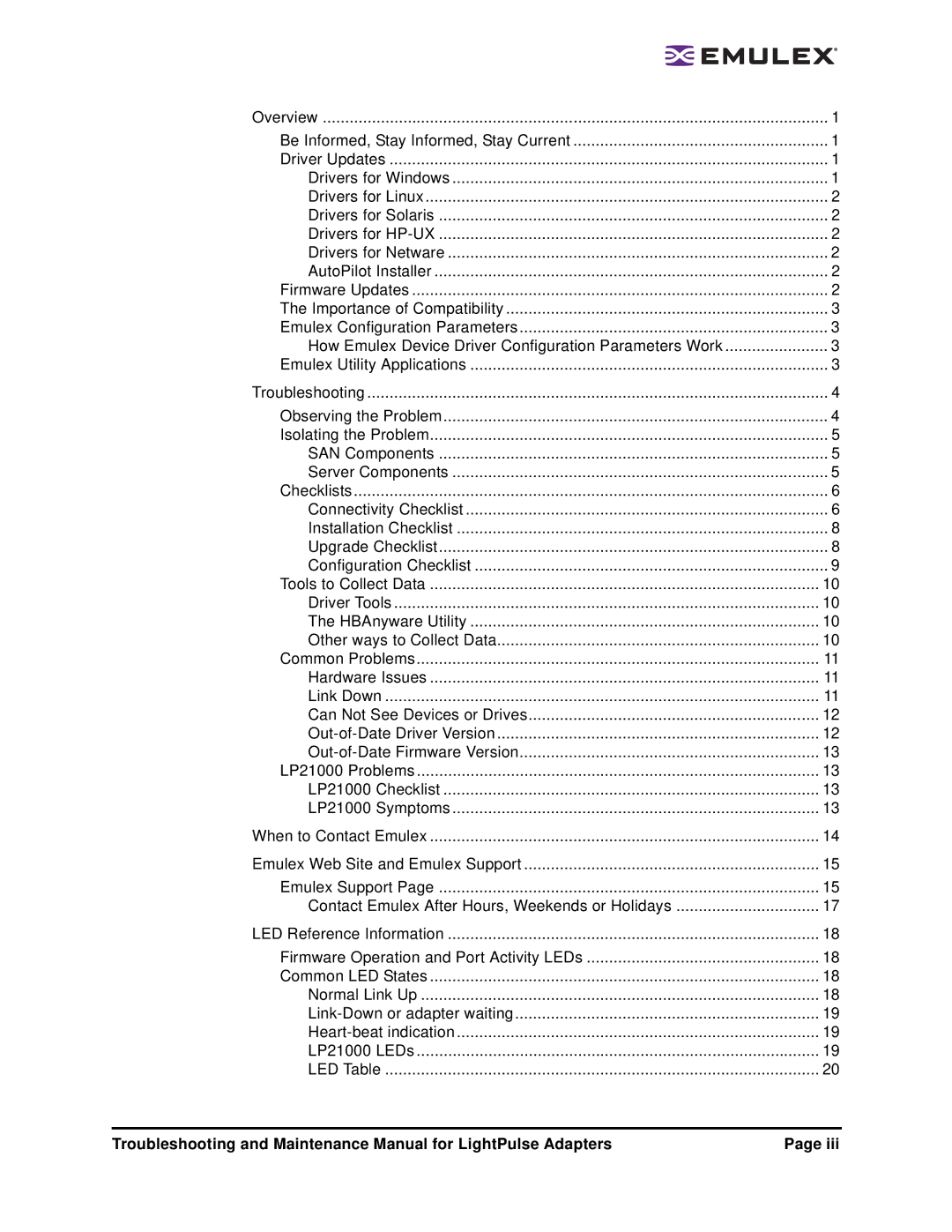Overview | 1 |
Be Informed, Stay Informed, Stay Current | 1 |
Driver Updates | 1 |
Drivers for Windows | 1 |
Drivers for Linux | 2 |
Drivers for Solaris | 2 |
Drivers for | 2 |
Drivers for Netware | 2 |
AutoPilot Installer | 2 |
Firmware Updates | 2 |
The Importance of Compatibility | 3 |
Emulex Configuration Parameters | 3 |
How Emulex Device Driver Configuration Parameters Work | 3 |
Emulex Utility Applications | 3 |
Troubleshooting | 4 |
Observing the Problem | 4 |
Isolating the Problem | 5 |
SAN Components | 5 |
Server Components | 5 |
Checklists | 6 |
Connectivity Checklist | 6 |
Installation Checklist | 8 |
Upgrade Checklist | 8 |
Configuration Checklist | 9 |
Tools to Collect Data | 10 |
Driver Tools | 10 |
The HBAnyware Utility | 10 |
Other ways to Collect Data | 10 |
Common Problems | 11 |
Hardware Issues | 11 |
Link Down | 11 |
Can Not See Devices or Drives | 12 |
12 | |
| 13 |
LP21000 Problems | 13 |
LP21000 Checklist | 13 |
LP21000 Symptoms | 13 |
When to Contact Emulex | 14 |
Emulex Web Site and Emulex Support | 15 |
Emulex Support Page | 15 |
Contact Emulex After Hours, Weekends or Holidays | 17 |
LED Reference Information | 18 |
Firmware Operation and Port Activity LEDs | 18 |
Common LED States | 18 |
Normal Link Up | 18 |
19 | |
19 | |
LP21000 LEDs | 19 |
LED Table | 20 |
Troubleshooting and Maintenance Manual for LightPulse Adapters | Page iii |