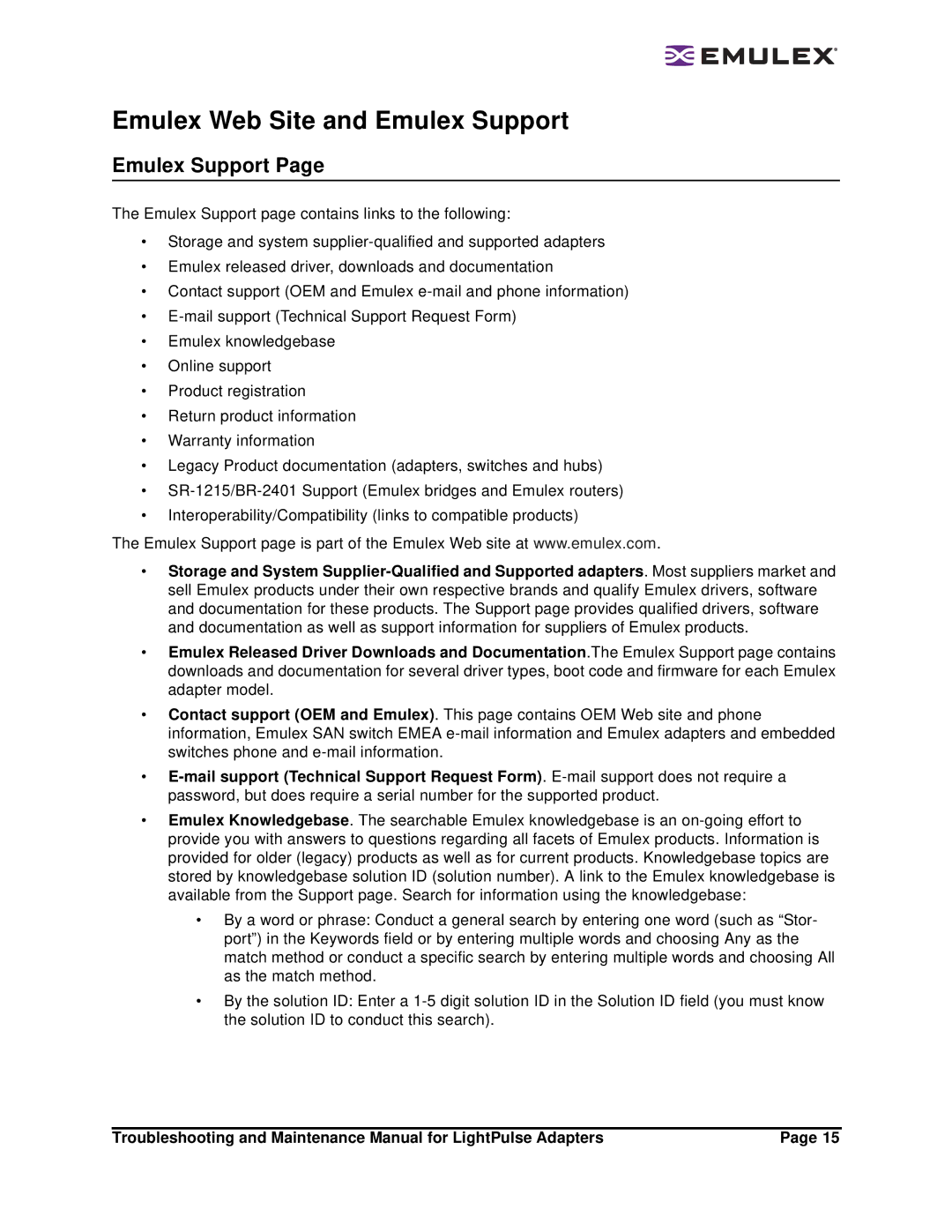Emulex Web Site and Emulex Support
Emulex Support Page
The Emulex Support page contains links to the following:
•Storage and system
•Emulex released driver, downloads and documentation
•Contact support (OEM and Emulex
•
•Emulex knowledgebase
•Online support
•Product registration
•Return product information
•Warranty information
•Legacy Product documentation (adapters, switches and hubs)
•
•Interoperability/Compatibility (links to compatible products)
The Emulex Support page is part of the Emulex Web site at www.emulex.com.
•Storage and System
•Emulex Released Driver Downloads and Documentation.The Emulex Support page contains downloads and documentation for several driver types, boot code and firmware for each Emulex adapter model.
•Contact support (OEM and Emulex). This page contains OEM Web site and phone information, Emulex SAN switch EMEA
•
•Emulex Knowledgebase. The searchable Emulex knowledgebase is an
•By a word or phrase: Conduct a general search by entering one word (such as “Stor- port”) in the Keywords field or by entering multiple words and choosing Any as the match method or conduct a specific search by entering multiple words and choosing All as the match method.
•By the solution ID: Enter a
Troubleshooting and Maintenance Manual for LightPulse Adapters | Page 15 |