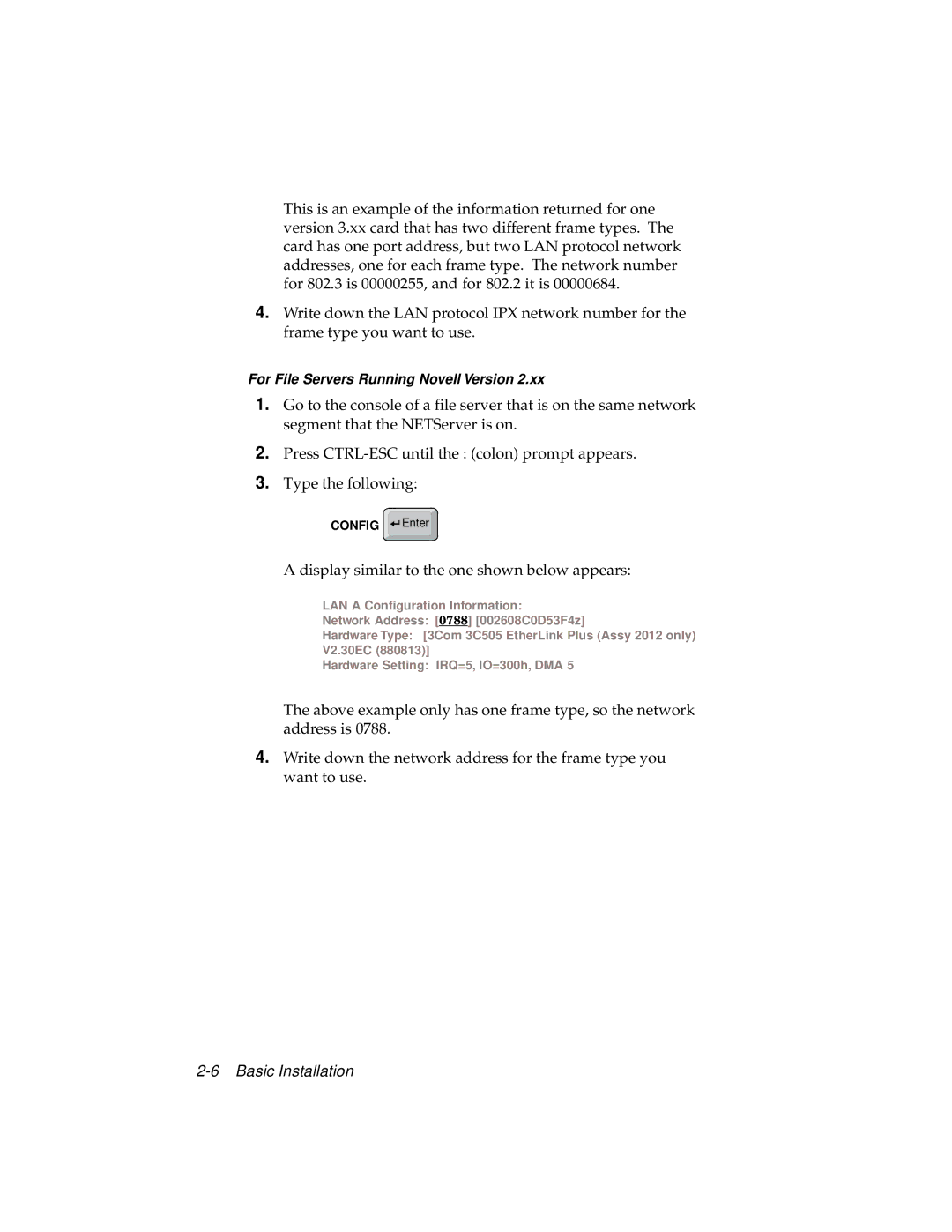This is an example of the information returned for one version 3.xx card that has two different frame types. The card has one port address, but two LAN protocol network addresses, one for each frame type. The network number for 802.3 is 00000255, and for 802.2 it is 00000684.
4.Write down the LAN protocol IPX network number for the frame type you want to use.
For File Servers Running Novell Version 2.xx
1.Go to the console of a file server that is on the same network segment that the NETServer is on.
2.Press
3.Type the following:
CONFIG ![]() Enter
Enter
A display similar to the one shown below appears:
LAN A Configuration Information:
Network Address: [0788] [002608C0D53F4z]
Hardware Type: [3Com 3C505 EtherLink Plus (Assy 2012 only) V2.30EC (880813)]
Hardware Setting: IRQ=5, IO=300h, DMA 5
The above example only has one frame type, so the network address is 0788.
4.Write down the network address for the frame type you want to use.