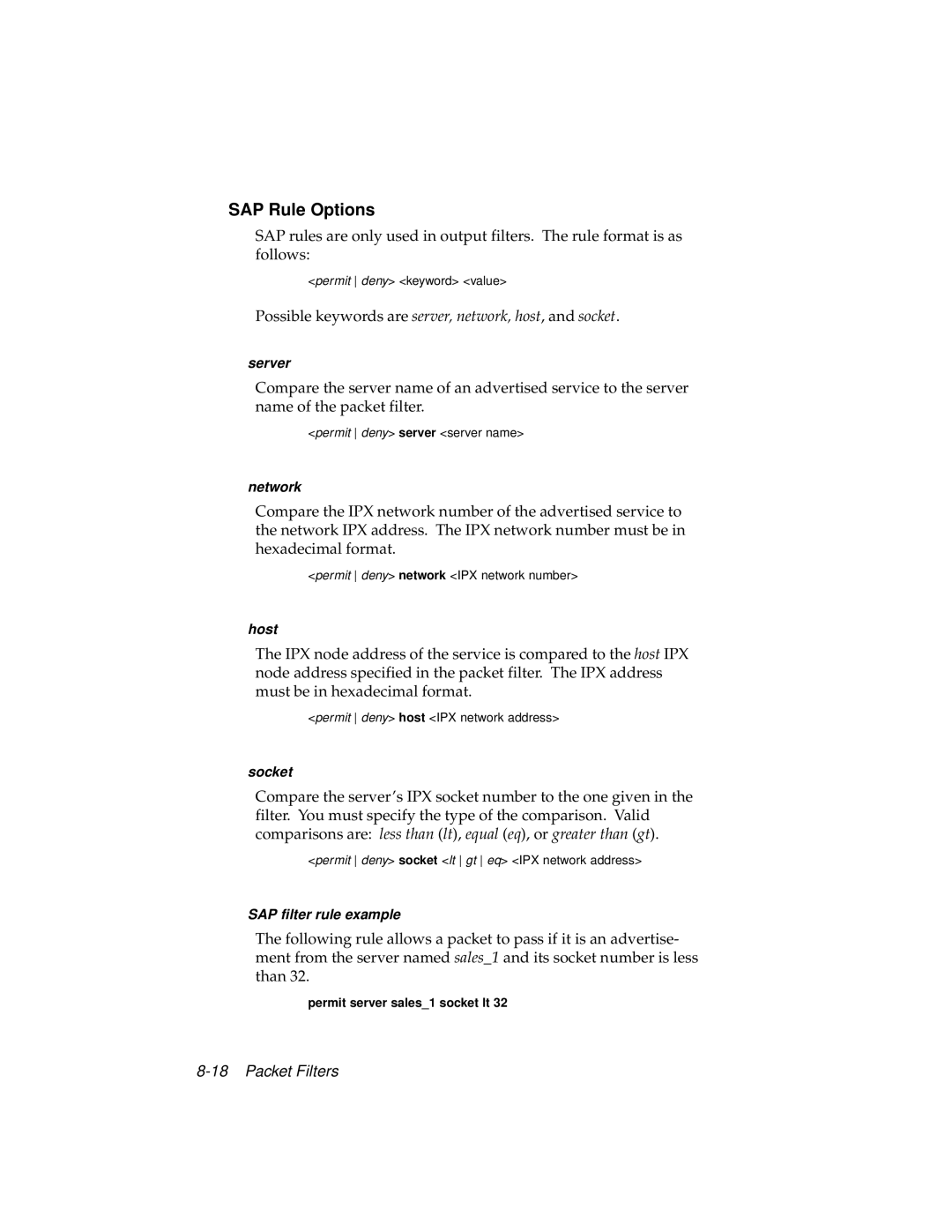SAP Rule Options
SAP rules are only used in output filters. The rule format is as follows:
<permit deny> <keyword> <value>
Possible keywords are server, network, host, and socket.
server
Compare the server name of an advertised service to the server name of the packet filter.
<permit deny> server <server name>
network
Compare the IPX network number of the advertised service to the network IPX address. The IPX network number must be in hexadecimal format.
<permit deny> network <IPX network number>
host
The IPX node address of the service is compared to the host IPX node address specified in the packet filter. The IPX address must be in hexadecimal format.
<permit deny> host <IPX network address>
socket
Compare the server’s IPX socket number to the one given in the filter. You must specify the type of the comparison. Valid comparisons are: less than (lt), equal (eq), or greater than (gt).
<permit deny> socket <lt gt eq> <IPX network address>
SAP filter rule example
The following rule allows a packet to pass if it is an advertise- ment from the server named sales_1 and its socket number is less than 32.
permit server sales_1 socket lt 32