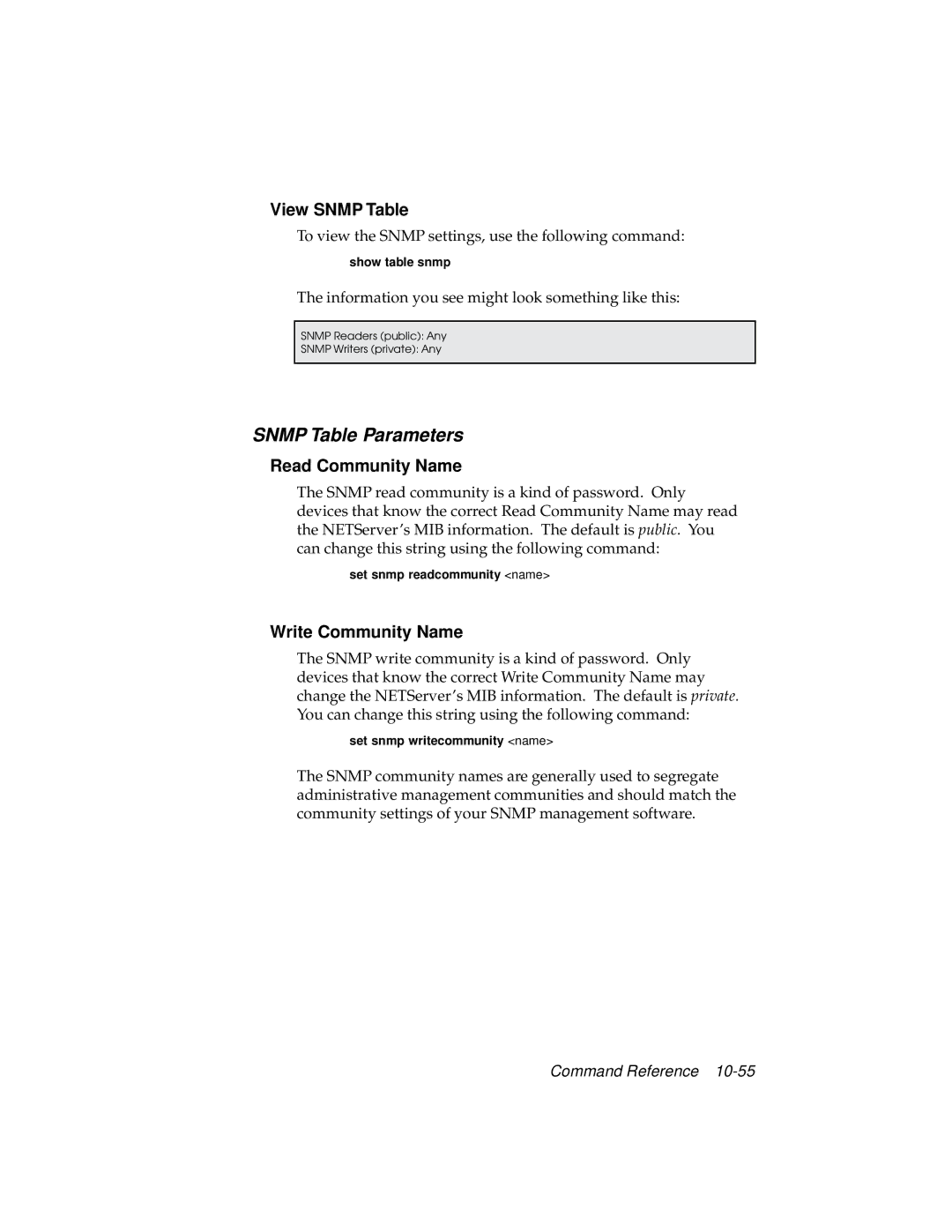View SNMP Table
To view the SNMP settings, use the following command:
show table snmp
The information you see might look something like this:
SNMP Readers (public): Any
SNMP Writers (private): Any
SNMP Table Parameters
Read Community Name
The SNMP read community is a kind of password. Only devices that know the correct Read Community Name may read the NETServer’s MIB information. The default is public. You can change this string using the following command:
set snmp readcommunity <name>
Write Community Name
The SNMP write community is a kind of password. Only devices that know the correct Write Community Name may change the NETServer’s MIB information. The default is private. You can change this string using the following command:
set snmp writecommunity <name>
The SNMP community names are generally used to segregate administrative management communities and should match the community settings of your SNMP management software.