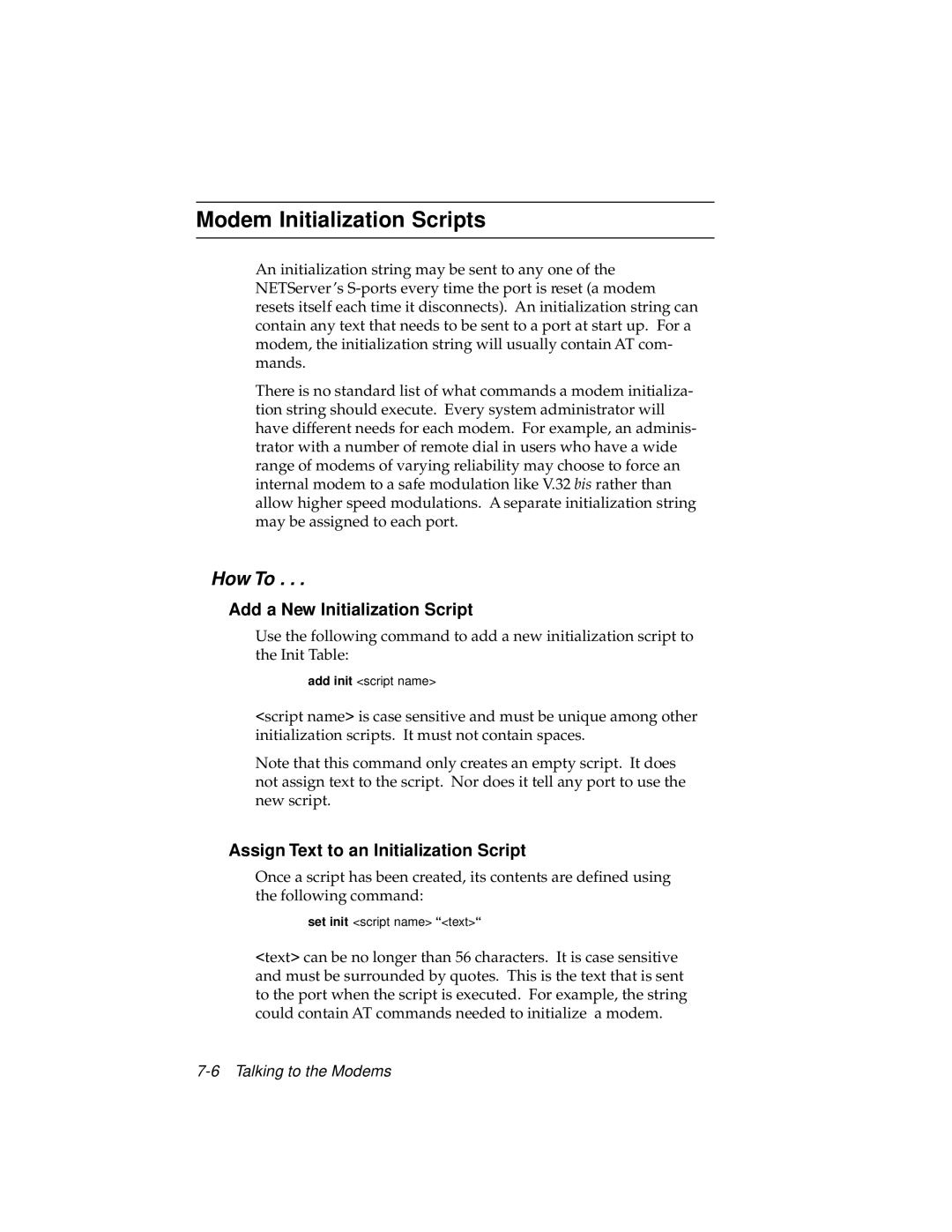Modem Initialization Scripts
An initialization string may be sent to any one of the NETServer’s
There is no standard list of what commands a modem initializa- tion string should execute. Every system administrator will have different needs for each modem. For example, an adminis- trator with a number of remote dial in users who have a wide range of modems of varying reliability may choose to force an internal modem to a safe modulation like V.32 bis rather than allow higher speed modulations. A separate initialization string may be assigned to each port.
How To . . .
Add a New Initialization Script
Use the following command to add a new initialization script to the Init Table:
add init <script name>
<script name> is case sensitive and must be unique among other initialization scripts. It must not contain spaces.
Note that this command only creates an empty script. It does not assign text to the script. Nor does it tell any port to use the new script.
Assign Text to an Initialization Script
Once a script has been created, its contents are defined using the following command:
set init <script name> “ <text>“
<text> can be no longer than 56 characters. It is case sensitive and must be surrounded by quotes. This is the text that is sent to the port when the script is executed. For example, the string could contain AT commands needed to initialize a modem.