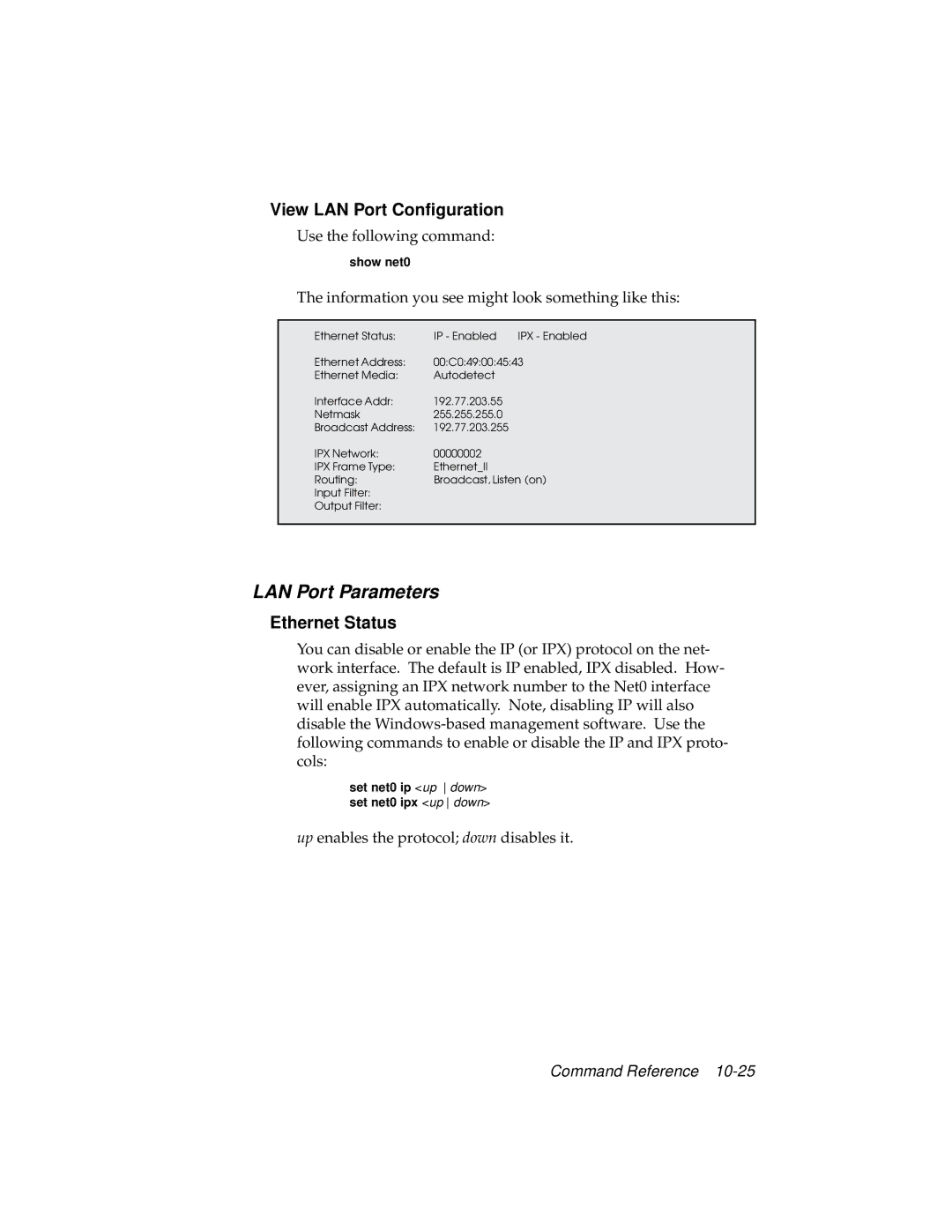View LAN Port Configuration
Use the following command:
show net0
The information you see might look something like this:
Ethernet Status: | IP - Enabled | IPX - Enabled |
Ethernet Address: | 00:C0:49:00:45:43 | |
Ethernet Media: | Autodetect |
|
Interface Addr: | 192.77.203.55 |
|
Netmask | 255.255.255.0 |
|
Broadcast Address: | 192.77.203.255 |
|
IPX Network: | 00000002 |
|
IPX Frame Type: | Ethernet_II |
|
Routing: | Broadcast, Listen (on) | |
Input Filter: |
|
|
Output Filter: |
|
|
|
|
|
LAN Port Parameters
Ethernet Status
You can disable or enable the IP (or IPX) protocol on the net- work interface. The default is IP enabled, IPX disabled. How- ever, assigning an IPX network number to the Net0 interface will enable IPX automatically. Note, disabling IP will also disable the
set net0 ip <up down> set net0 ipx <up down>
up enables the protocol; down disables it.