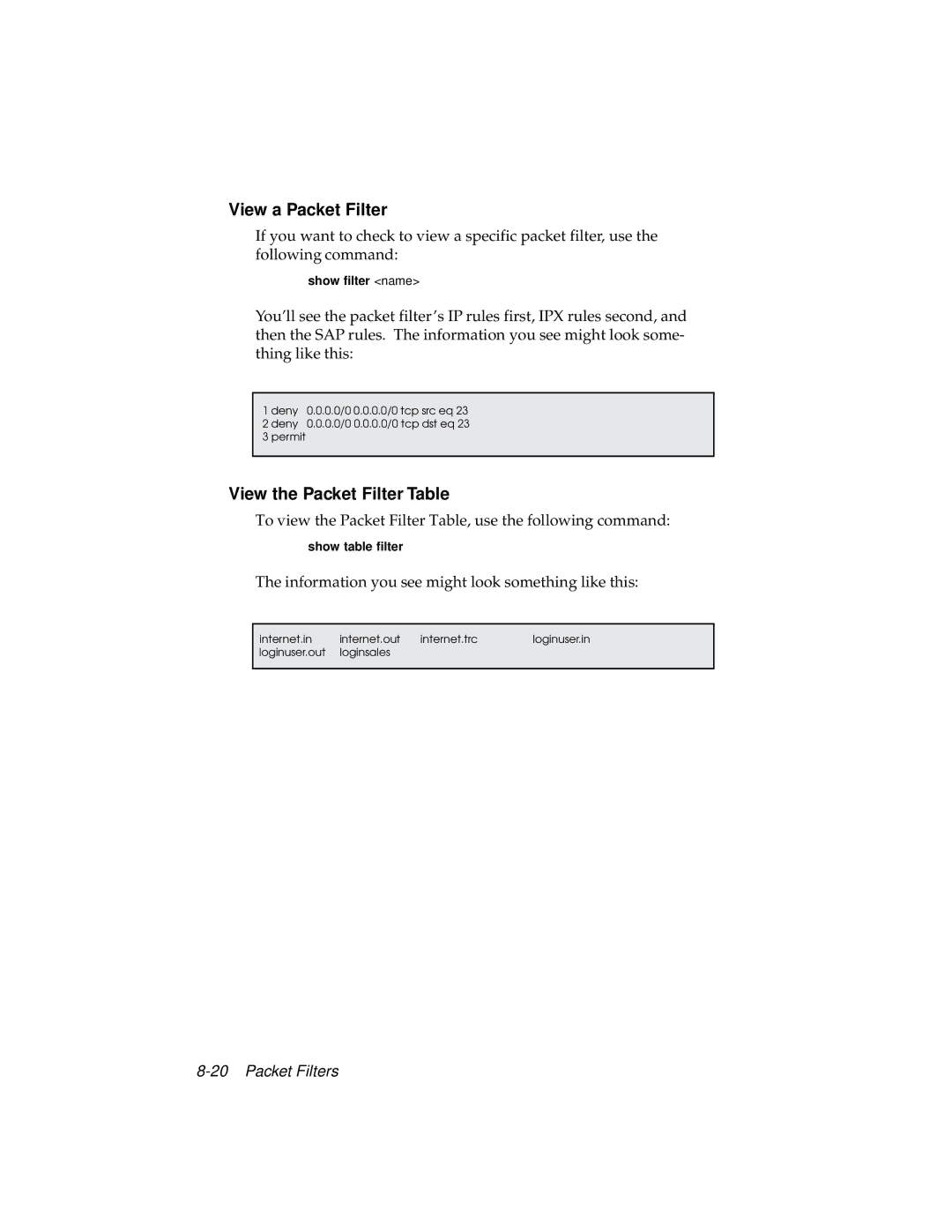View a Packet Filter
If you want to check to view a specific packet filter, use the following command:
show filter <name>
You’ll see the packet filter’s IP rules first, IPX rules second, and then the SAP rules. The information you see might look some- thing like this:
1 deny 0.0.0.0/0 0.0.0.0/0 tcp src eq 23
2 deny 0.0.0.0/0 0.0.0.0/0 tcp dst eq 23
3 permit
View the Packet Filter Table
To view the Packet Filter Table, use the following command:
show table filter
The information you see might look something like this:
internet.in | internet.out | internet.trc | loginuser.in |
loginuser.out | loginsales |
|
|
|
|
|
|