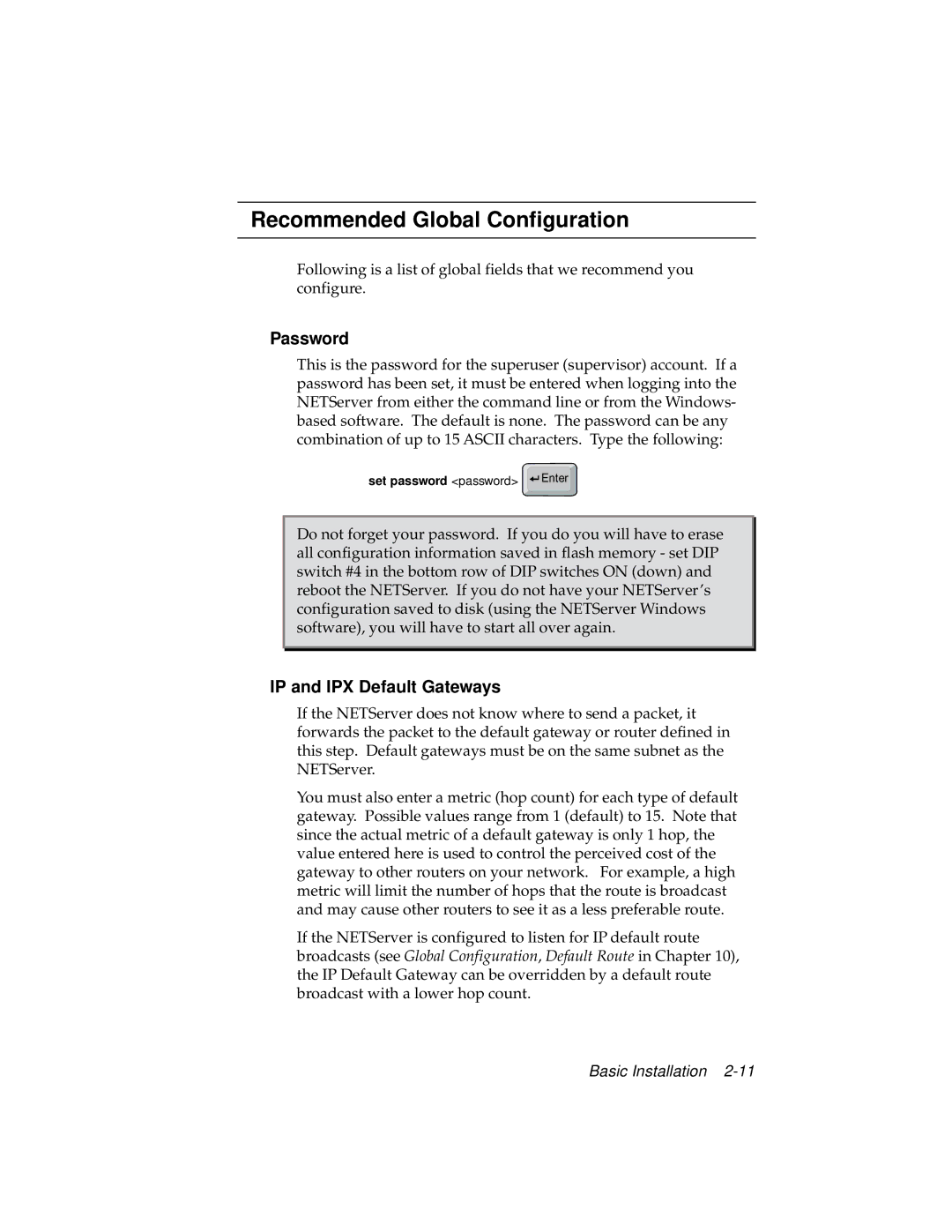Recommended Global Configuration
Following is a list of global fields that we recommend you configure.
Password
This is the password for the superuser (supervisor) account. If a password has been set, it must be entered when logging into the NETServer from either the command line or from the Windows- based software. The default is none. The password can be any combination of up to 15 ASCII characters. Type the following:
set password <password> | Enter |
Do not forget your password. If you do you will have to erase all configuration information saved in flash memory - set DIP switch #4 in the bottom row of DIP switches ON (down) and reboot the NETServer. If you do not have your NETServer’s configuration saved to disk (using the NETServer Windows software), you will have to start all over again.
IP and IPX Default Gateways
If the NETServer does not know where to send a packet, it forwards the packet to the default gateway or router defined in this step. Default gateways must be on the same subnet as the NETServer.
You must also enter a metric (hop count) for each type of default gateway. Possible values range from 1 (default) to 15. Note that since the actual metric of a default gateway is only 1 hop, the value entered here is used to control the perceived cost of the gateway to other routers on your network. For example, a high metric will limit the number of hops that the route is broadcast and may cause other routers to see it as a less preferable route.
If the NETServer is configured to listen for IP default route broadcasts (see Global Configuration, Default Route in Chapter 10), the IP Default Gateway can be overridden by a default route broadcast with a lower hop count.