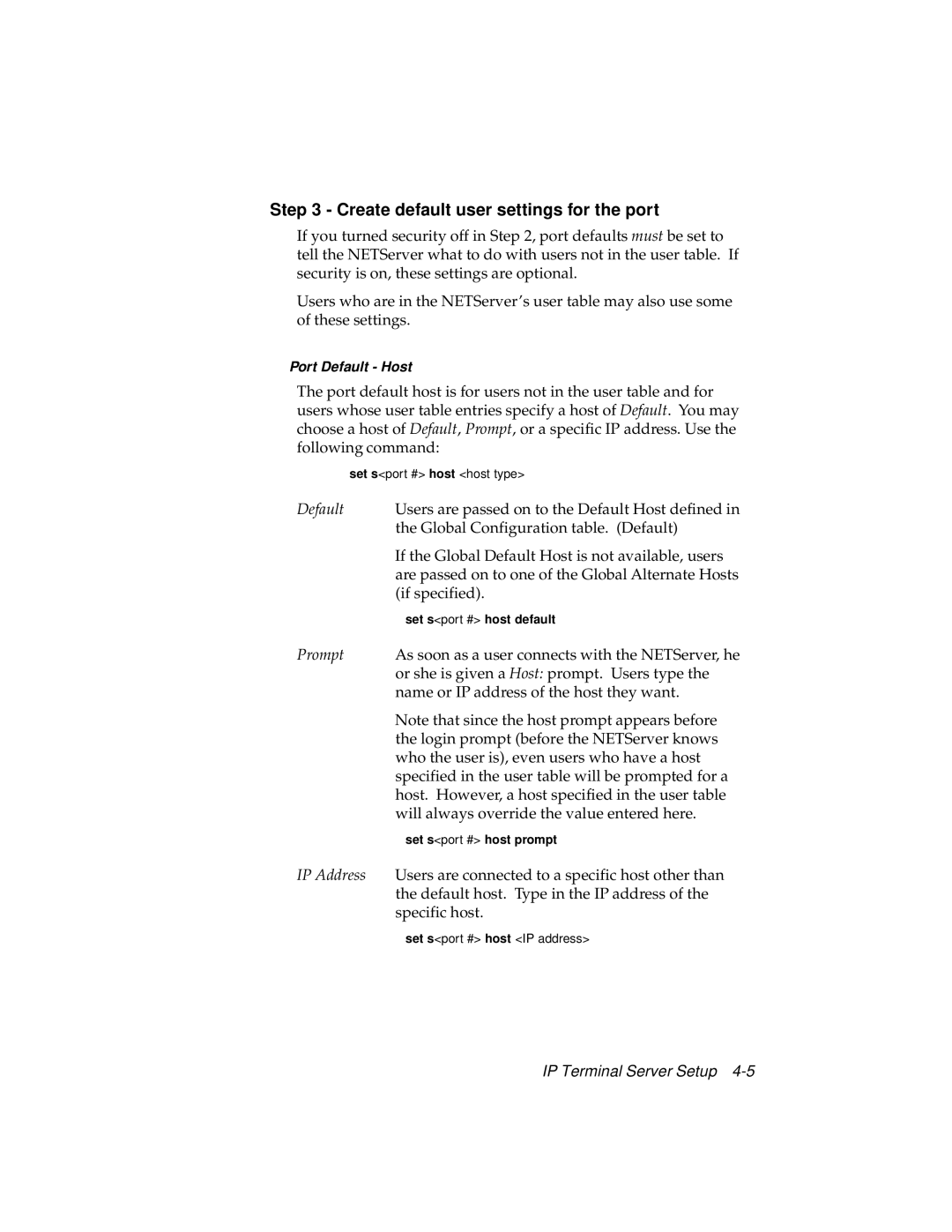Step 3 - Create default user settings for the port
If you turned security off in Step 2, port defaults must be set to tell the NETServer what to do with users not in the user table. If security is on, these settings are optional.
Users who are in the NETServer’s user table may also use some of these settings.
Port Default - Host
The port default host is for users not in the user table and for users whose user table entries specify a host of Default. You may choose a host of Default, Prompt, or a specific IP address. Use the following command:
set s<port #> host <host type>
Default Users are passed on to the Default Host defined in the Global Configuration table. (Default)
If the Global Default Host is not available, users are passed on to one of the Global Alternate Hosts (if specified).
set s<port #> host default
Prompt As soon as a user connects with the NETServer, he or she is given a Host: prompt. Users type the name or IP address of the host they want.
Note that since the host prompt appears before the login prompt (before the NETServer knows who the user is), even users who have a host specified in the user table will be prompted for a host. However, a host specified in the user table will always override the value entered here.
set s<port #> host prompt
IP Address Users are connected to a specific host other than the default host. Type in the IP address of the specific host.
set s<port #> host <IP address>