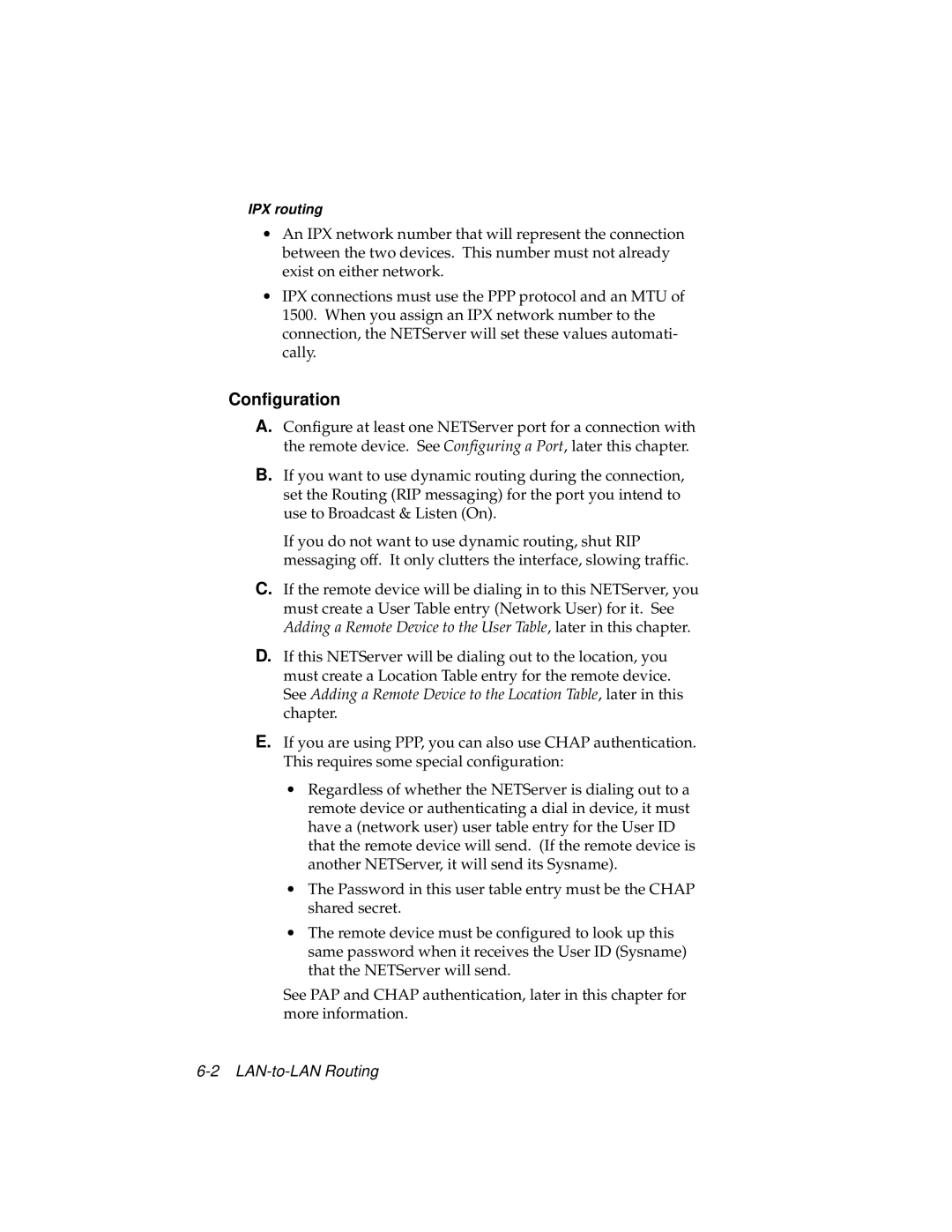IPX routing
∙An IPX network number that will represent the connection between the two devices. This number must not already exist on either network.
∙IPX connections must use the PPP protocol and an MTU of 1500. When you assign an IPX network number to the connection, the NETServer will set these values automati- cally.
Configuration
A.Configure at least one NETServer port for a connection with the remote device. See Configuring a Port, later this chapter.
B.If you want to use dynamic routing during the connection, set the Routing (RIP messaging) for the port you intend to use to Broadcast & Listen (On).
If you do not want to use dynamic routing, shut RIP messaging off. It only clutters the interface, slowing traffic.
C.If the remote device will be dialing in to this NETServer, you must create a User Table entry (Network User) for it. See Adding a Remote Device to the User Table, later in this chapter.
D.If this NETServer will be dialing out to the location, you must create a Location Table entry for the remote device. See Adding a Remote Device to the Location Table, later in this chapter.
E.If you are using PPP, you can also use CHAP authentication. This requires some special configuration:
∙Regardless of whether the NETServer is dialing out to a remote device or authenticating a dial in device, it must have a (network user) user table entry for the User ID that the remote device will send. (If the remote device is another NETServer, it will send its Sysname).
∙The Password in this user table entry must be the CHAP shared secret.
∙The remote device must be configured to look up this same password when it receives the User ID (Sysname) that the NETServer will send.
See PAP and CHAP authentication, later in this chapter for more information.