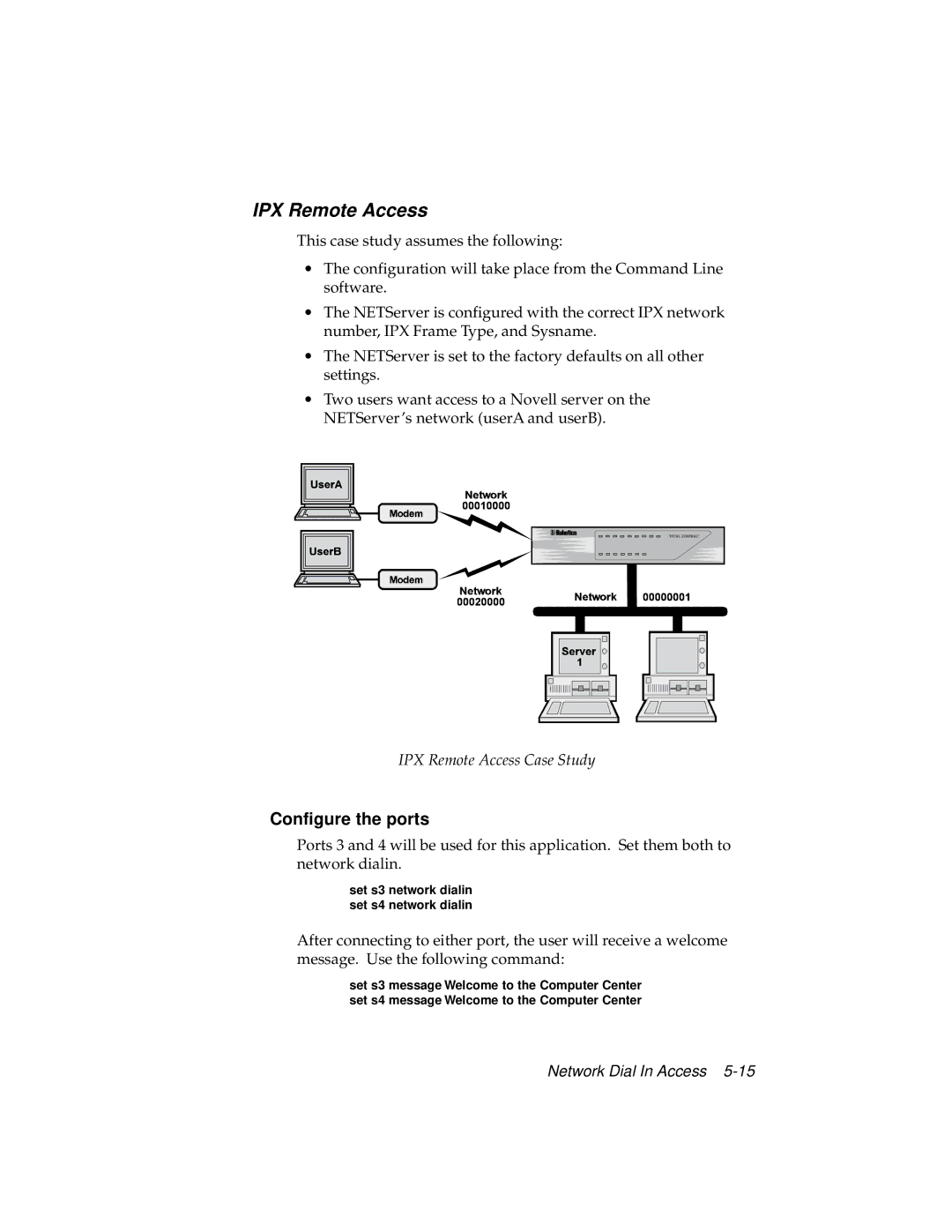IPX Remote Access
This case study assumes the following:
∙The configuration will take place from the Command Line software.
∙The NETServer is configured with the correct IPX network number, IPX Frame Type, and Sysname.
∙The NETServer is set to the factory defaults on all other settings.
∙Two users want access to a Novell server on the NETServer’s network (userA and userB).
IPX Remote Access Case Study
Configure the ports
Ports 3 and 4 will be used for this application. Set them both to network dialin.
set s3 network dialin set s4 network dialin
After connecting to either port, the user will receive a welcome message. Use the following command:
set s3 message Welcome to the Computer Center set s4 message Welcome to the Computer Center