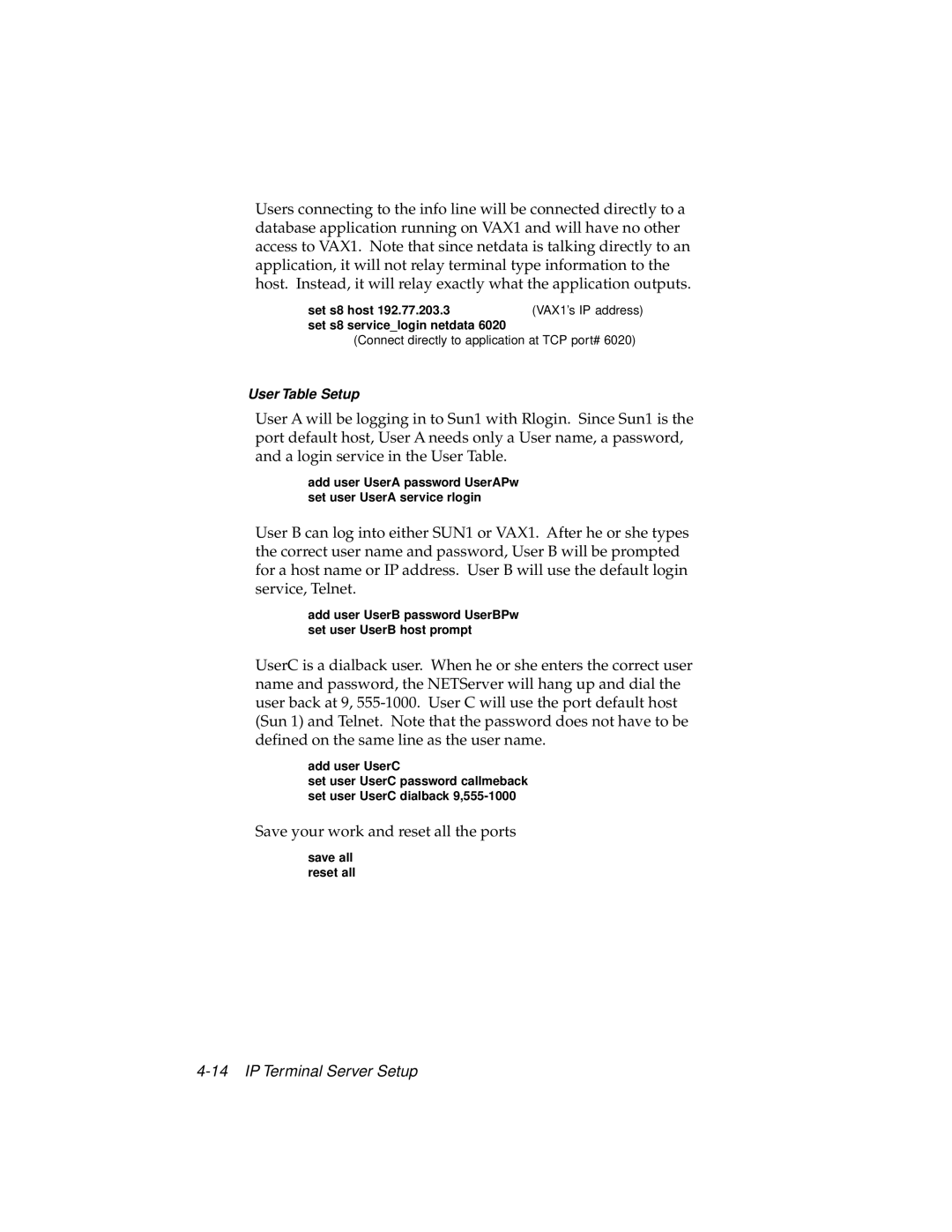Users connecting to the info line will be connected directly to a database application running on VAX1 and will have no other access to VAX1. Note that since netdata is talking directly to an application, it will not relay terminal type information to the host. Instead, it will relay exactly what the application outputs.
set s8 host 192.77.203.3(VAX1’s IP address) set s8 service_login netdata 6020
(Connect directly to application at TCP port# 6020)
User Table Setup
User A will be logging in to Sun1 with Rlogin. Since Sun1 is the port default host, User A needs only a User name, a password, and a login service in the User Table.
add user UserA password UserAPw set user UserA service rlogin
User B can log into either SUN1 or VAX1. After he or she types the correct user name and password, User B will be prompted for a host name or IP address. User B will use the default login service, Telnet.
add user UserB password UserBPw set user UserB host prompt
UserC is a dialback user. When he or she enters the correct user name and password, the NETServer will hang up and dial the user back at 9,
add user UserC
set user UserC password callmeback set user UserC dialback
Save your work and reset all the ports
save all reset all