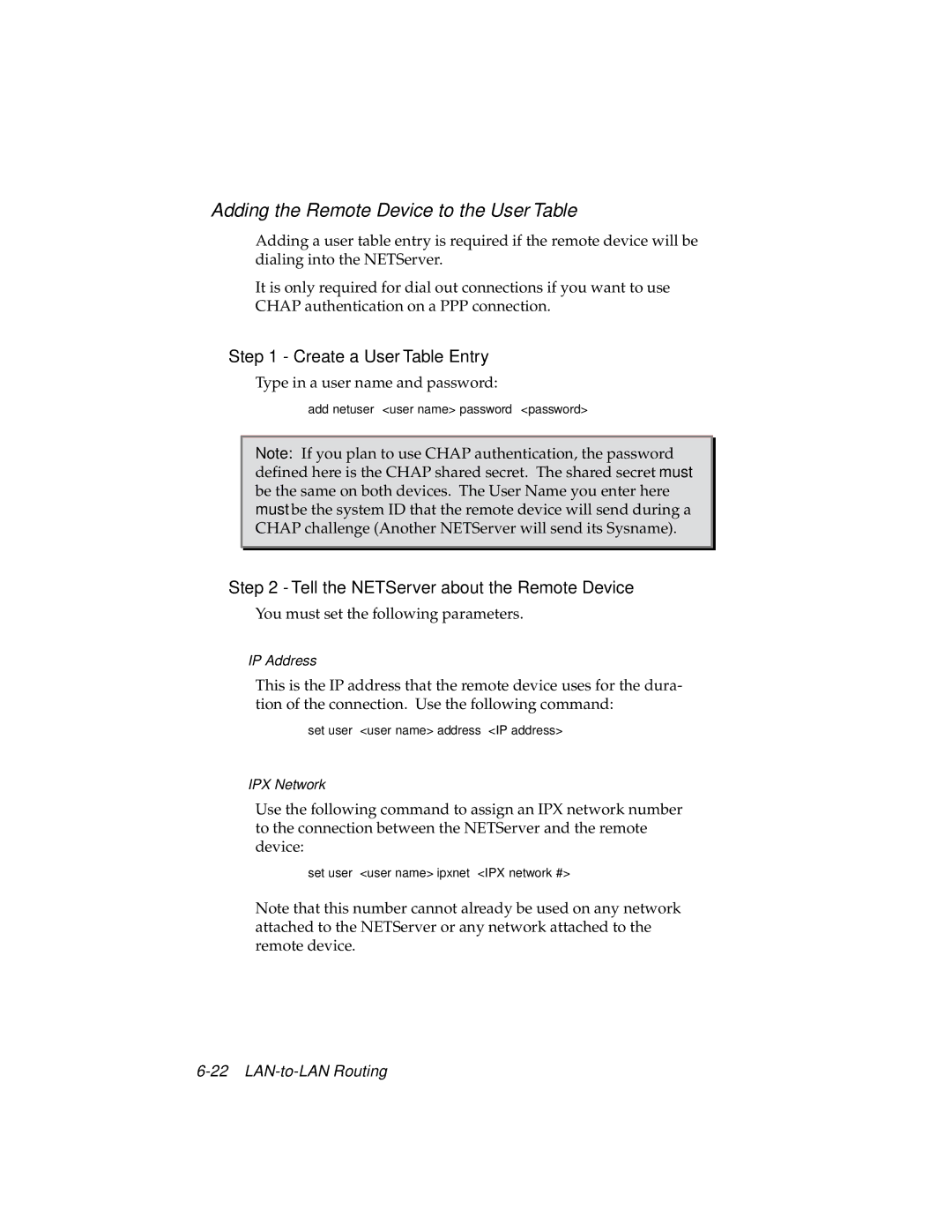Adding the Remote Device to the User Table
Adding a user table entry is required if the remote device will be dialing into the NETServer.
It is only required for dial out connections if you want to use CHAP authentication on a PPP connection.
Step 1 - Create a User Table Entry
Type in a user name and password:
add netuser <user name> password <password>
Note: If you plan to use CHAP authentication, the password defined here is the CHAP shared secret. The shared secret must be the same on both devices. The User Name you enter here must be the system ID that the remote device will send during a CHAP challenge (Another NETServer will send its Sysname).
Step 2 - Tell the NETServer about the Remote Device
You must set the following parameters.
IP Address
This is the IP address that the remote device uses for the dura- tion of the connection. Use the following command:
set user <user name> address <IP address>
IPX Network
Use the following command to assign an IPX network number to the connection between the NETServer and the remote device:
set user <user name> ipxnet <IPX network #>
Note that this number cannot already be used on any network attached to the NETServer or any network attached to the remote device.