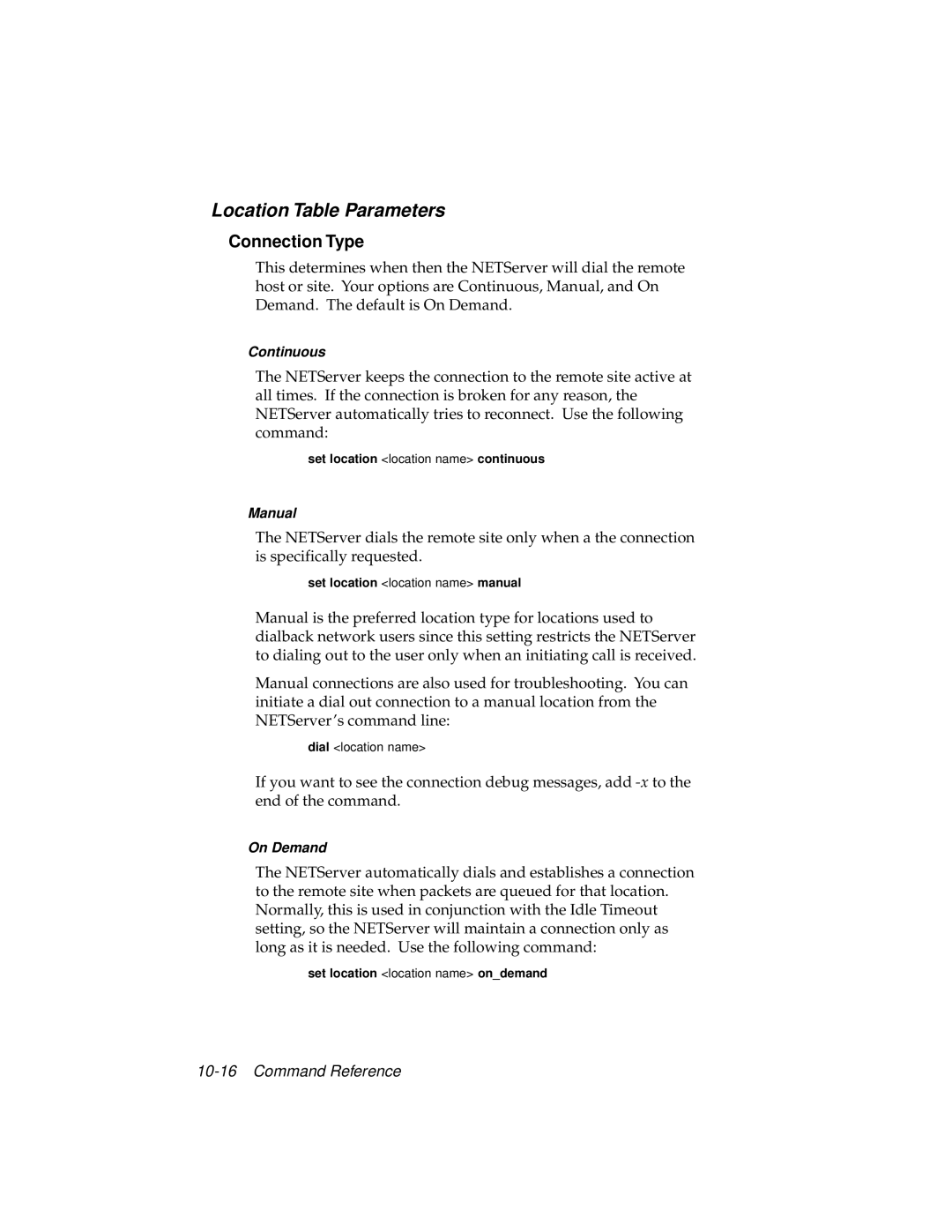Location Table Parameters
Connection Type
This determines when then the NETServer will dial the remote host or site. Your options are Continuous, Manual, and On Demand. The default is On Demand.
Continuous
The NETServer keeps the connection to the remote site active at all times. If the connection is broken for any reason, the NETServer automatically tries to reconnect. Use the following command:
set location <location name> continuous
Manual
The NETServer dials the remote site only when a the connection is specifically requested.
set location <location name> manual
Manual is the preferred location type for locations used to dialback network users since this setting restricts the NETServer to dialing out to the user only when an initiating call is received.
Manual connections are also used for troubleshooting. You can initiate a dial out connection to a manual location from the NETServer’s command line:
dial <location name>
If you want to see the connection debug messages, add
On Demand
The NETServer automatically dials and establishes a connection to the remote site when packets are queued for that location. Normally, this is used in conjunction with the Idle Timeout setting, so the NETServer will maintain a connection only as long as it is needed. Use the following command:
set location <location name> on_demand