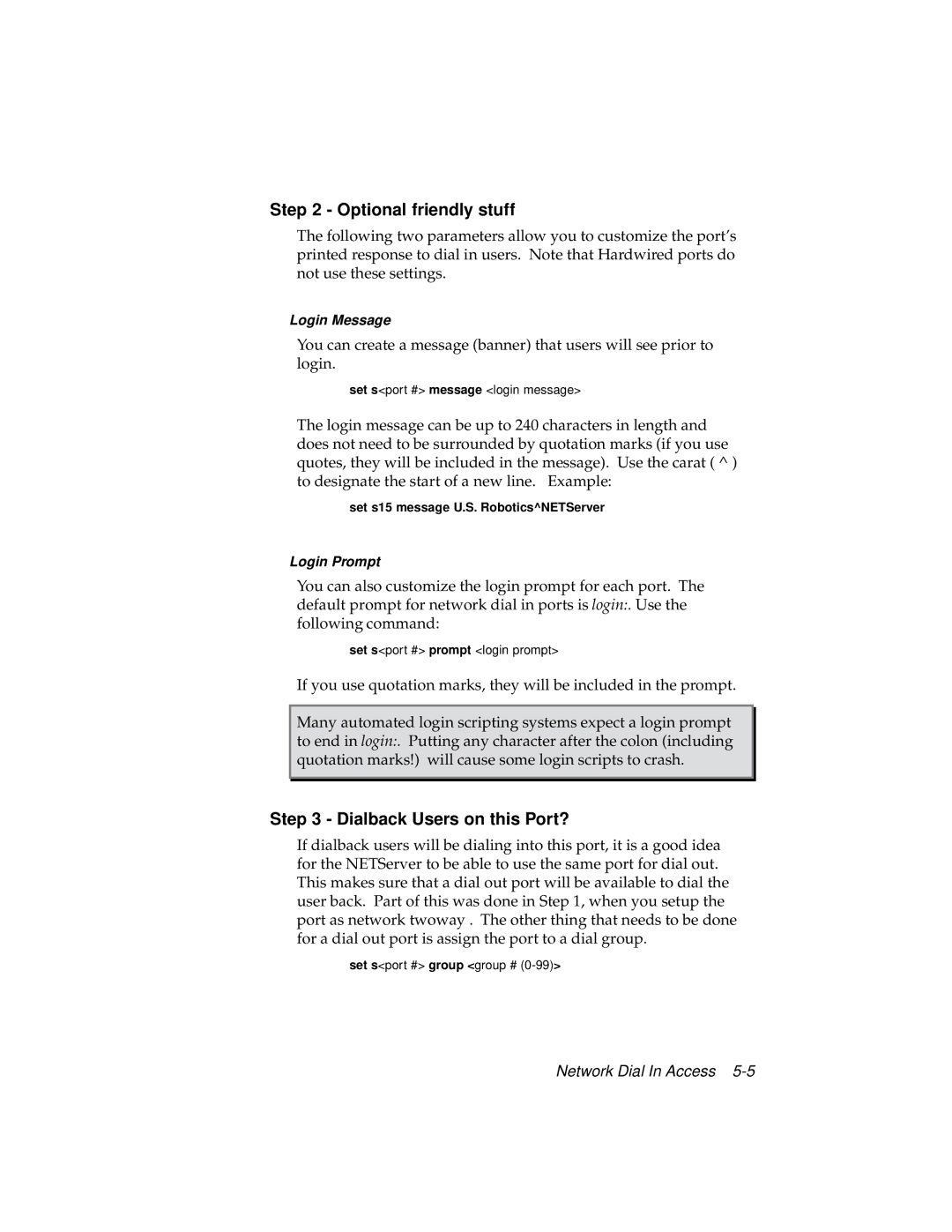Step 2 - Optional friendly stuff
The following two parameters allow you to customize the port’s printed response to dial in users. Note that Hardwired ports do not use these settings.
Login Message
You can create a message (banner) that users will see prior to login.
set s<port #> message <login message>
The login message can be up to 240 characters in length and does not need to be surrounded by quotation marks (if you use quotes, they will be included in the message). Use the carat ( ^ ) to designate the start of a new line. Example:
set s15 message U.S. Robotics^NETServer
Login Prompt
You can also customize the login prompt for each port. The default prompt for network dial in ports is login:. Use the following command:
set s<port #> prompt <login prompt>
If you use quotation marks, they will be included in the prompt.
Many automated login scripting systems expect a login prompt to end in login:. Putting any character after the colon (including quotation marks!) will cause some login scripts to crash.
Step 3 - Dialback Users on this Port?
If dialback users will be dialing into this port, it is a good idea for the NETServer to be able to use the same port for dial out. This makes sure that a dial out port will be available to dial the user back. Part of this was done in Step 1, when you setup the port as network twoway . The other thing that needs to be done for a dial out port is assign the port to a dial group.
set s<port #> group <group #