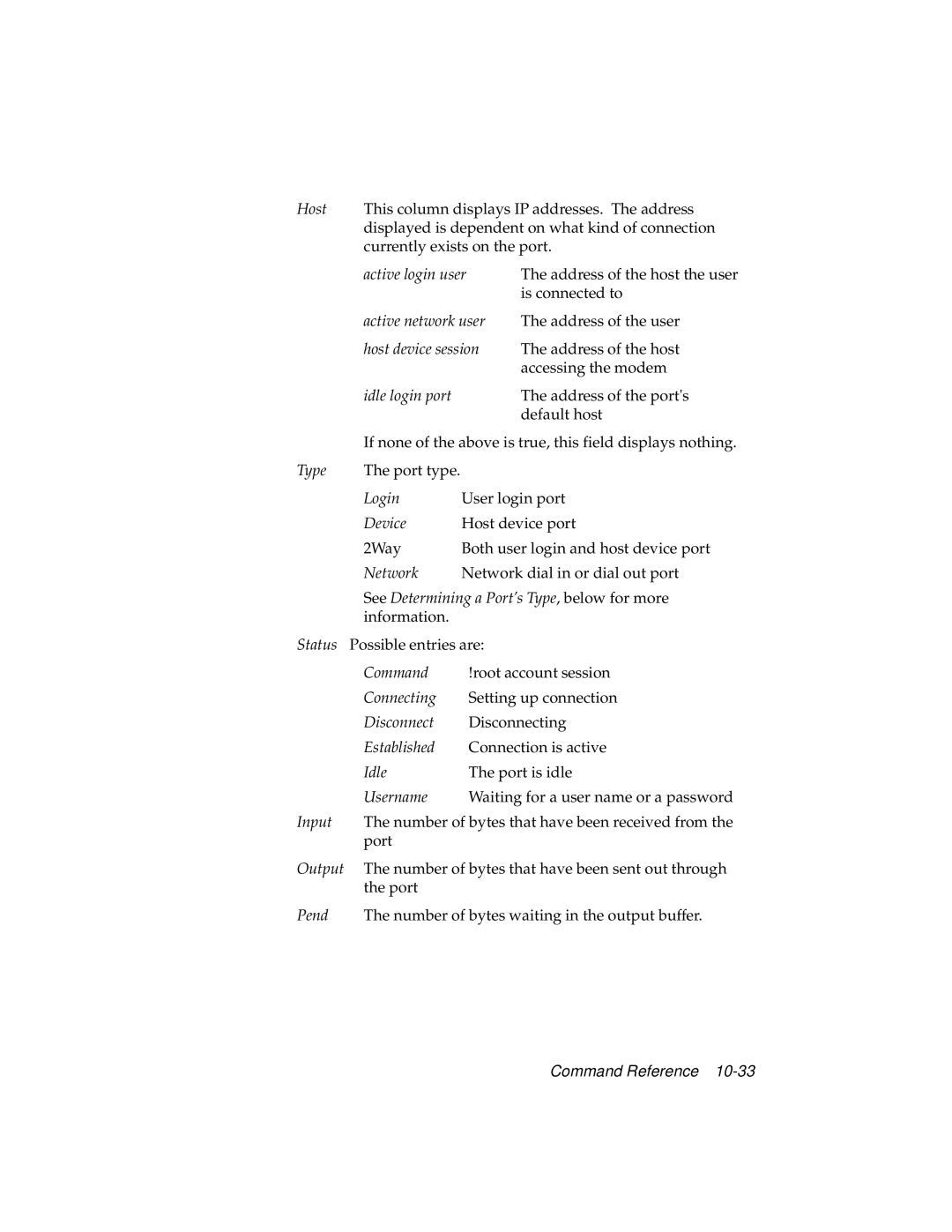Host This column displays IP addresses. The address displayed is dependent on what kind of connection currently exists on the port.
active login user | The address of the host the user |
| is connected to |
active network user | The address of the user |
host device session | The address of the host |
| accessing the modem |
idle login port | The address of the port's |
| default host |
If none of the above is true, this field displays nothing.
Type The port type.
Login | User login port |
Device | Host device port |
2Way | Both user login and host device port |
Network | Network dial in or dial out port |
See Determining a Port’s Type, below for more information.
Status Possible entries are:
Command !root account session
Connecting Setting up connection
Disconnect Disconnecting
Established Connection is active
Idle | The port is idle |
Username Waiting for a user name or a password
Input The number of bytes that have been received from the port
Output The number of bytes that have been sent out through the port
Pend The number of bytes waiting in the output buffer.