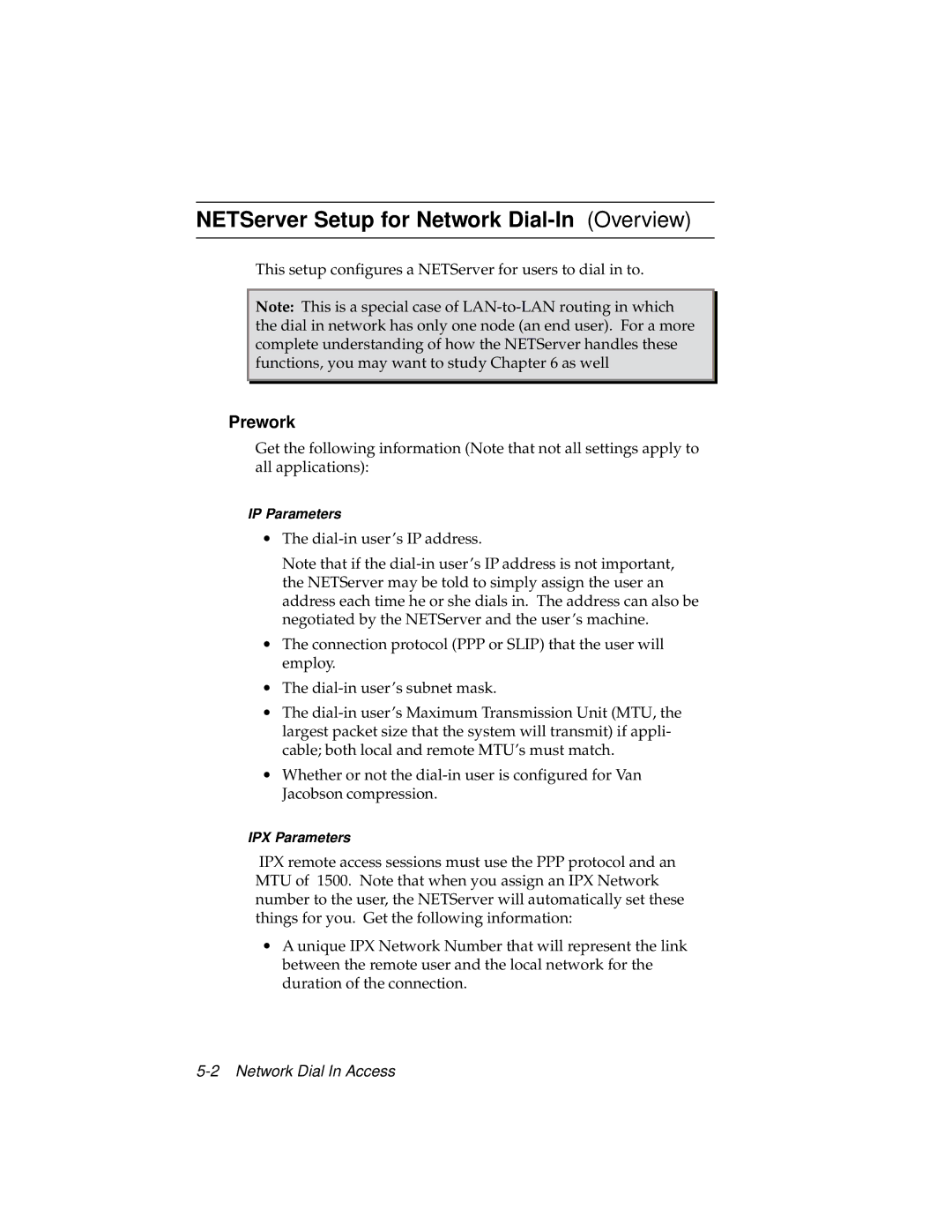NETServer Setup for Network Dial-In (Overview)
This setup configures a NETServer for users to dial in to.
Note: This is a special case of
Prework
Get the following information (Note that not all settings apply to all applications):
IP Parameters
∙The
Note that if the
∙The connection protocol (PPP or SLIP) that the user will employ.
∙The
∙The
∙Whether or not the
IPX Parameters
IPX remote access sessions must use the PPP protocol and an MTU of 1500. Note that when you assign an IPX Network number to the user, the NETServer will automatically set these things for you. Get the following information:
∙A unique IPX Network Number that will represent the link between the remote user and the local network for the duration of the connection.