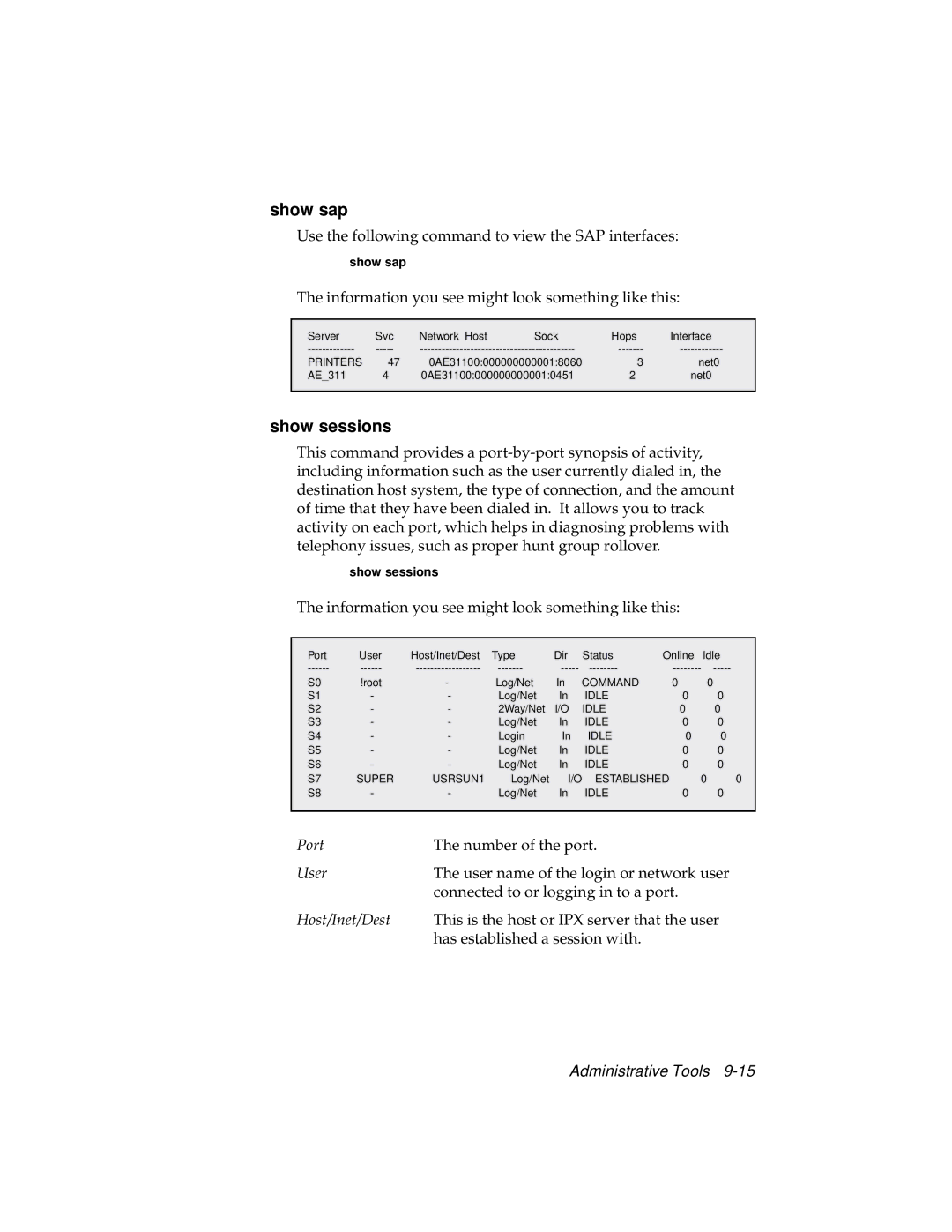show sap
Use the following command to view the SAP interfaces:
show sap
The information you see might look something like this:
Server | Svc | Network Host | Sock | Hops | Interface |
PRINTERS | 47 | 0AE31100:000000000001:8060 | 3 | net0 | |
AE_311 | 4 | 0AE31100:000000000001:0451 | 2 | net0 | |
|
|
|
|
|
|
show sessions
This command provides a
show sessions
The information you see might look something like this:
Port | User | Host/Inet/Dest | Type | Dir | Status | Online | Idle |
S0 | !root | - | Log/Net | In | COMMAND | 0 | 0 |
S1 | - | - | Log/Net | In | IDLE | 0 | 0 |
S2 | - | - | 2Way/Net | I/O | IDLE | 0 | 0 |
S3 | - | - | Log/Net | In | IDLE | 0 | 0 |
S4 | - | - | Login | In | IDLE | 0 | 0 |
S5 | - | - | Log/Net | In | IDLE | 0 | 0 |
S6 | - | - | Log/Net | In | IDLE | 0 | 0 |
S7 | SUPER | USRSUN1 | Log/Net | I/O | ESTABLISHED | 0 | 0 |
S8 | - | - | Log/Net | In | IDLE | 0 | 0 |
|
|
|
|
|
|
|
|
Port | The number of the port. |
User | The user name of the login or network user |
| connected to or logging in to a port. |
Host/Inet/Dest | This is the host or IPX server that the user |
| has established a session with. |