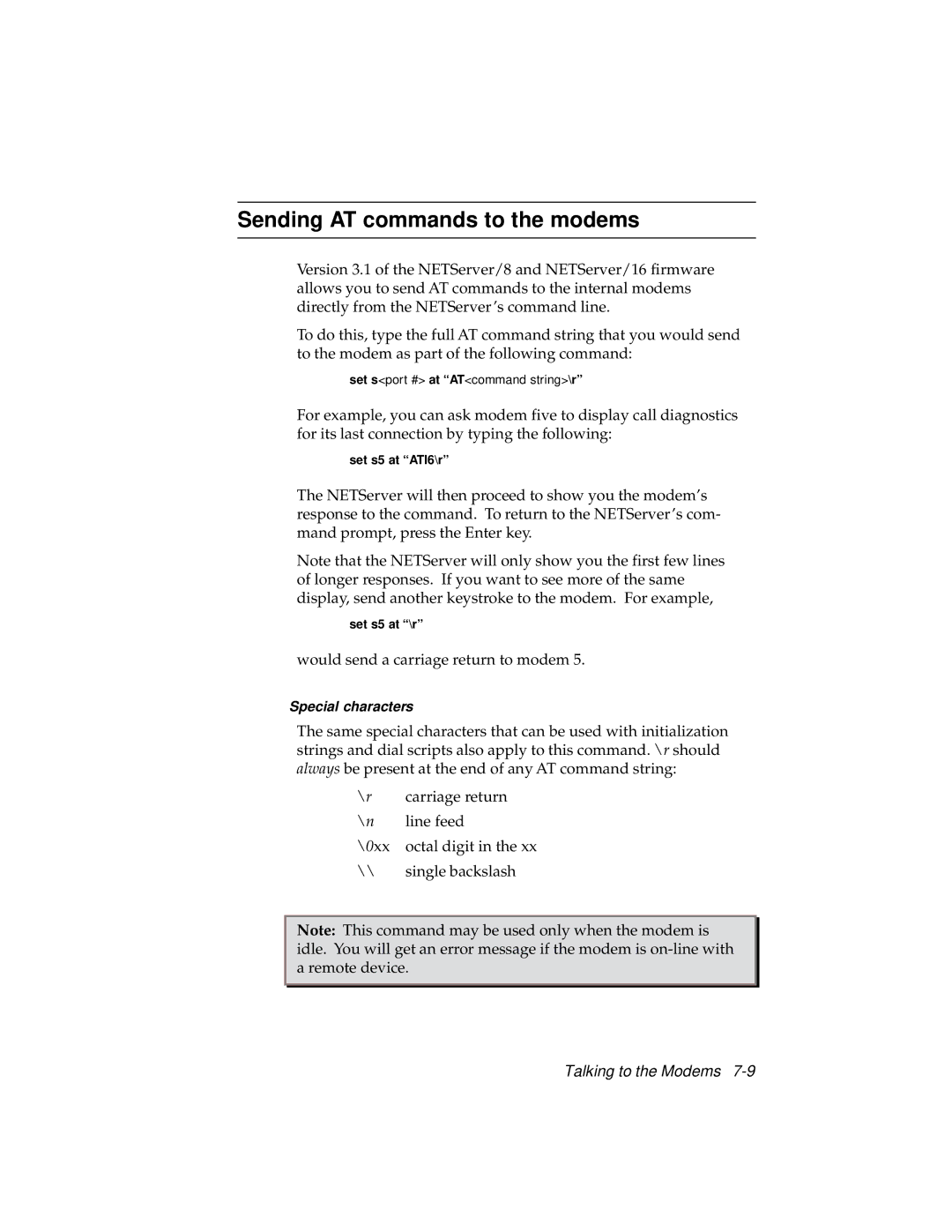Sending AT commands to the modems
Version 3.1 of the NETServer/8 and NETServer/16 firmware allows you to send AT commands to the internal modems directly from the NETServer’s command line.
To do this, type the full AT command string that you would send to the modem as part of the following command:
set s<port #> at “AT <command string>\r”
For example, you can ask modem five to display call diagnostics for its last connection by typing the following:
set s5 at “ATI6\r”
The NETServer will then proceed to show you the modem’s response to the command. To return to the NETServer’s com- mand prompt, press the Enter key.
Note that the NETServer will only show you the first few lines of longer responses. If you want to see more of the same display, send another keystroke to the modem. For example,
set s5 at “\r”
would send a carriage return to modem 5.
Special characters
The same special characters that can be used with initialization strings and dial scripts also apply to this command. \r should always be present at the end of any AT command string:
\r carriage return
\n line feed
\0xx octal digit in the xx
\\single backslash
Note: This command may be used only when the modem is idle. You will get an error message if the modem is