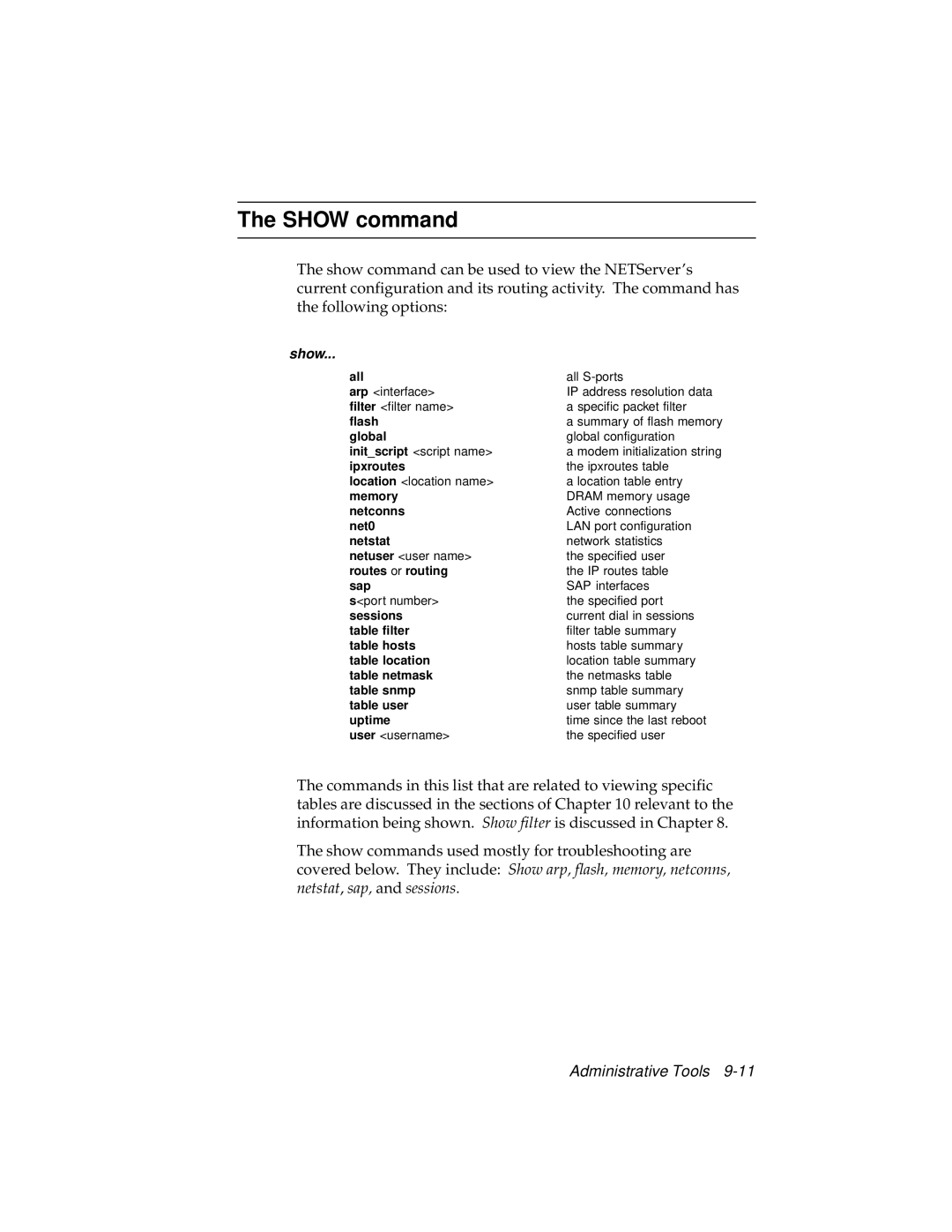The SHOW command
The show command can be used to view the NETServer’s current configuration and its routing activity. The command has the following options:
show...
all | all |
arp <interface> | IP address resolution data |
filter <filter name> | a specific packet filter |
flash | a summary of flash memory |
global | global configuration |
init_script <script name> | a modem initialization string |
ipxroutes | the ipxroutes table |
location <location name> | a location table entry |
memory | DRAM memory usage |
netconns | Active connections |
net0 | LAN port configuration |
netstat | network statistics |
netuser <user name> | the specified user |
routes or routing | the IP routes table |
sap | SAP interfaces |
s<port number> | the specified port |
sessions | current dial in sessions |
table filter | filter table summary |
table hosts | hosts table summary |
table location | location table summary |
table netmask | the netmasks table |
table snmp | snmp table summary |
table user | user table summary |
uptime | time since the last reboot |
user <username> | the specified user |
The commands in this list that are related to viewing specific tables are discussed in the sections of Chapter 10 relevant to the information being shown. Show filter is discussed in Chapter 8.
The show commands used mostly for troubleshooting are covered below. They include: Show arp, flash, memory, netconns, netstat, sap, and sessions.