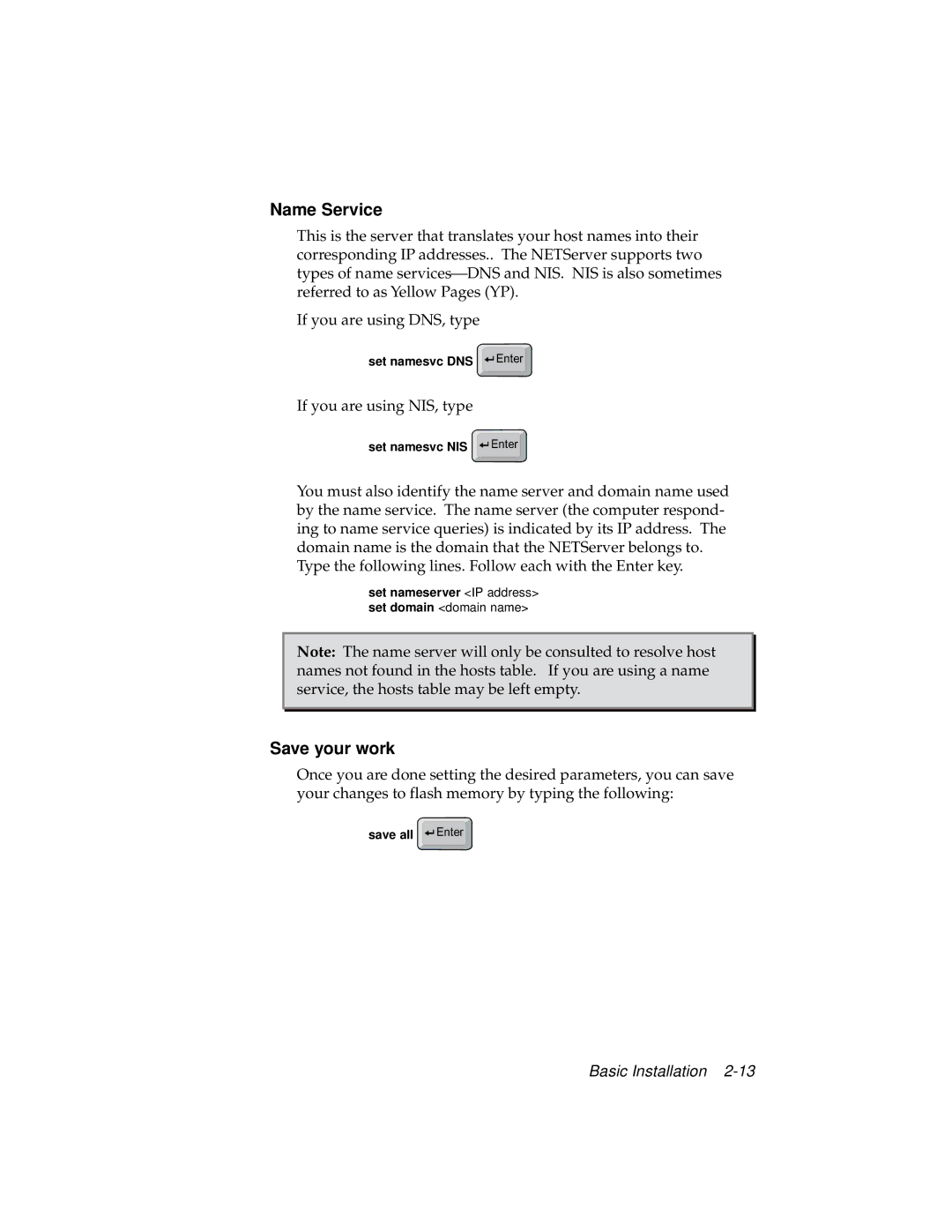Name Service
This is the server that translates your host names into their corresponding IP addresses.. The NETServer supports two types of name services⎯DNS and NIS. NIS is also sometimes referred to as Yellow Pages (YP).
If you are using DNS, type
set namesvc DNS ![]() Enter
Enter
If you are using NIS, type
set namesvc NIS | Enter |
You must also identify the name server and domain name used by the name service. The name server (the computer respond- ing to name service queries) is indicated by its IP address. The domain name is the domain that the NETServer belongs to.
Type the following lines. Follow each with the Enter key.
set nameserver <IP address> set domain <domain name>
Note: The name server will only be consulted to resolve host names not found in the hosts table. If you are using a name service, the hosts table may be left empty.
Save your work
Once you are done setting the desired parameters, you can save your changes to flash memory by typing the following:
save all | Enter |