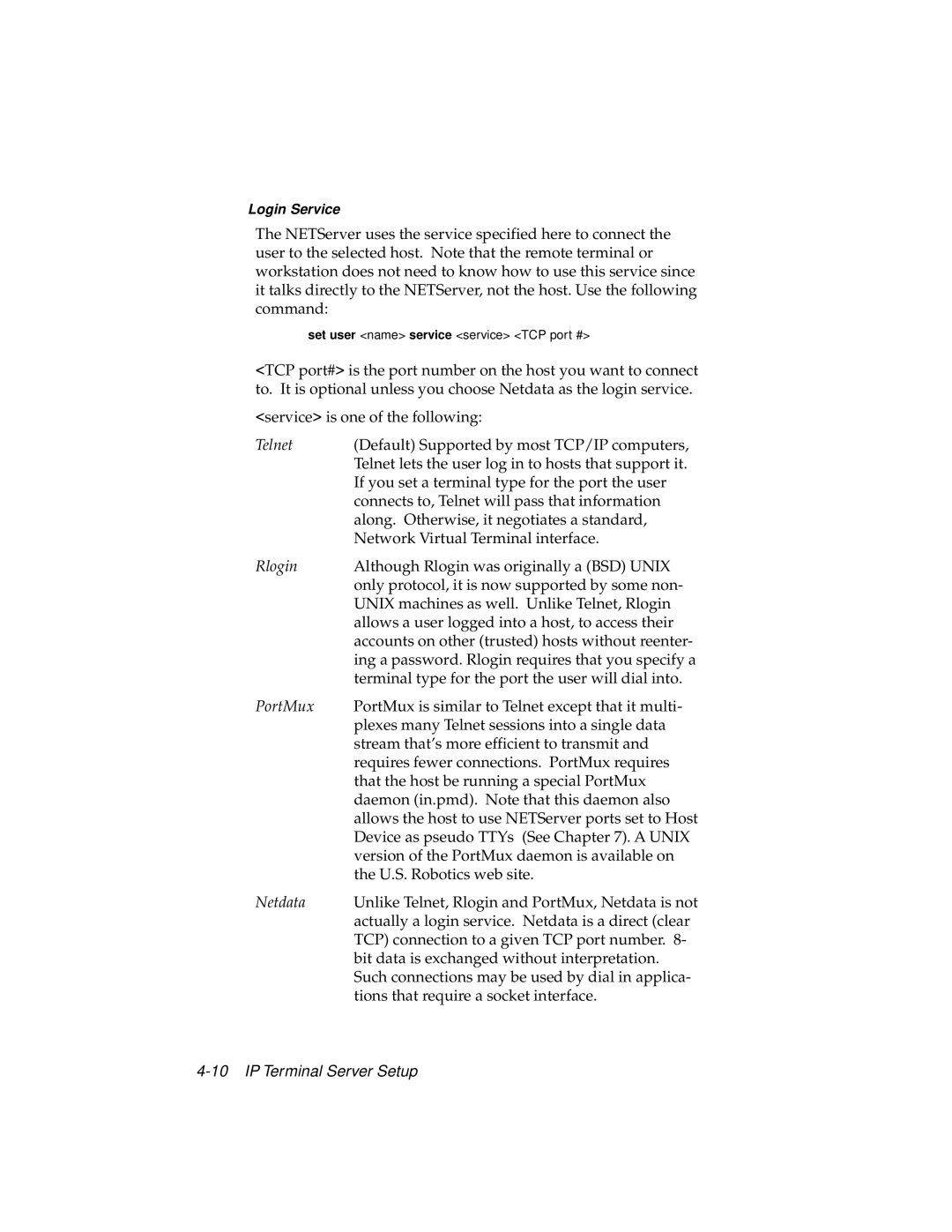Login Service
The NETServer uses the service specified here to connect the user to the selected host. Note that the remote terminal or workstation does not need to know how to use this service since it talks directly to the NETServer, not the host. Use the following command:
set user <name> service <service> <TCP port #>
<TCP port#> is the port number on the host you want to connect to. It is optional unless you choose Netdata as the login service.
<service> is one of the following:
Telnet | (Default) Supported by most TCP/IP computers, |
| Telnet lets the user log in to hosts that support it. |
| If you set a terminal type for the port the user |
| connects to, Telnet will pass that information |
| along. Otherwise, it negotiates a standard, |
| Network Virtual Terminal interface. |
Rlogin | Although Rlogin was originally a (BSD) UNIX |
| only protocol, it is now supported by some non- |
| UNIX machines as well. Unlike Telnet, Rlogin |
| allows a user logged into a host, to access their |
| accounts on other (trusted) hosts without reenter- |
| ing a password. Rlogin requires that you specify a |
| terminal type for the port the user will dial into. |
PortMux | PortMux is similar to Telnet except that it multi- |
| plexes many Telnet sessions into a single data |
| stream that’s more efficient to transmit and |
| requires fewer connections. PortMux requires |
| that the host be running a special PortMux |
| daemon (in.pmd). Note that this daemon also |
| allows the host to use NETServer ports set to Host |
| Device as pseudo TTYs (See Chapter 7). A UNIX |
| version of the PortMux daemon is available on |
| the U.S. Robotics web site. |
Netdata | Unlike Telnet, Rlogin and PortMux, Netdata is not |
| actually a login service. Netdata is a direct (clear |
| TCP) connection to a given TCP port number. 8- |
| bit data is exchanged without interpretation. |
| Such connections may be used by dial in applica- |
| tions that require a socket interface. |