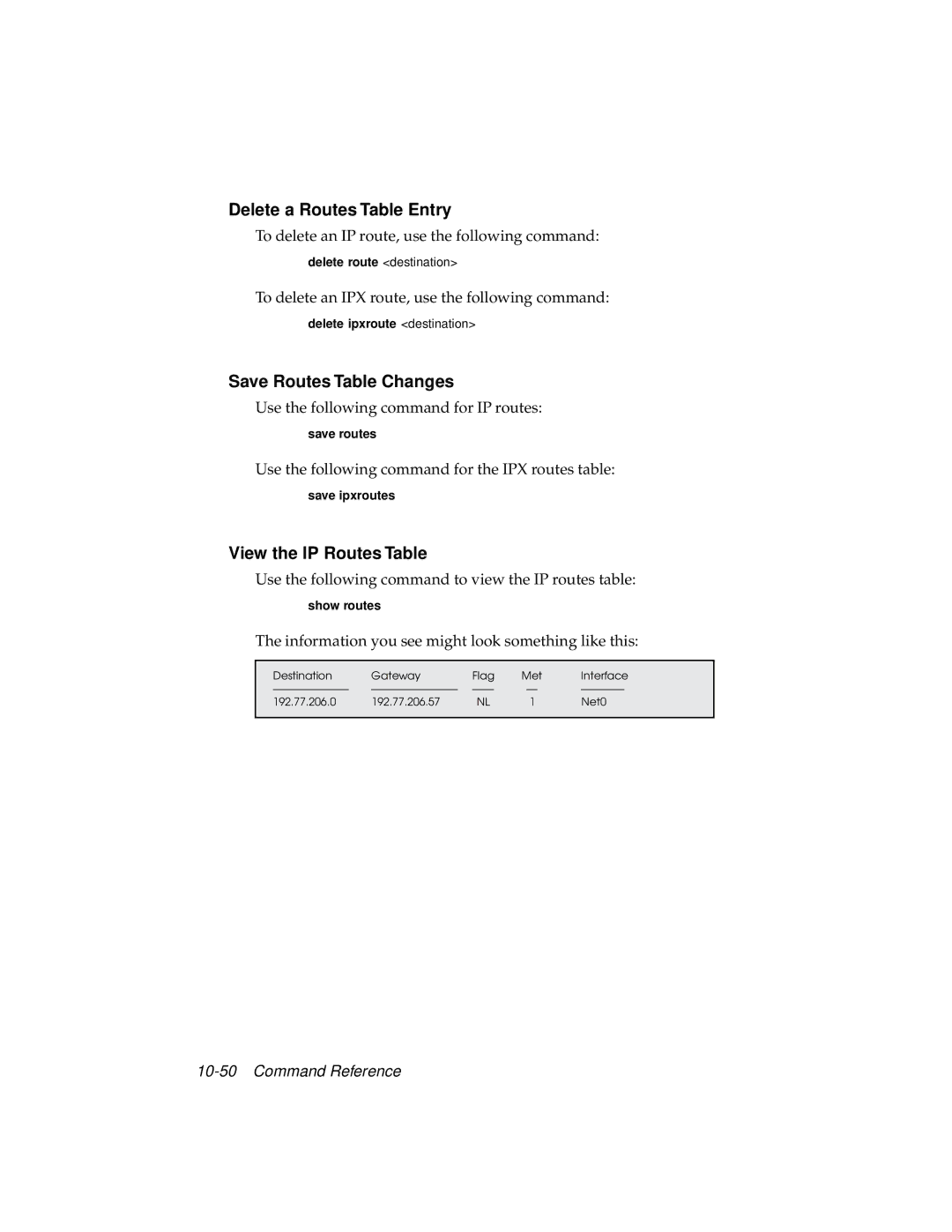Delete a Routes Table Entry
To delete an IP route, use the following command:
delete route <destination>
To delete an IPX route, use the following command:
delete ipxroute <destination>
Save Routes Table Changes
Use the following command for IP routes:
save routes
Use the following command for the IPX routes table:
save ipxroutes
View the IP Routes Table
Use the following command to view the IP routes table:
show routes
The information you see might look something like this:
Destination | Gateway | Flag | Met | Interface |
— | ||||
192.77.206.0 | 192.77.206.57 | NL | 1 | Net0 |
|
|
|
|
|