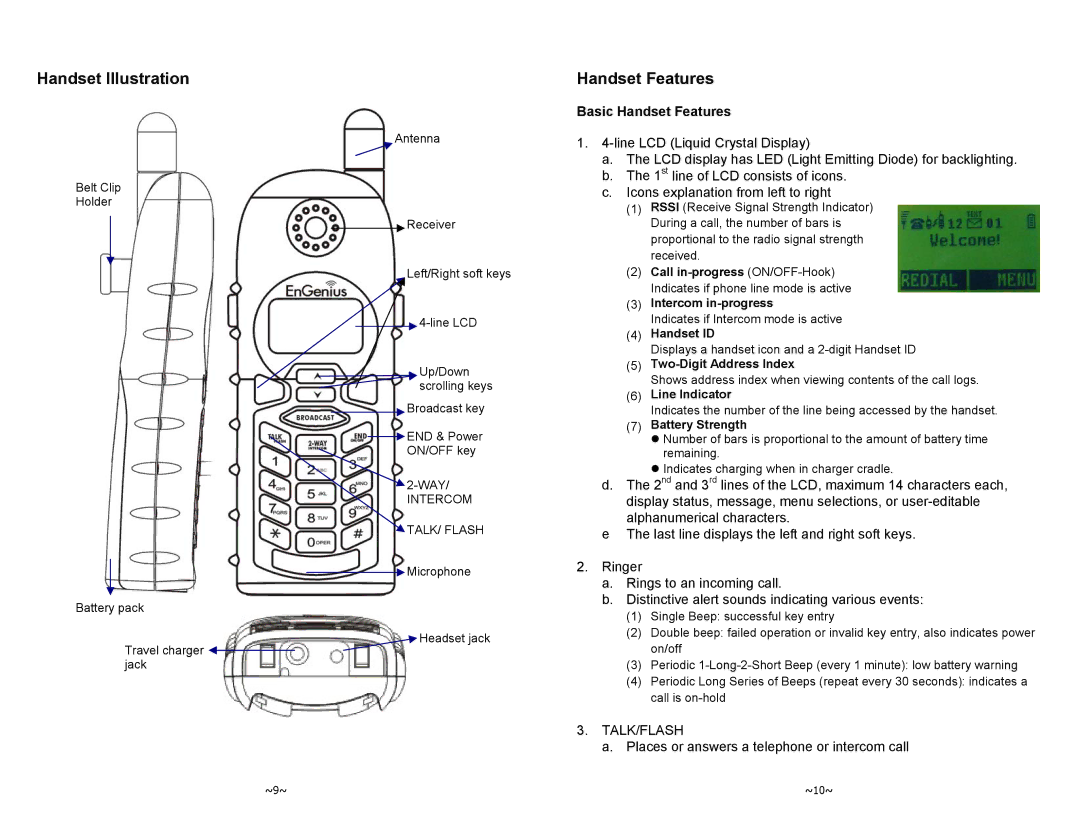Handset Illustration
Antenna
Belt Clip
Holder
![]() Receiver
Receiver
Left/Right soft keys
![]()
![]() Up/Down scrolling keys
Up/Down scrolling keys
![]() Broadcast key
Broadcast key
![]() END & Power
END & Power
ON/OFF key
INTERCOM
TALK/ FLASH
![]() Microphone
Microphone
Battery pack
Headset jack
Travel charger jack
Handset Features
Basic Handset Features
1.
a.The LCD display has LED (Light Emitting Diode) for backlighting.
b.The 1st line of LCD consists of icons.
c.Icons explanation from left to right
(1)RSSI (Receive Signal Strength Indicator) During a call, the number of bars is proportional to the radio signal strength received.
(2)Call
(3)Intercom
Indicates if Intercom mode is active
(4)Handset ID
Displays a handset icon and a
(5)
Shows address index when viewing contents of the call logs.
(6)Line Indicator
Indicates the number of the line being accessed by the handset.
(7)Battery Strength
z Number of bars is proportional to the amount of battery time remaining.
z Indicates charging when in charger cradle.
d.The 2nd and 3rd lines of the LCD, maximum 14 characters each,
display status, message, menu selections, or
eThe last line displays the left and right soft keys.
2.Ringer
a.Rings to an incoming call.
b.Distinctive alert sounds indicating various events:
(1)Single Beep: successful key entry
(2)Double beep: failed operation or invalid key entry, also indicates power on/off
(3)Periodic
(4)Periodic Long Series of Beeps (repeat every 30 seconds): indicates a call is
3.TALK/FLASH
a.Places or answers a telephone or intercom call
~9~ | ~10~ |